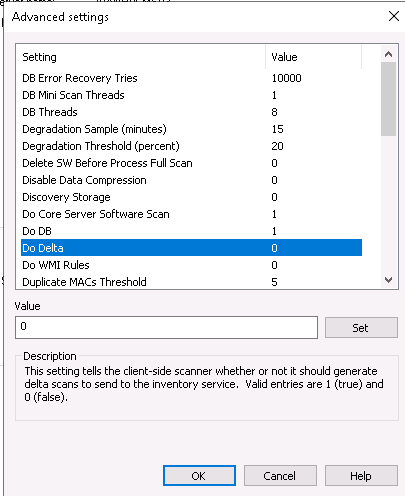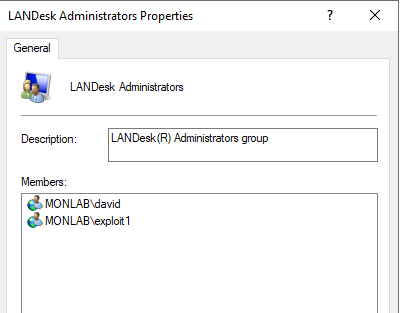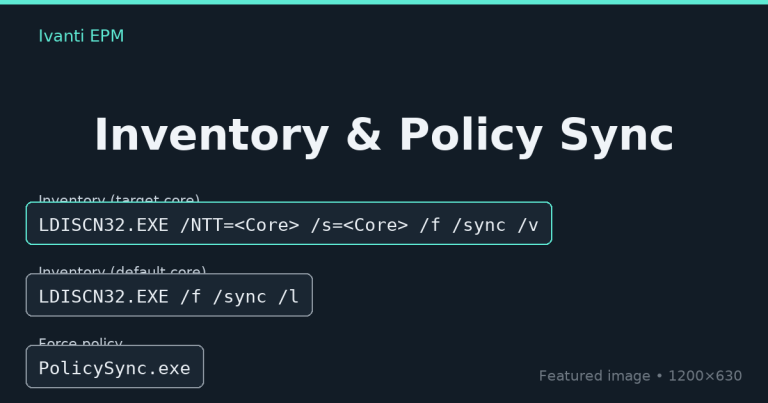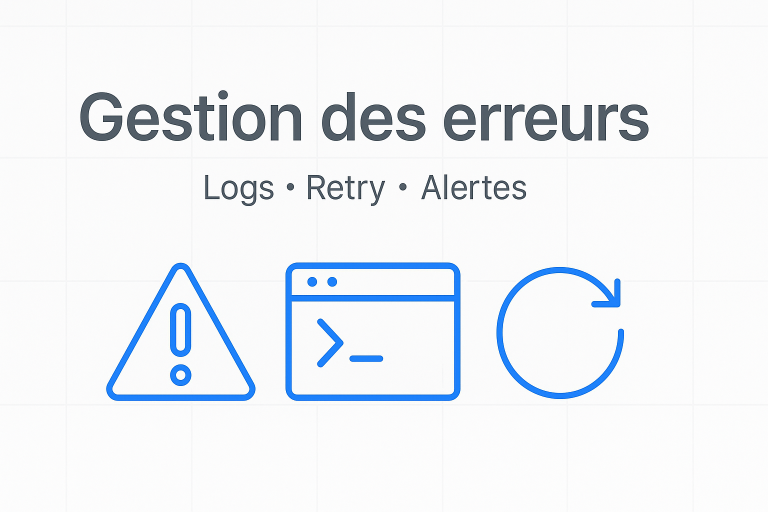Do WMI Rules
If you’re not using custom WMI inventory rules, you can disable the “Do WMI Rules” option. This can help improve the time it takes for the agent to complete its inventory process.
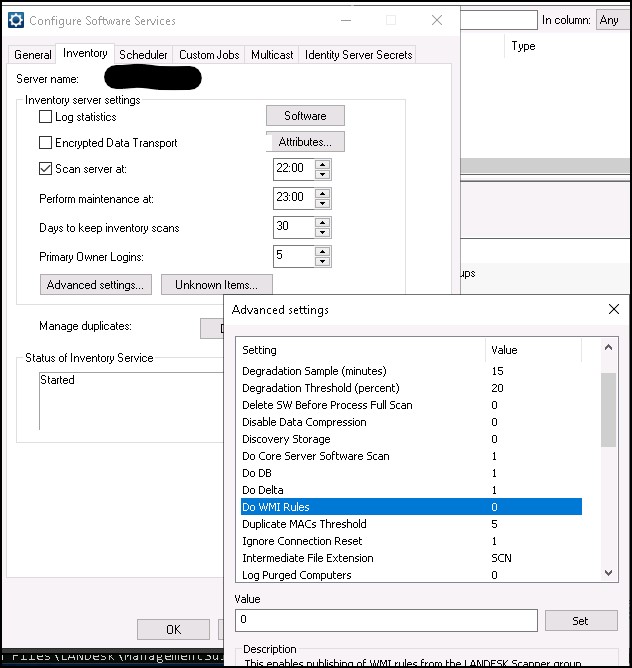
Do Delta
The “Do Delta” option is used to force full inventories instead of only delta (partial) ones.
Be careful: if you enable this option, all inventory filters will apply to full scans, which may take more time to be integrated into the database. However, it can help resolve issues related to incomplete inventories.