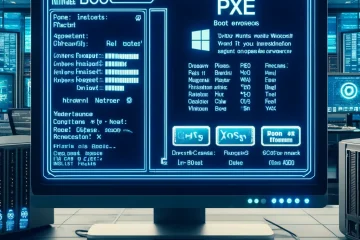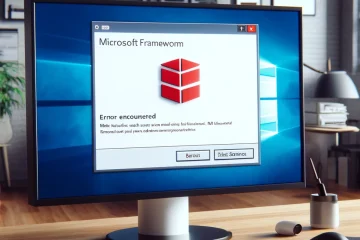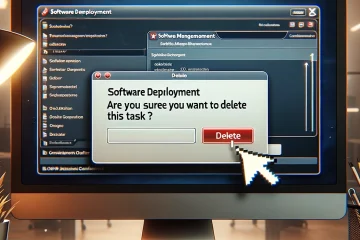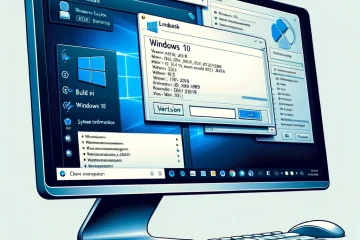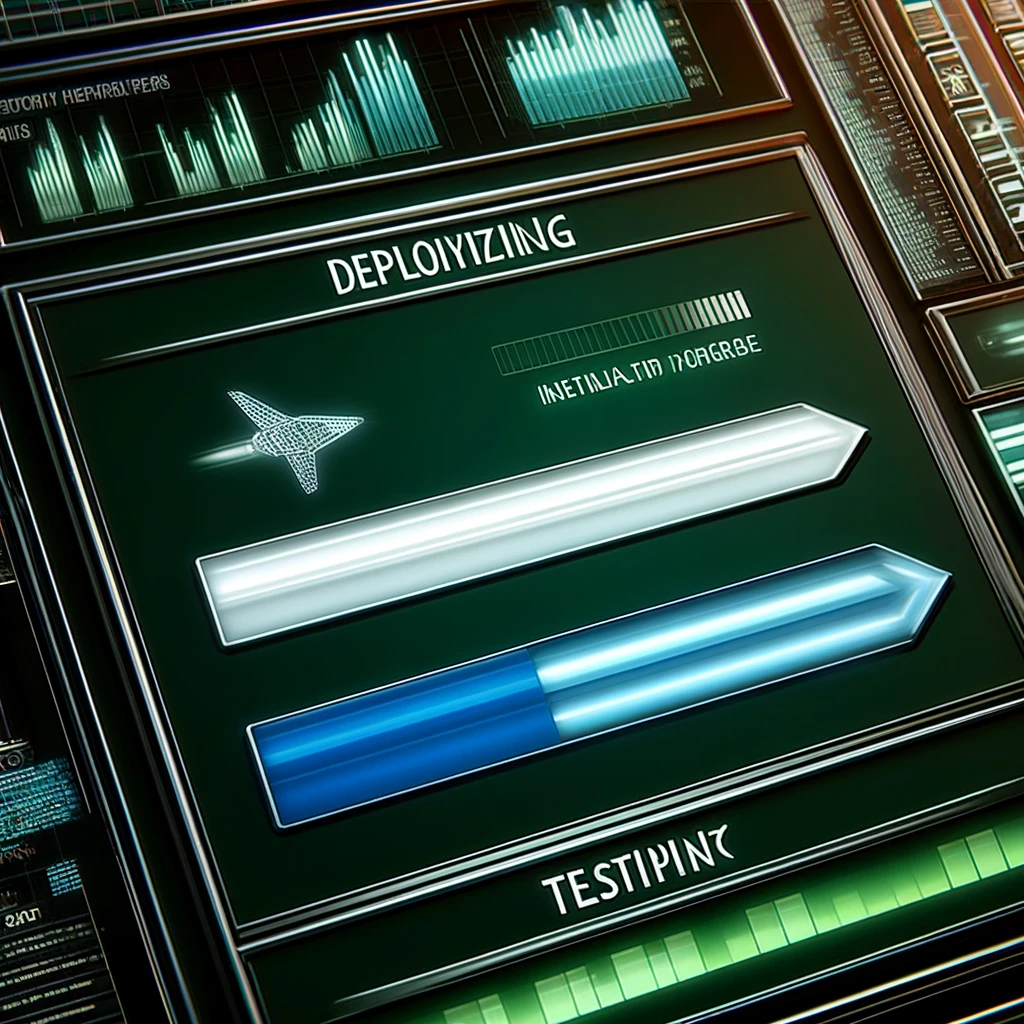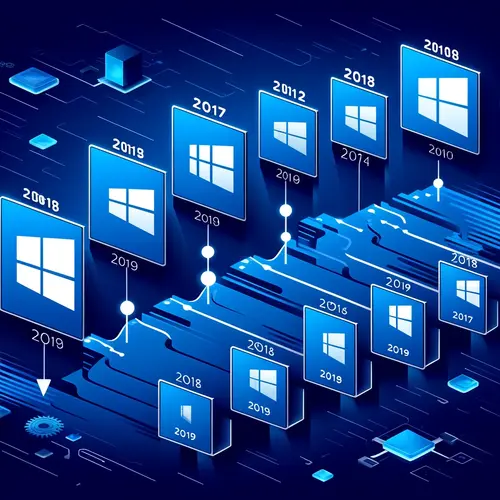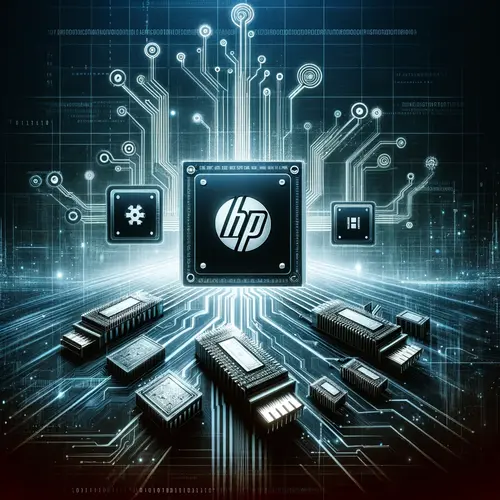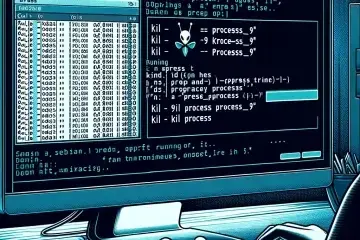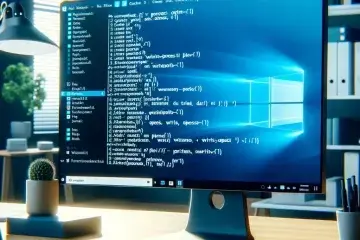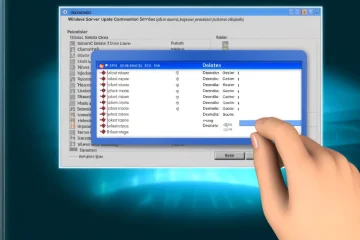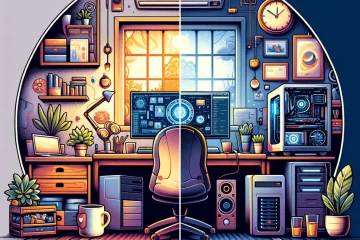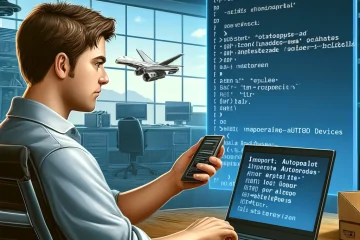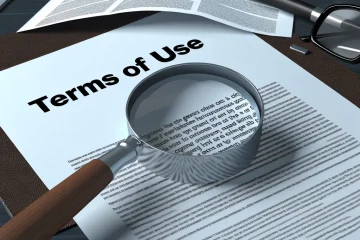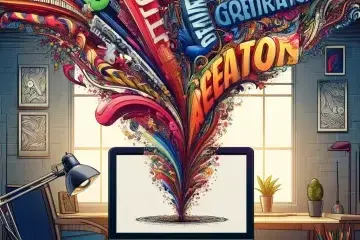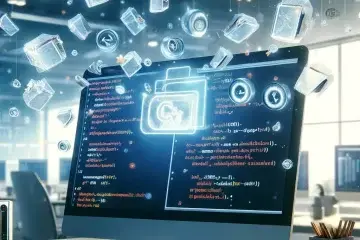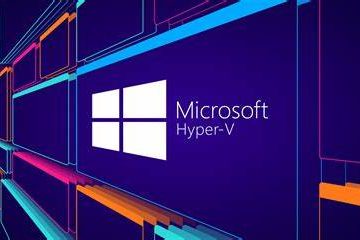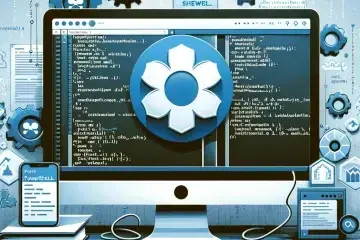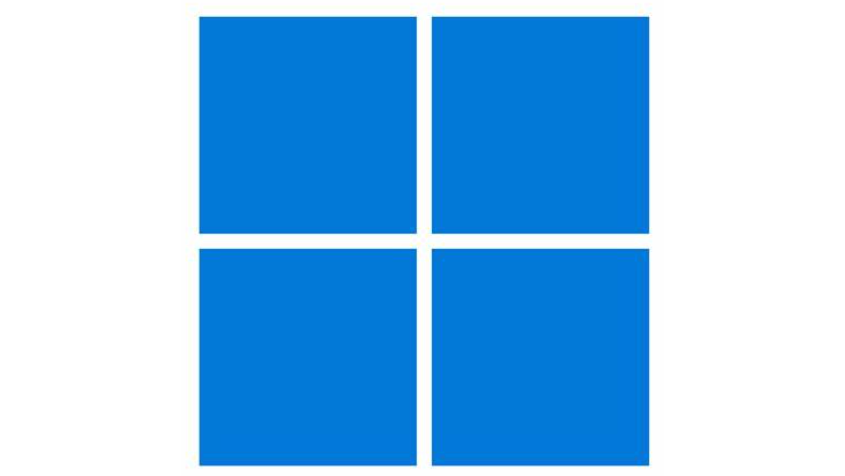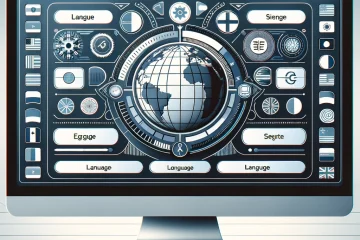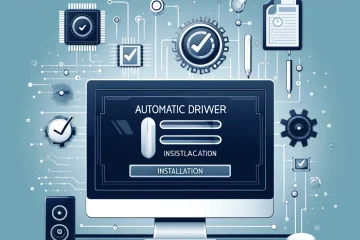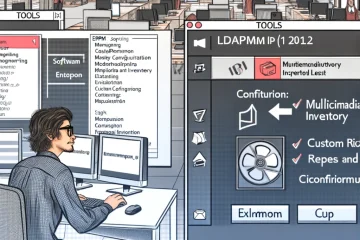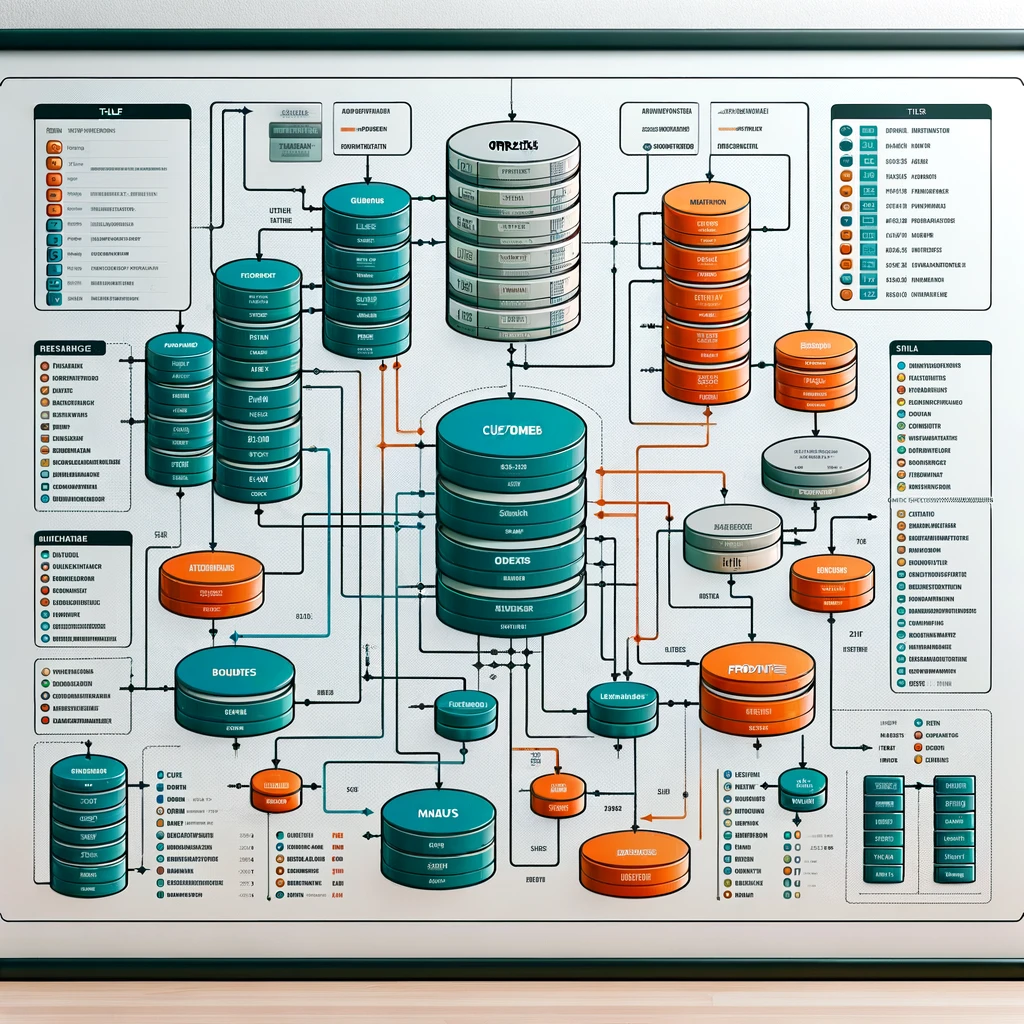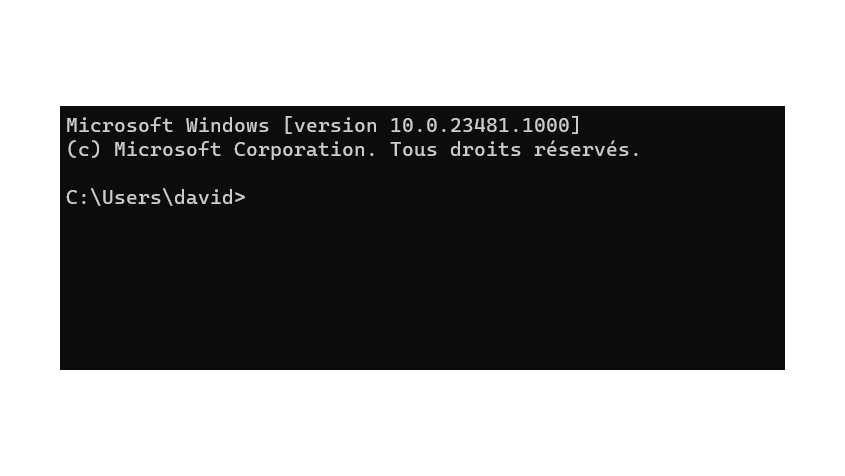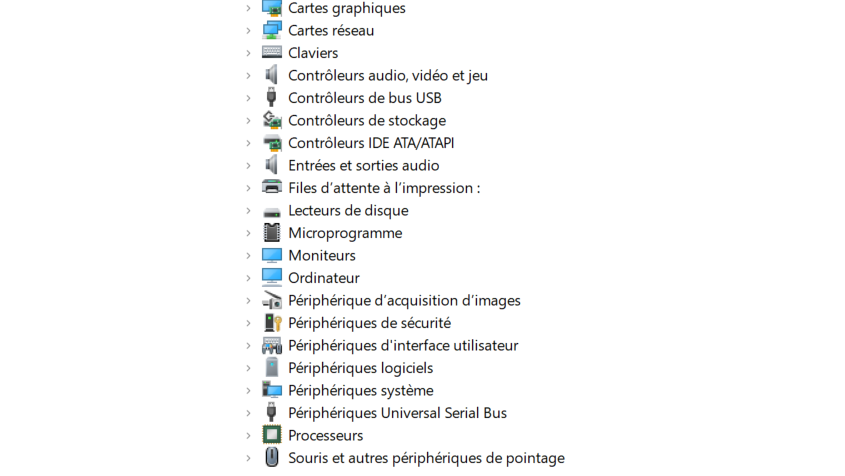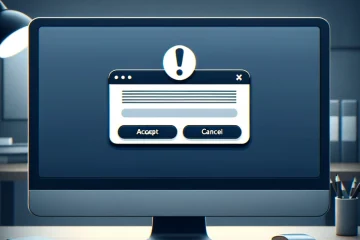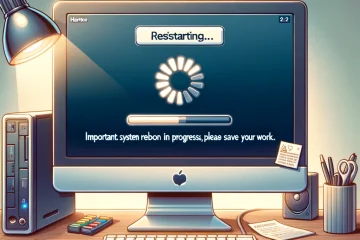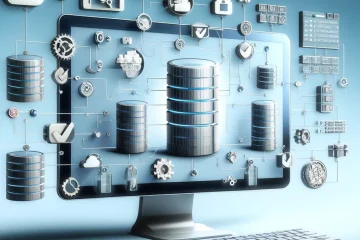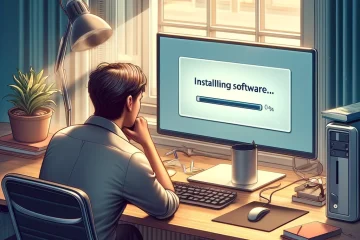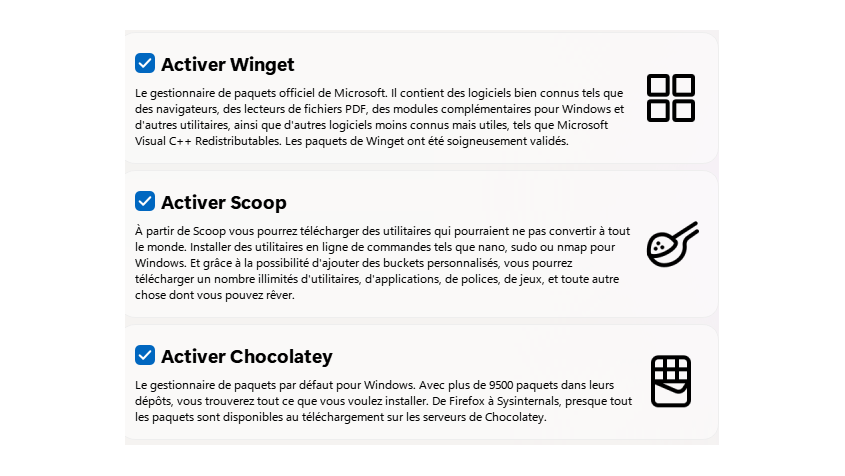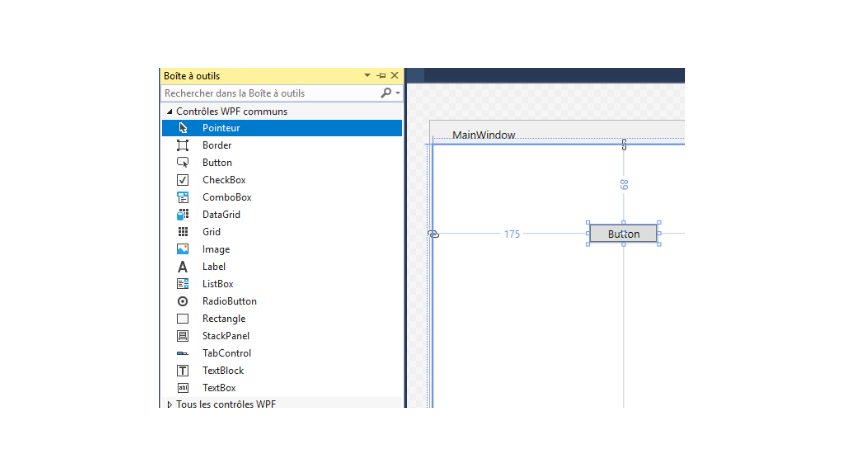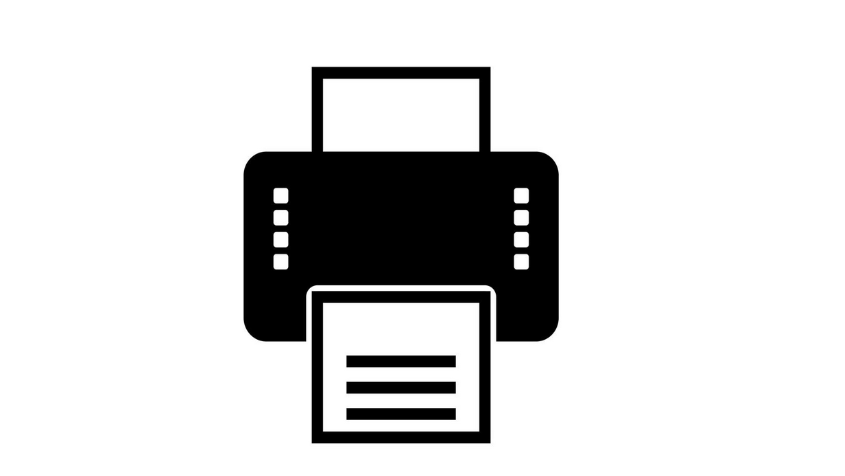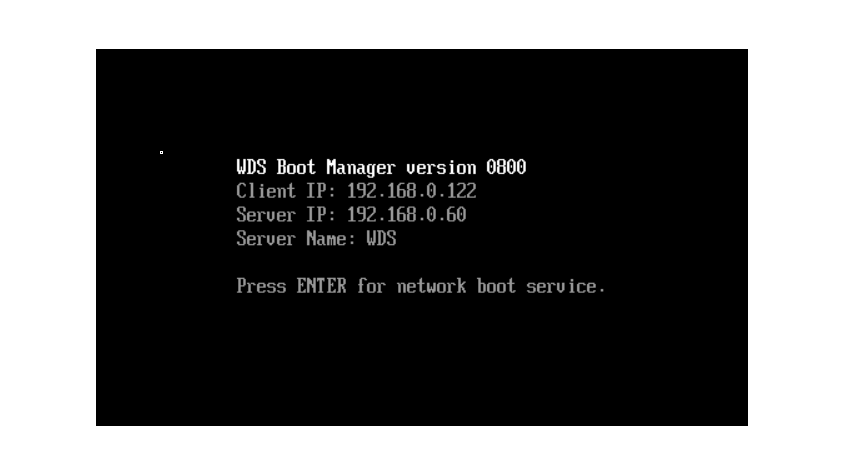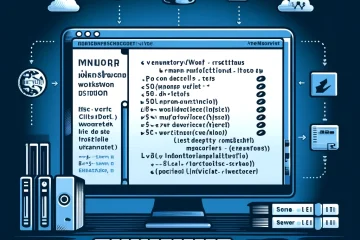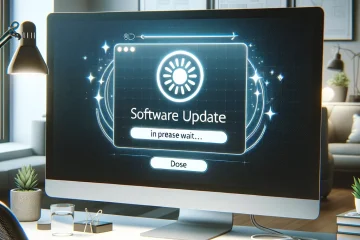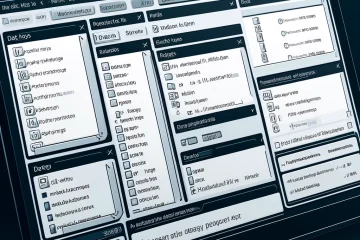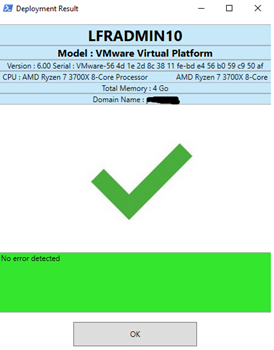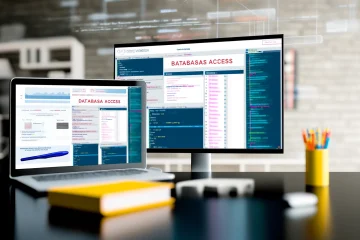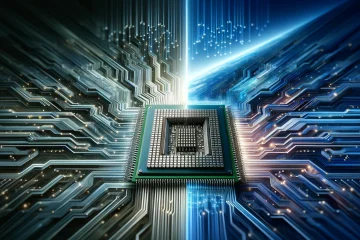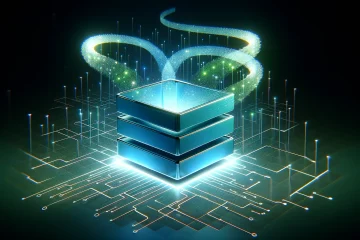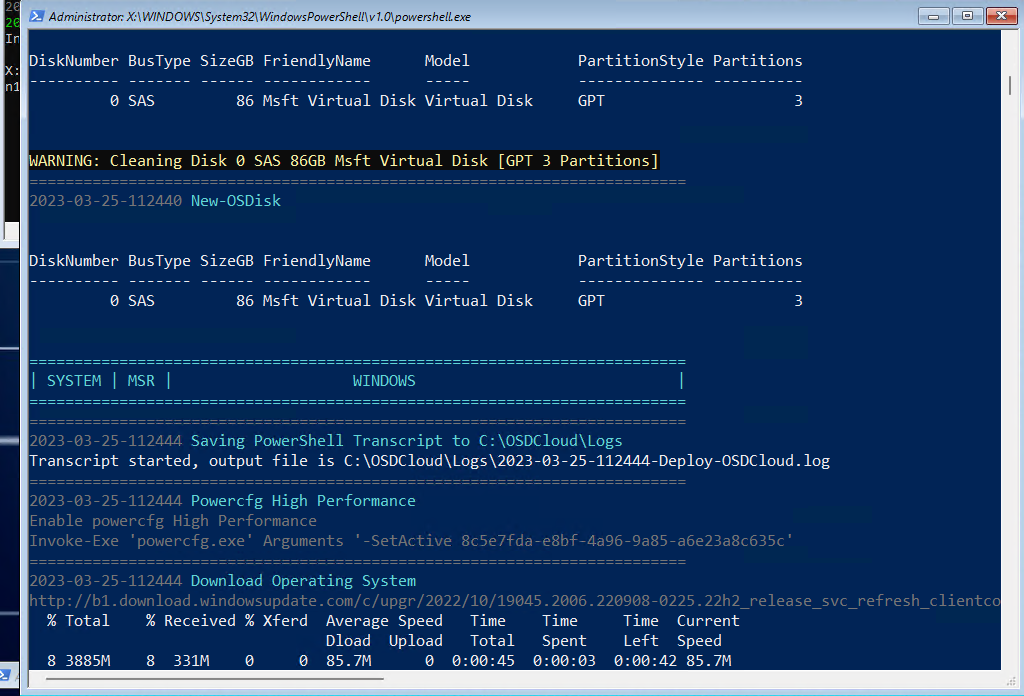Quest SDA
QUEST SDA Installation and Configuration Guide
This guide provides detailed instructions for setting up and configuring both virtual and physical SDA appliances. It covers network and PXE configurations, password management, and backup strategies, including exporting packages to an FTP server.