Linux Patching
Tanium Patch for Linux: reuse existing repos and choose Repository Scan or TSL
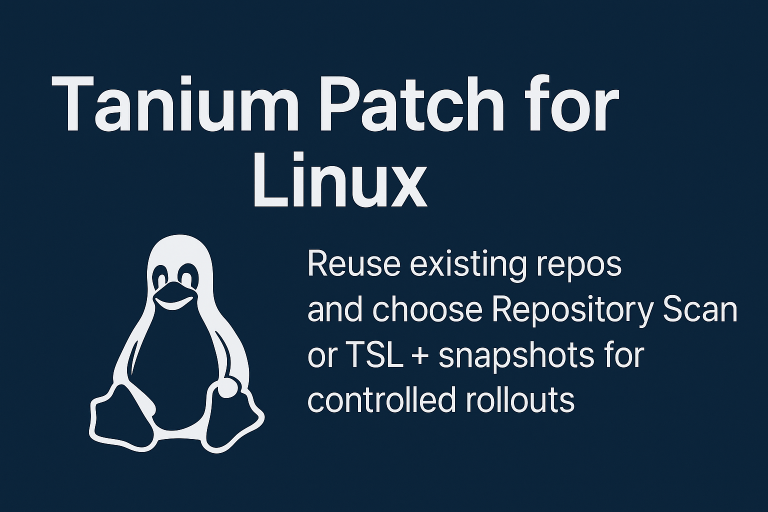
Tanium Patch for Linux: reuse existing repos and choose Repository Scan or TSL
There is no excerpt because this is a protected post.
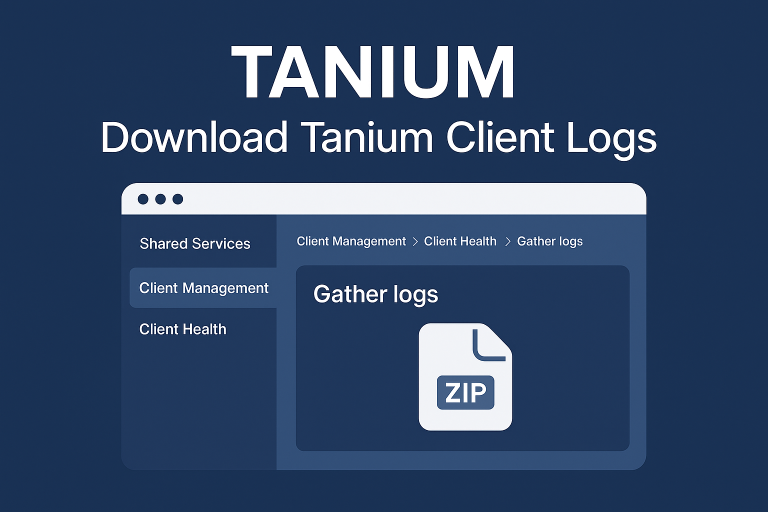
Quick guide to download Tanium Client logs: Client Management → Client Health, select the device, Gather log domains, then download the generated archive for troubleshooting.
There is no excerpt because this is a protected post.
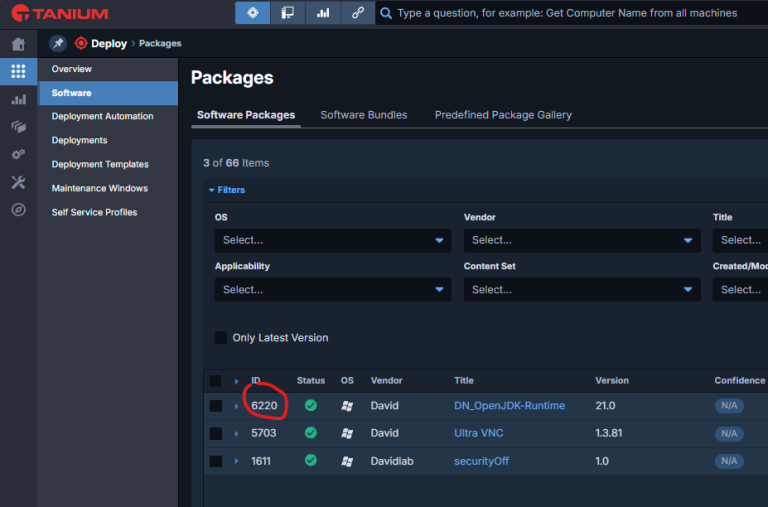
Quick troubleshooting guide for Tanium deployment issues:
check deployment status, package eligibility, custom tags, action locks, maintenance windows, and tool versions.
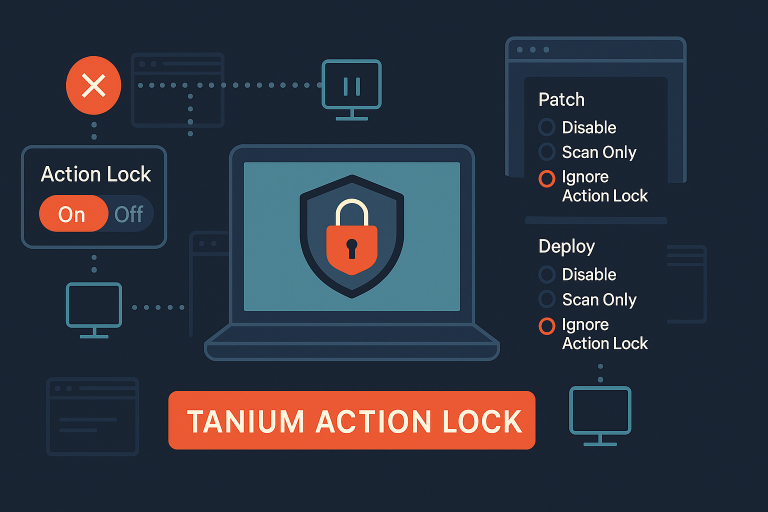
Ation Lock configuration with Tanium
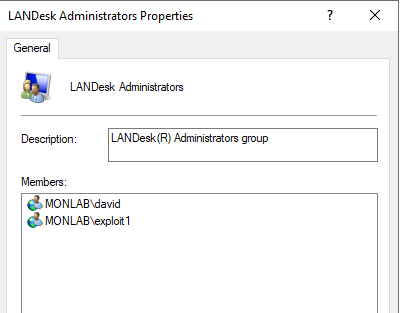
Issue for non-admin users accessing the EPM desktop console
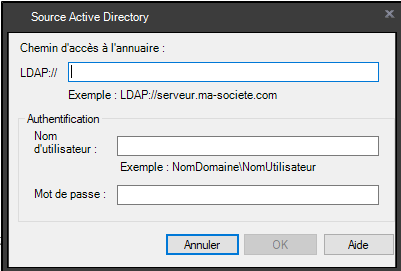
Source Active Directory : LDAP or LDAPS ?

Example of a ring-based patch deployment strategy using the software
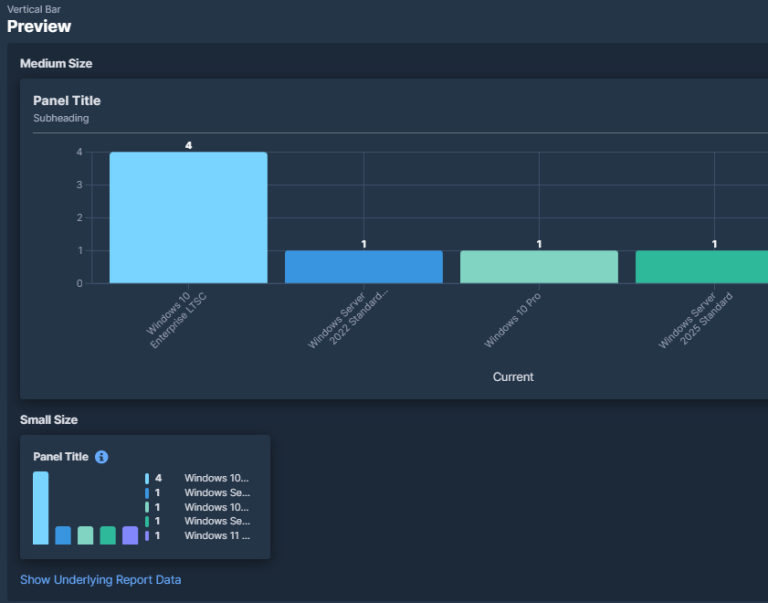
Create the data set Visualize the data Build the dashboard Operational tips Patch List Compliance Sensor
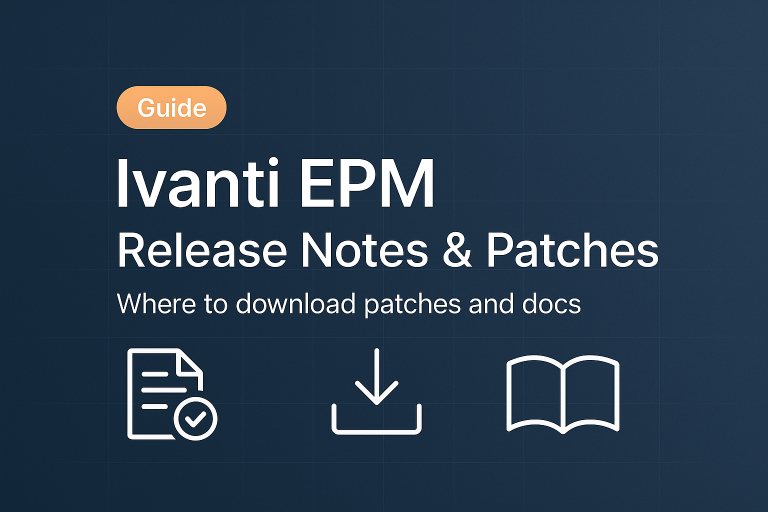
link to download patch and release

Get help resolving patch deployment errors: check .NET Framework update classifications, scan status and age in Tanium Patch, and fix issues by reinstalling Patch tools or resetting the Windows Update Agent. Use the correct commands (DISM, wusa) for installing Windows updates.
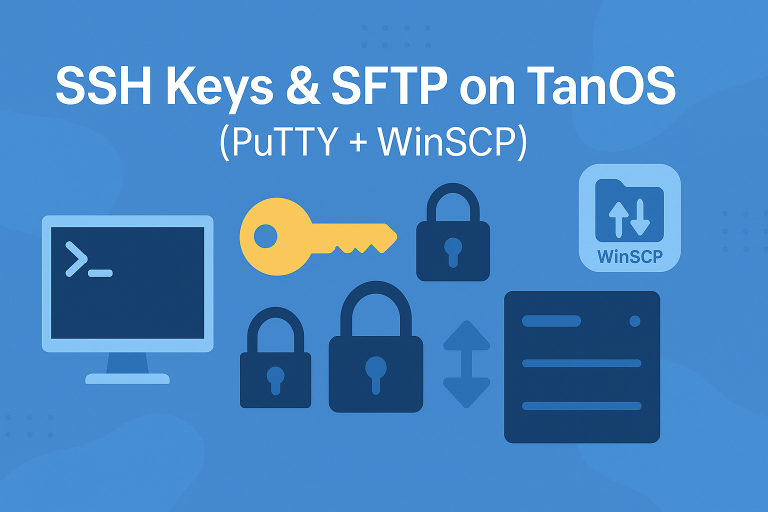
how to generate SSH keys with PuTTYgen, connect to a TanOS appliance over SSH
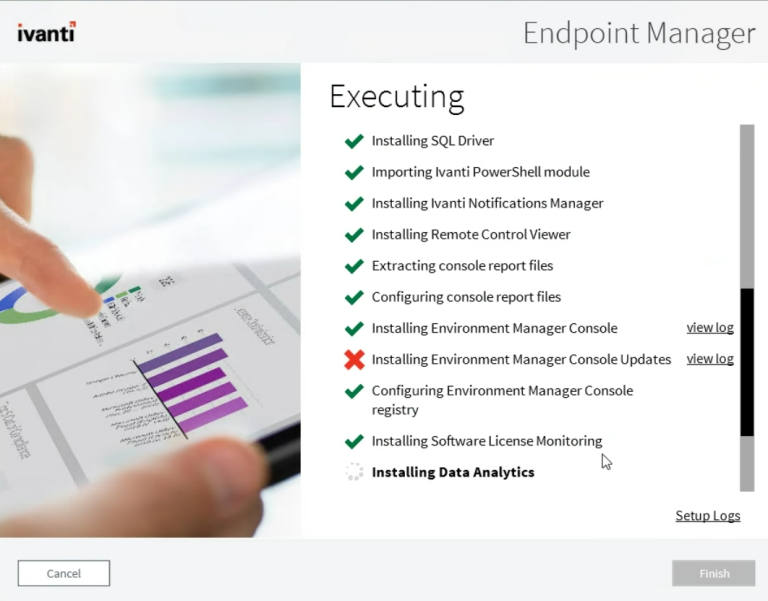
If the IVANTI Remote Console setup fails, you can bypass the failure
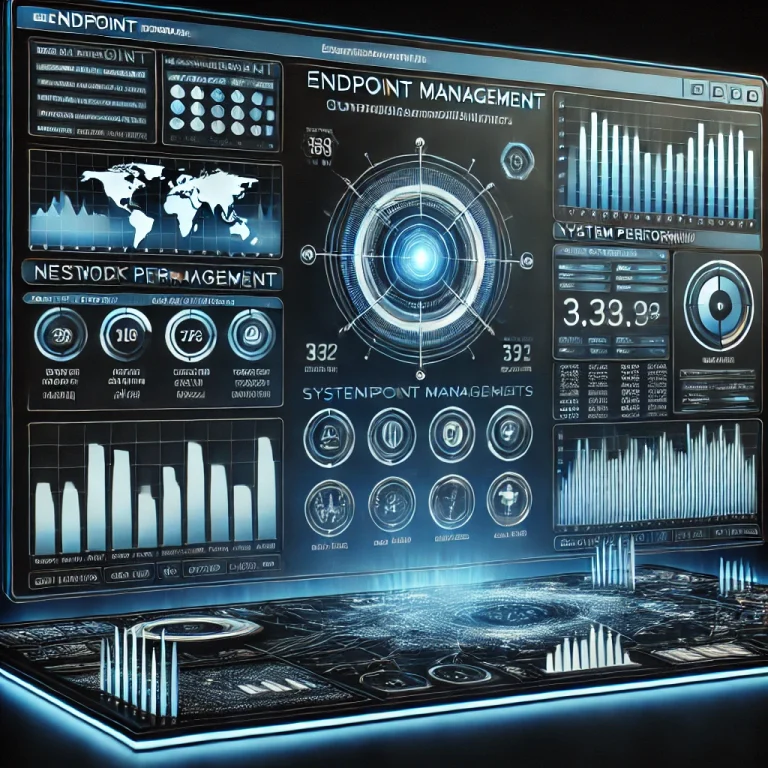
Discover essential Tanium Interact queries to efficiently analyze, monitor, and manage endpoints

Discover key resources for training and certifications, including Tanium training links, maps, and embedded videos to guide you effectively

Bypass Windows 11 hardware restrictions easily using FlyBy11
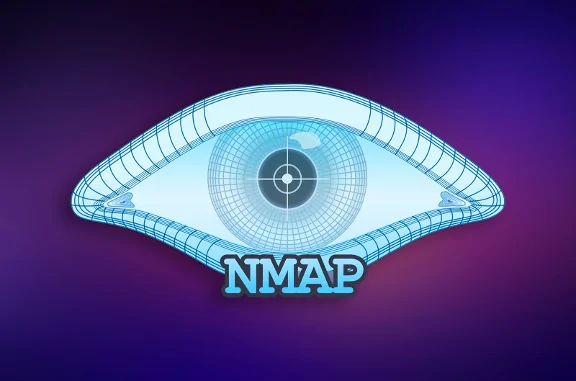
Nmap commands for port scanning, service and OS detection
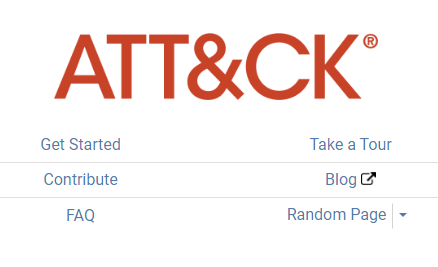
tactics and techniques of cyber attackers
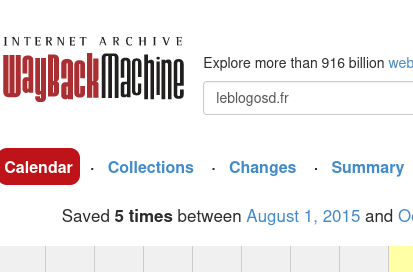
Select a date from the calendar to see the website as it appeared on that day.

Generate a report and list the technologies, frameworks, scripts, and other resources used by the site.
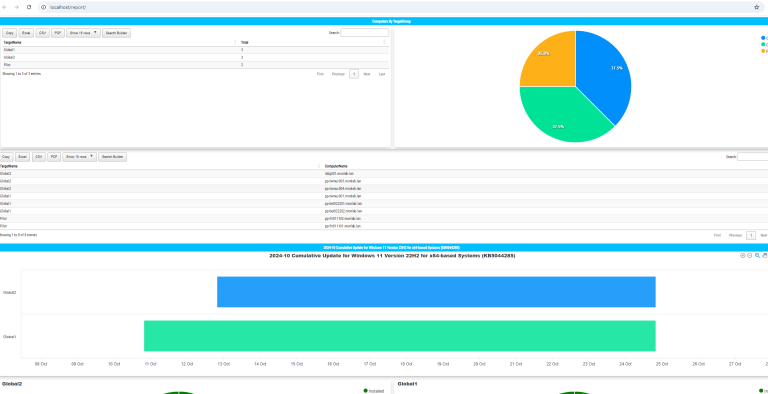
Scripted WSUS reporting: create an HTML dashboard, automate refresh, and publish with IIS.

Automate WSUS patch approvals: assign updates to Pilot, then promote to Global groups with scripts and Scheduled Tasks.
vmware Workstation Free

Windows 10 IoT Licencing by processor

Create a Video of Your Screen Using Print Screen
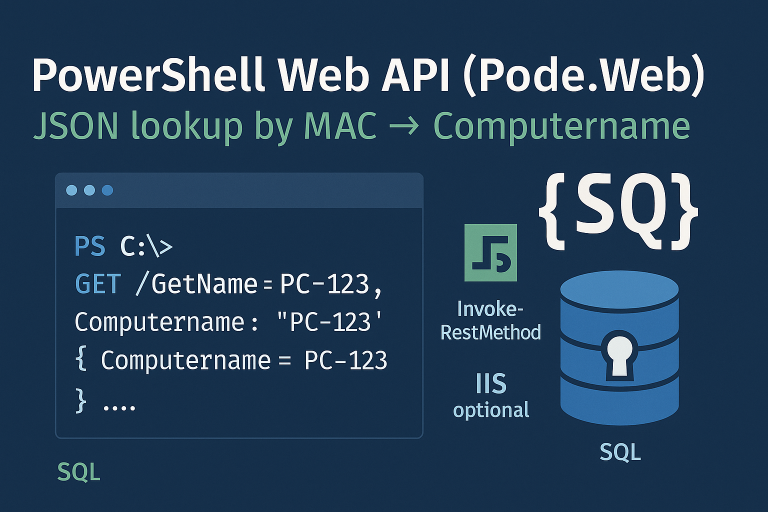
This example shows how to create a web service with PowerShell that queries an IVANTI EPM database to get a computer name based on a MAC address. It includes setting up a Pode server, configuring an API endpoint, and running a SQL query to retrieve the information
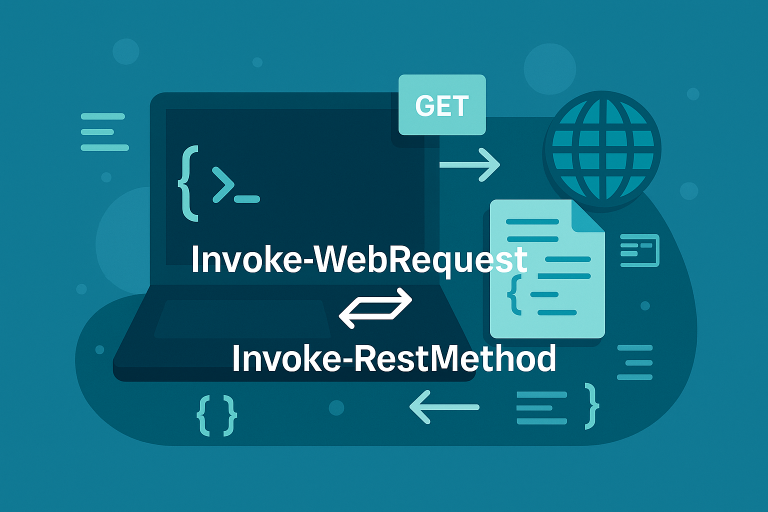
difference between Invoke-WebRequest and Invoke-RestMethod to get json file
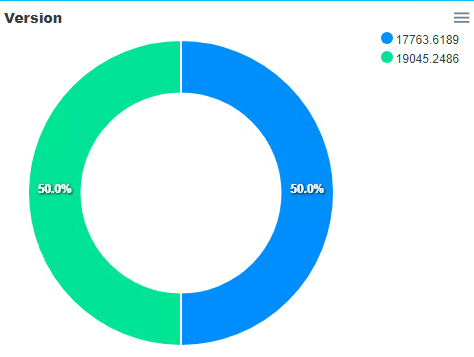
Script to connect to Ivanti databases and generate HTML reports automatically.
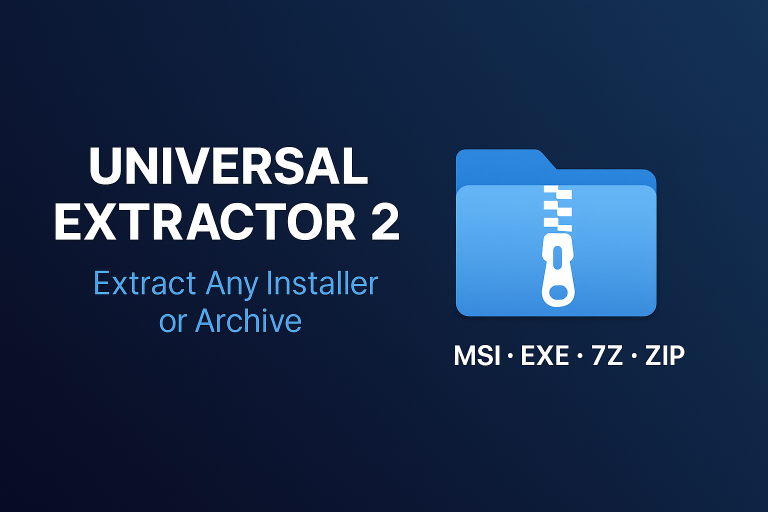
Explore Universal Extractor 2, a powerful tool for extracting files from almost any type of installer or archive.

Create a provisioning with tanium. Use a web service to get computername
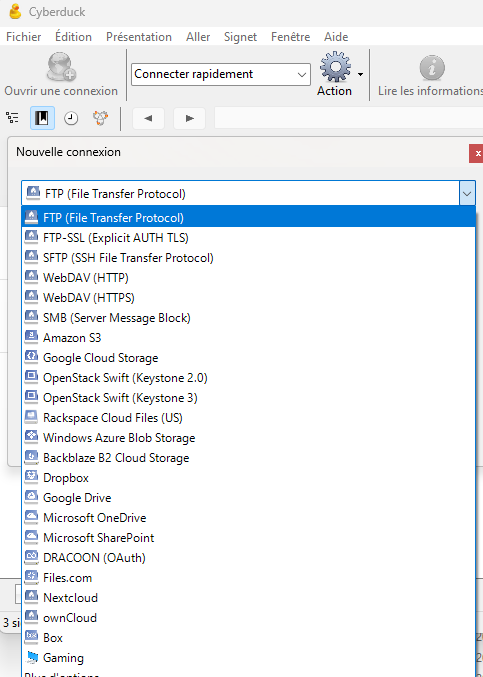
Cyberduck is a libre server and cloud storage browser with support for FTP, SFTP, WebDAV, Amazon S3, OpenStack Swift, Backblaze B2, Microsoft Azure & OneDrive, Google Drive and Dropbox.
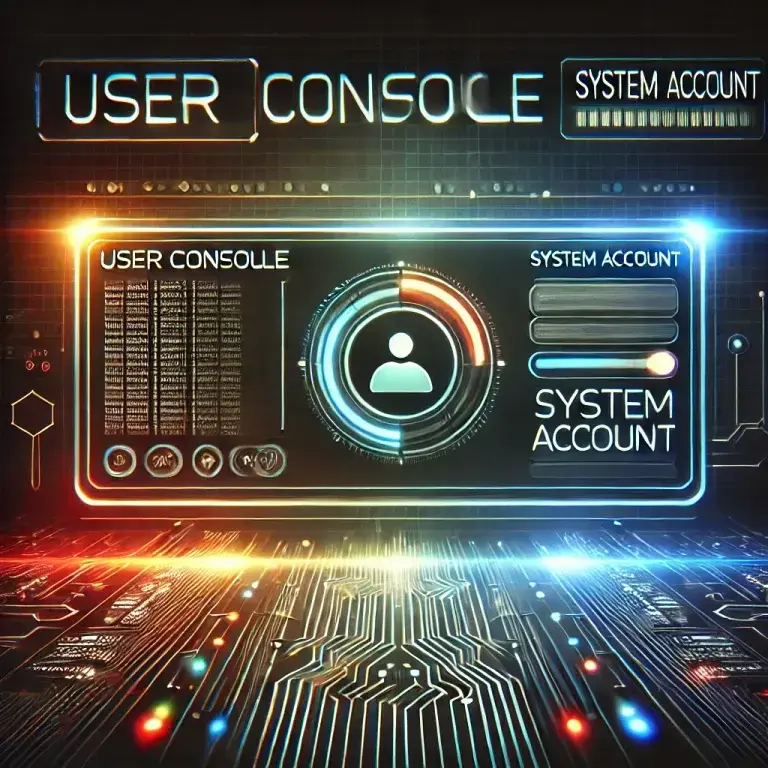
owerShell script to retrieve the currently logged-in user and send messages using system accounts.
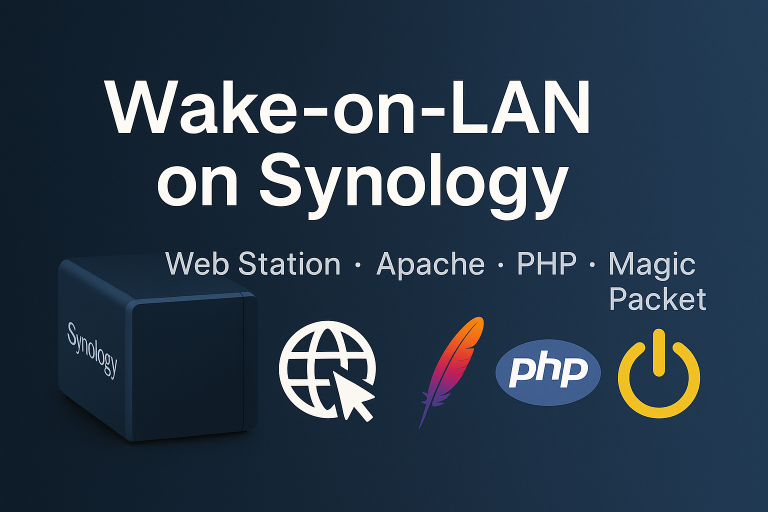
Create a website to wake up your computer.

Automatically approved new client on EPM

a Explorer in WinPE tools
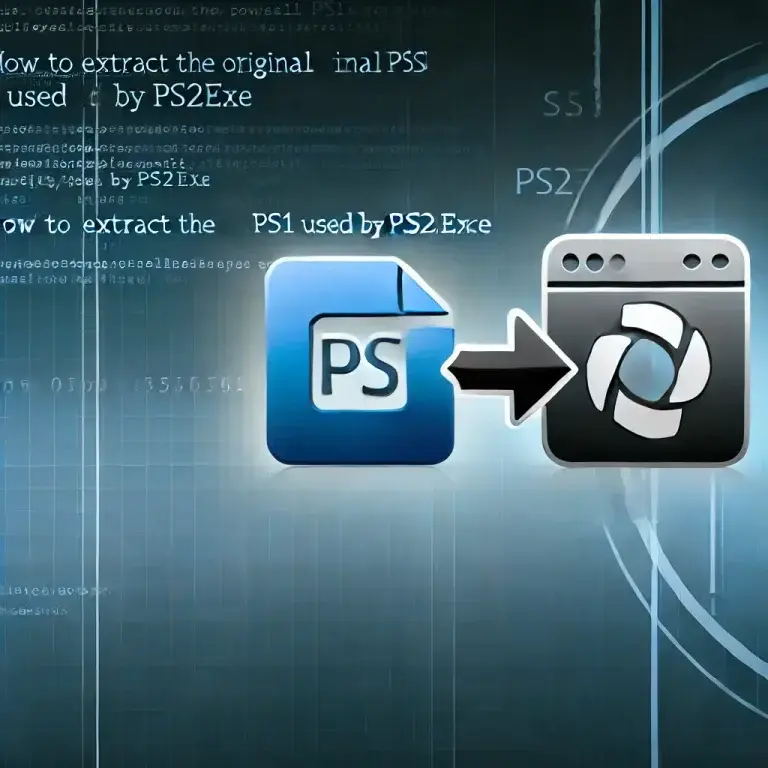
Extract the Original PS1 Used by PS2EXE
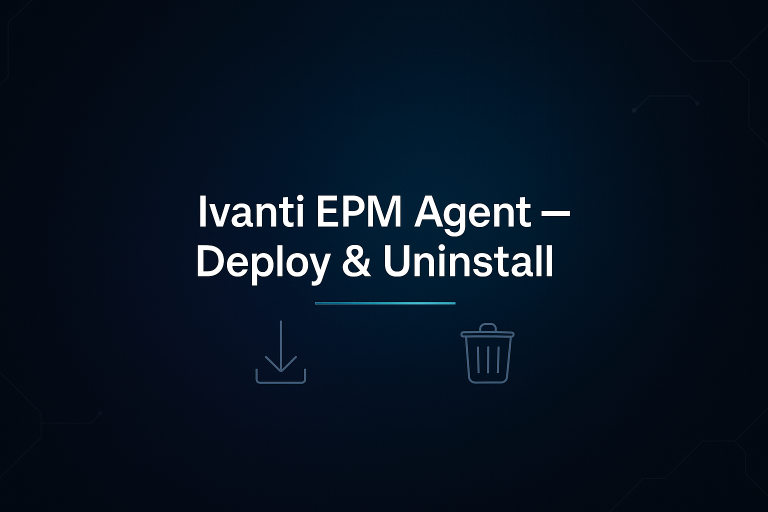
How to install the Ivanti Agent and how to uninstall it
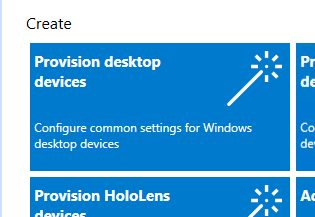
Use ProvisionningCommands to install application on PPKG
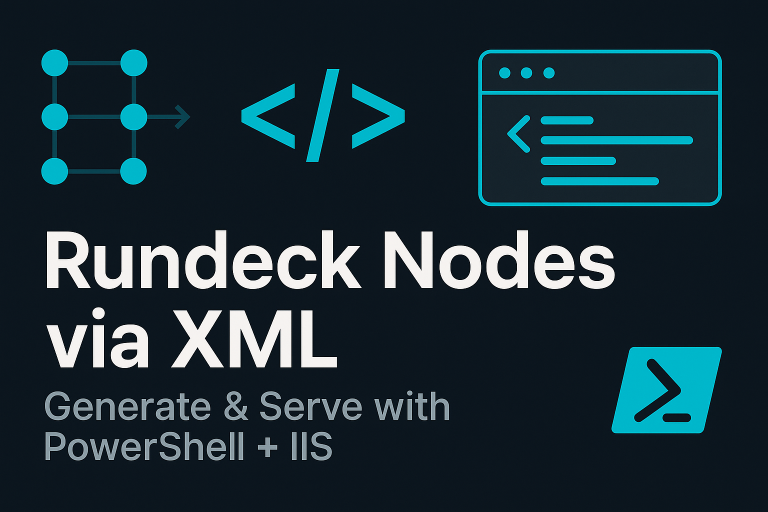
Create an XML file for Rundeck node definitions based on Ivanti Inventory data
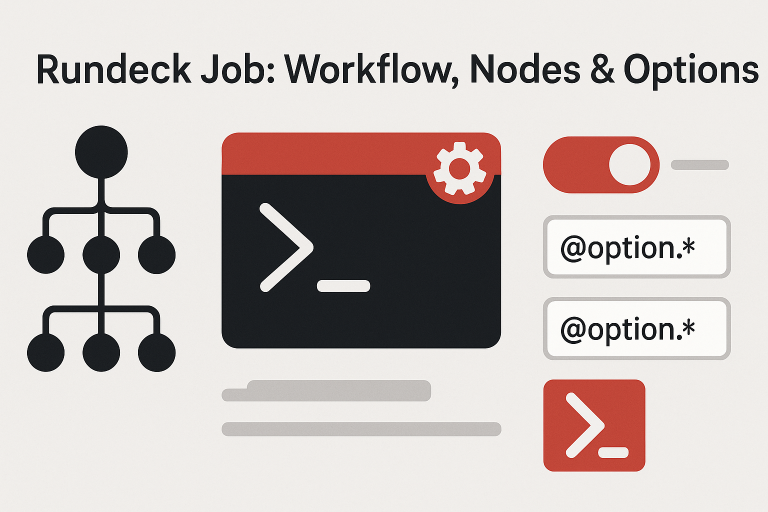
Create a Rundeck job, define the workflow, target nodes, add options, and run PowerShell across hosts with parallel, reliable execution.

Comprehensive guide on deploying Windows 10 using SCCM, covering SCCM configuration, WDS and State Migration Point roles, setting up WinPE, managing drivers, creating task sequences, and distributing content.
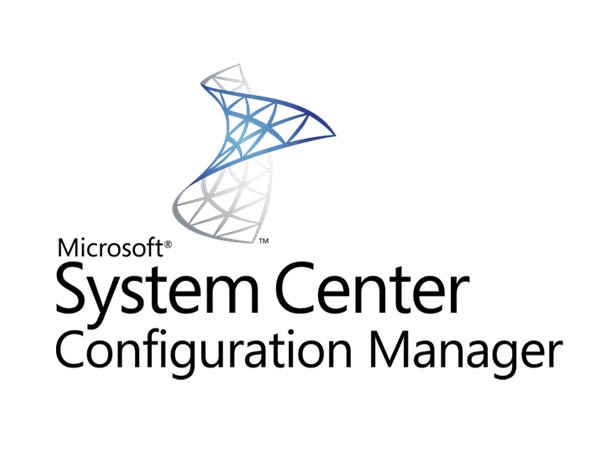
Extend AD schema, create the System Management container with delegation, install/configure SQL and Windows features, deploy the site, set boundaries/discovery, enable client push, add console branding

How to deploy applications using SCCM. Create and configure applications, manage deployment types, set up distribution points, and create collections

Installing the WSUS and SCCM roles for software update management.
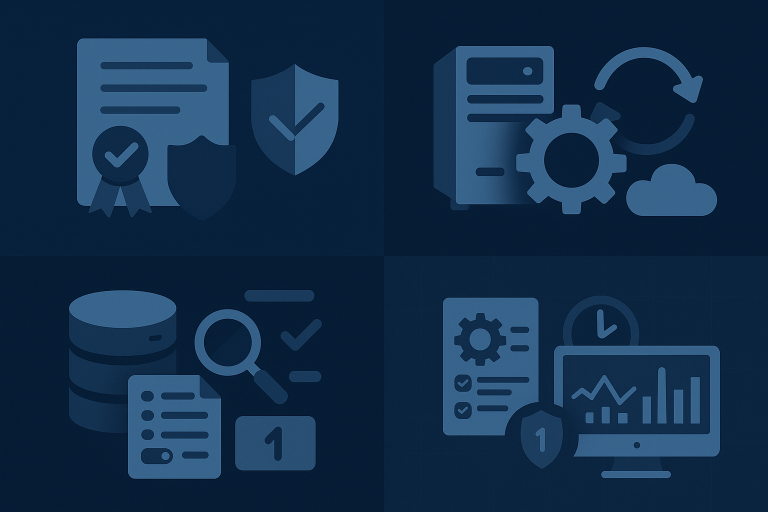
Learn how to configure Asset Intelligence in SCCM 2012. This guide covers updating the Asset Intelligence certificate, installing the synchronization role, enabling inventory classes, and setting up software auditing to help you manage software licenses effectively.
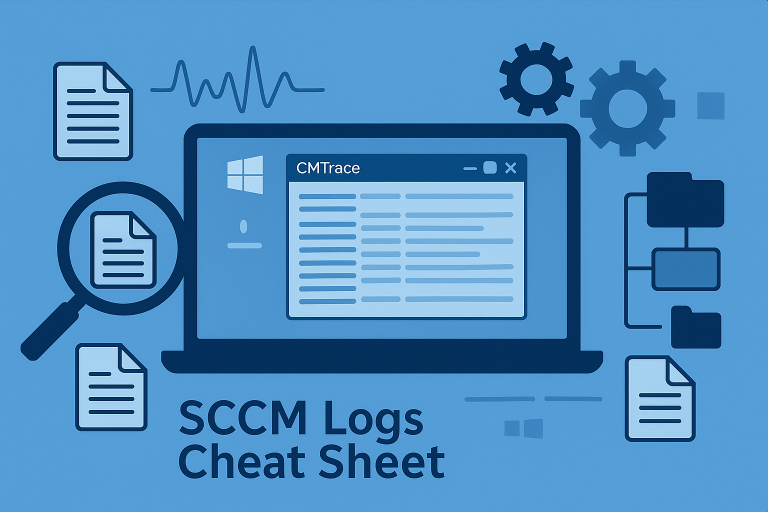
SCCM log cheat sheet: where to find key OSD/app/update/DP logs, how to read them with CMTrace/Trace64, plus quick triage tips.
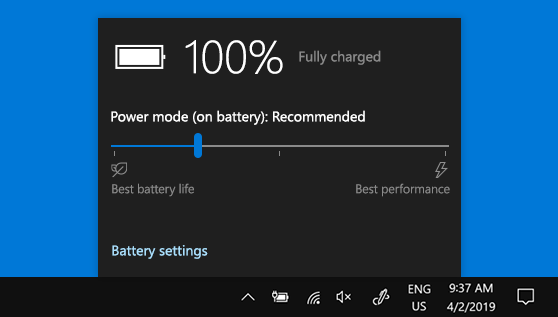
Enable and configure power management in SCCM.
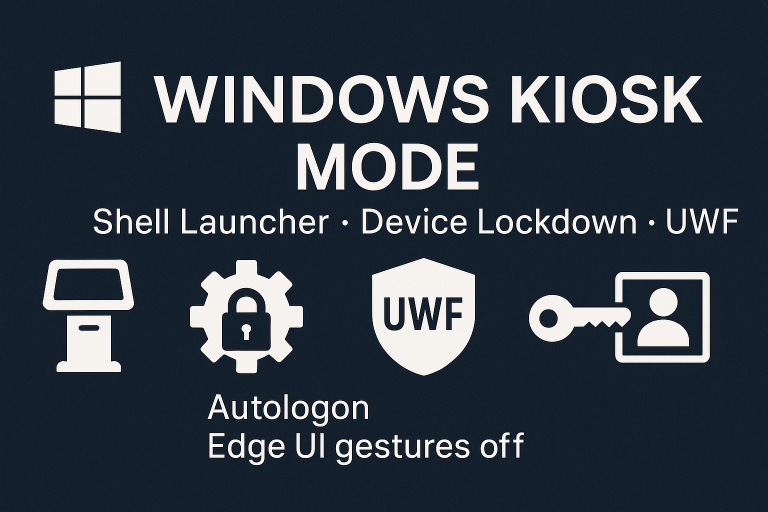
Enable Windows 10 Enterprise or LTSC embedded features, set a Shell Launcher, block touch gestures, and configure autologon.

Learn how to create a multilingual installation source for Windows 10 1903 and later. This guide provides detailed steps to add language packs, local experience packs, and optional features to your installation media.
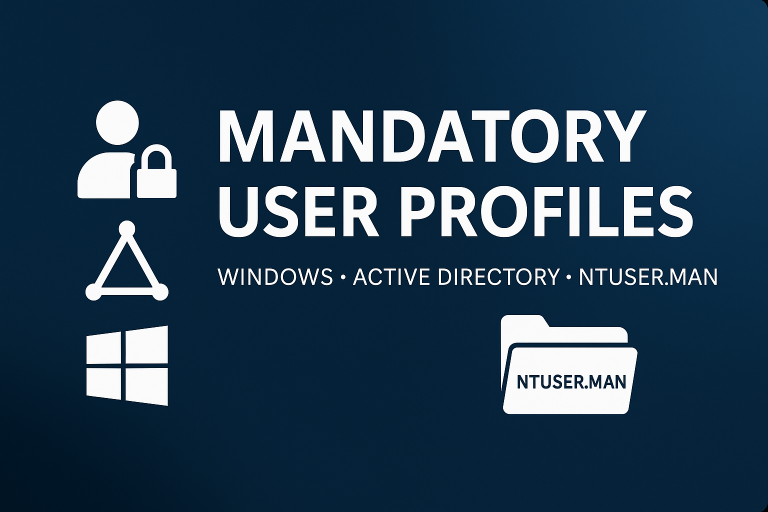
Create a mandatory user profile in Windows 10: run sysprep, copy the default profile, rename ntuser.dat to ntuser.man, and apply Group Policies
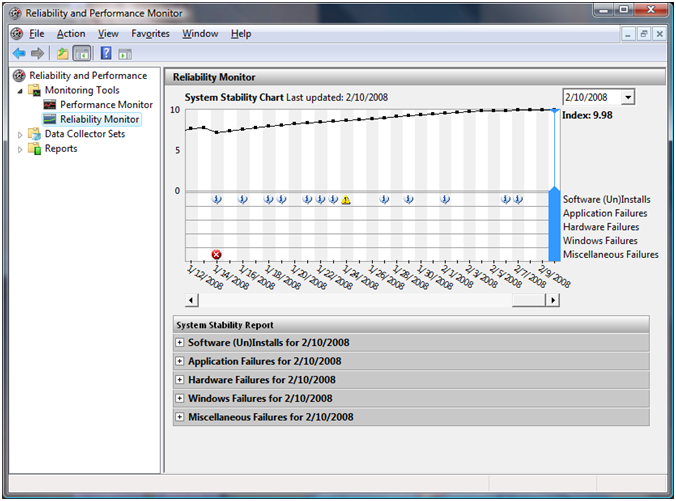
Monitor system stability in Windows with Reliability Monitor
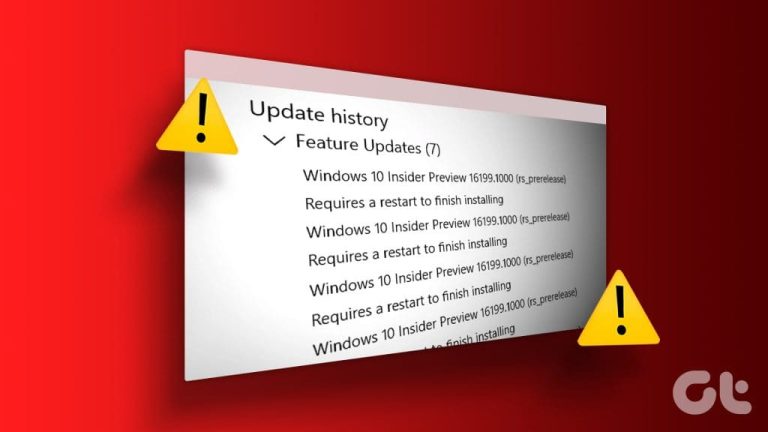
Learn how to view the installation history on Windows 10 using PowerShell. This guide provides a script to retrieve and display the history of application and patch installations via the Reliability Monitor, including remote access capabilities.
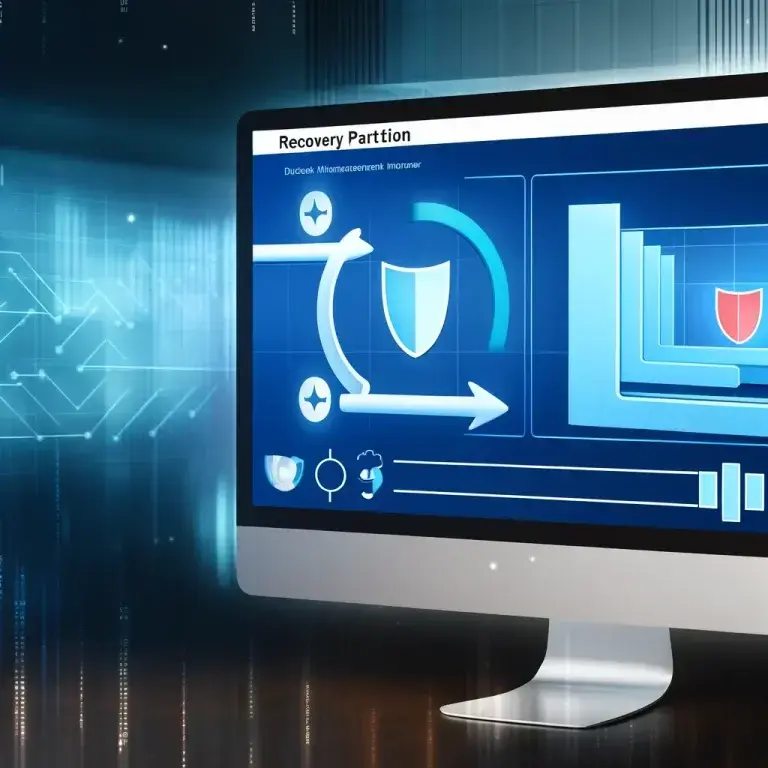
Learn how to delete the Windows Recovery Environment (WinRE) partition using PowerShell. This guide provides a script to automate the deletion and resizing of partitions, ensuring efficient disk space management.

Delegate rights to allow a user account to join computers to the domain.
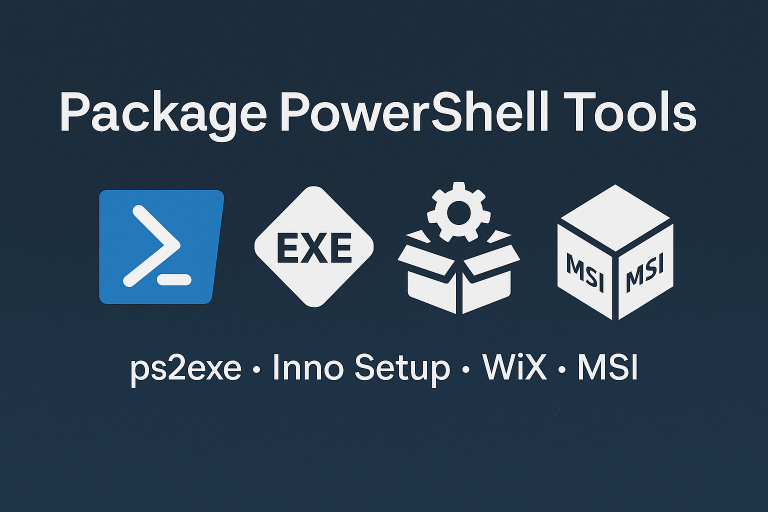
Convert PS1 to EXE, build Inno Setup/WiX installers, and track versions.

How to install .NET Framework 3.5.1 during MDT deployments without an internet connection

How to skip locale and time zone selection by configuring the customsettings.ini file.
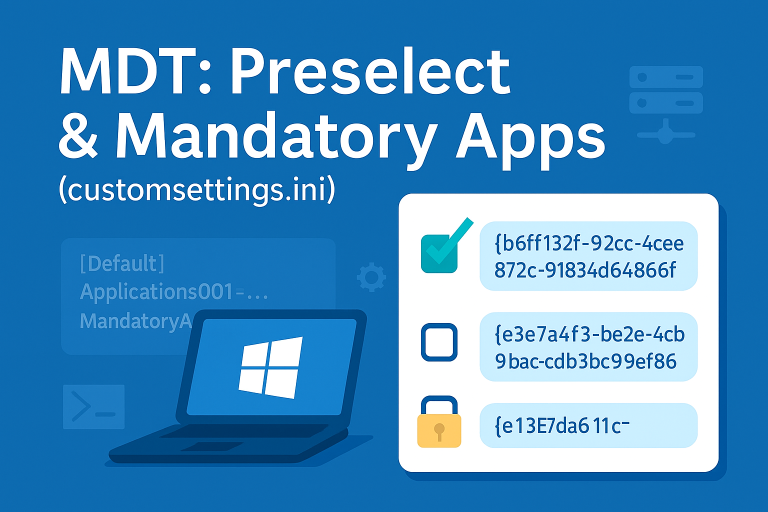
How to pre-select or make applications mandatory in MDT by configuring the customsettings.ini file.
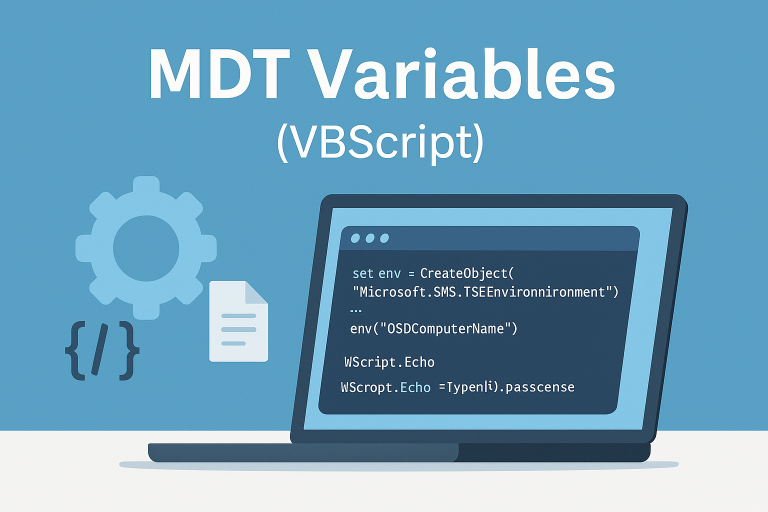
Read and modify MDT variables using VBScript.
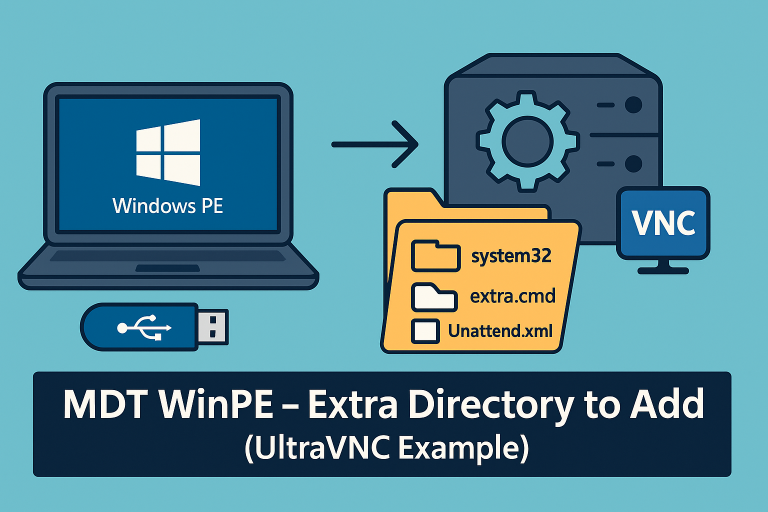
Learn how to add custom tools to WinPE images

Learn how to force an upgrade to Windows 11 by modifying registry keys to bypass hardware checks. This guide provides detailed steps and explanations for each registry entry.

Learn how to create a scheduled task in PowerShell to reboot a computer daily. This guide includes an alternative script to disable time zone synchronization for the task.

BGinfo with logonscript
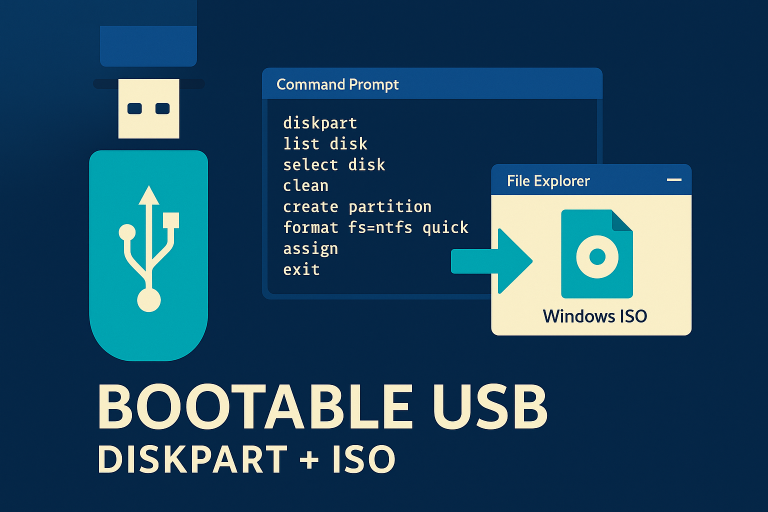
Create a bootable USB drive from a Windows 10 or WinPE ISO using DiskPart and File Explorer.
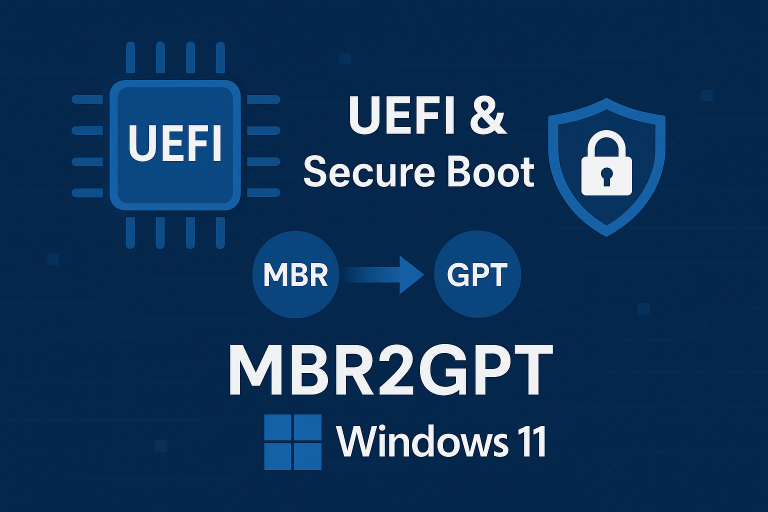
Use MBR2GPT to convert your disk to GPT, enabling UEFI mode and Secure Boot for Windows 11.

Prevent BitLocker activation during Windows 11 deployment using an unattend.xml file.
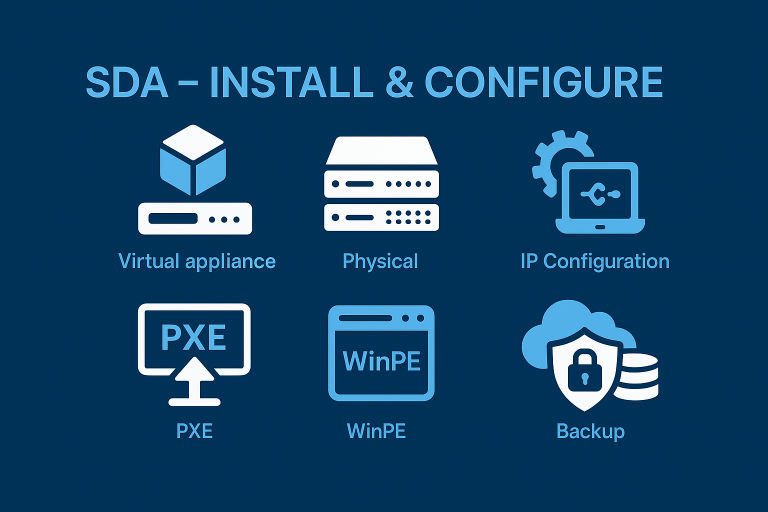
Setting and configuring both virtual and physical SDA appliances.
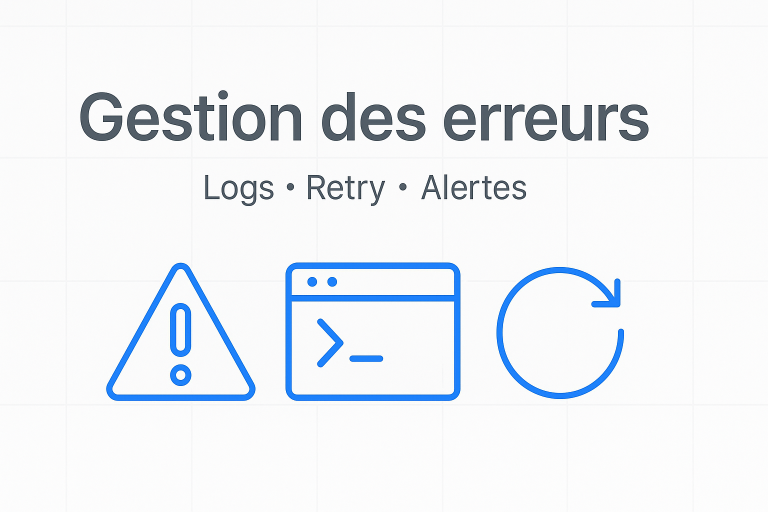
Error while deleting a scheduled task
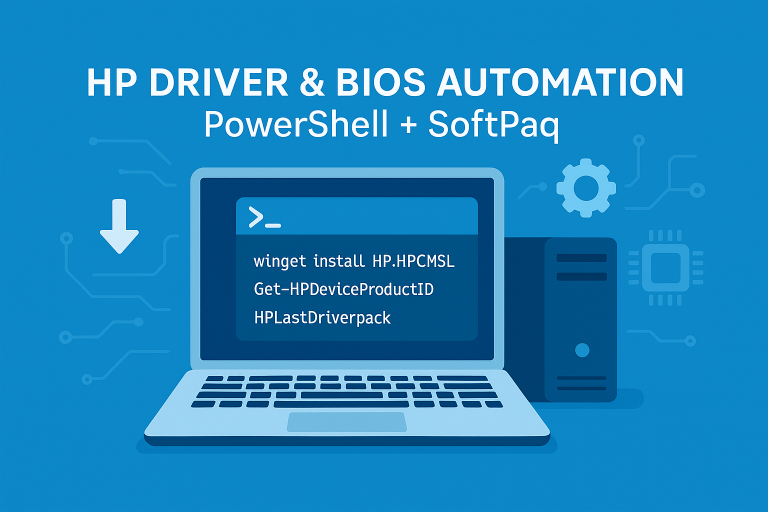
Download HP drivers using PowerShell

customization of the Windows taskbar by script


Export WSUS computer inventory with PowerShell: filter stale clients, group by target, and save to CSV/JSON.
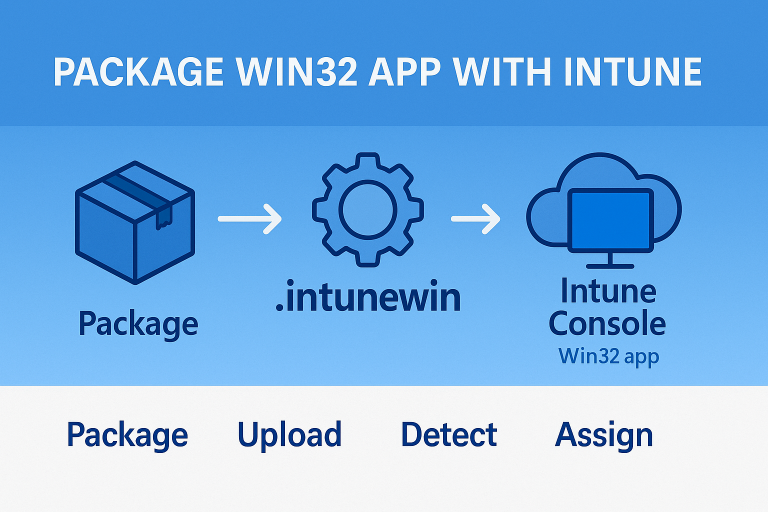
Process of deploying an EXE installer with Microsoft Intune. This guide covers using IntuneWinAppUtil

TAG-based groups for Autopilot devices in Microsoft Intune.
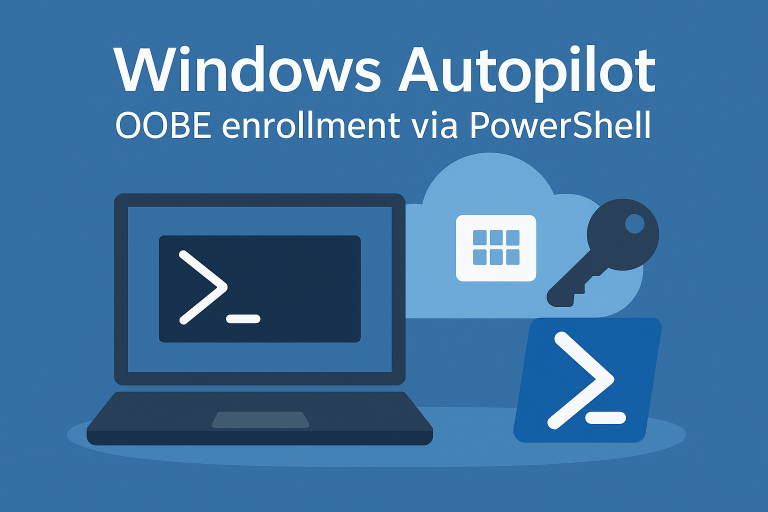
Importing Autopilot devices into Microsoft Intune using PowerShell.

Process to install Powershell v7

Redirect the output of a command to the Windows clipboard
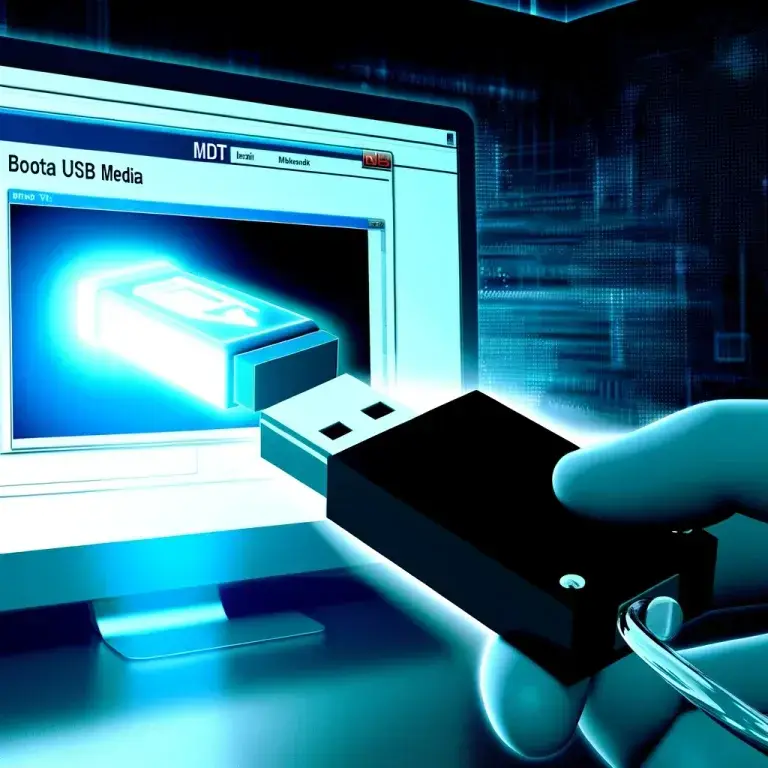
Create a bootable USB drive for Microsoft Deployment Toolkit (MDT) to deploy operating systems.
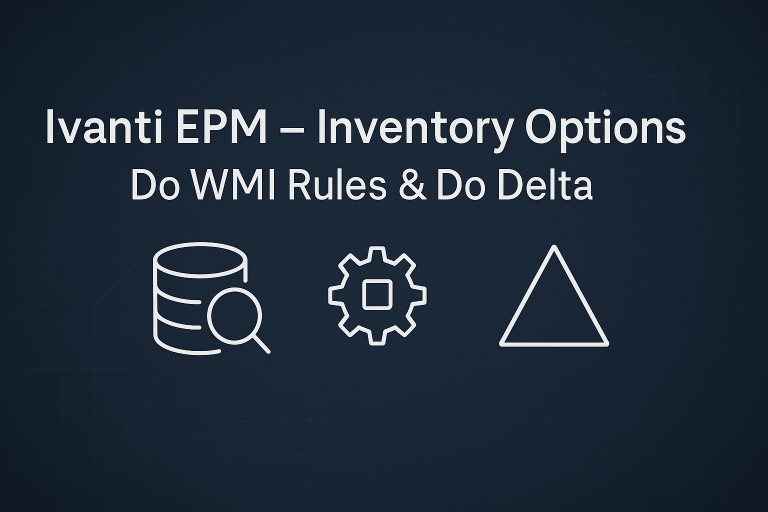
Configure Do WMI Rules and Do Delta option
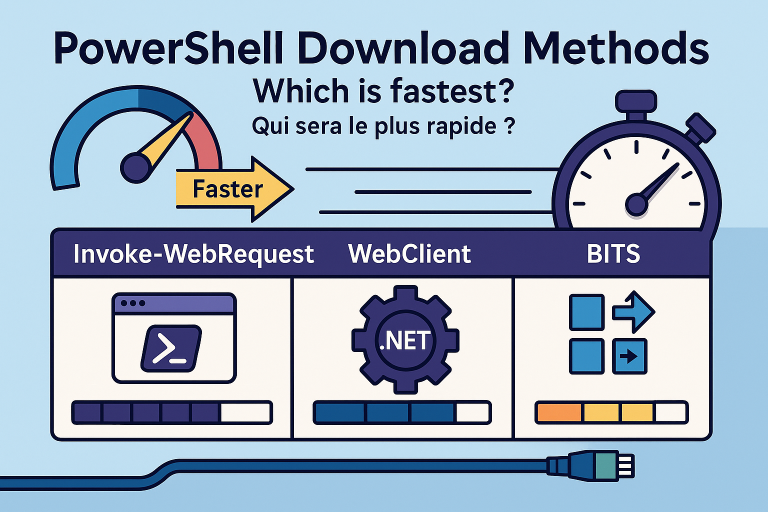
Who will be the fastest?

Looking to add a creative twist to your PowerShell scripts? Discover how patorjk.com’s Text Art Generator can infuse your code with artistic elements, making it not only functional but also visually appealing.

Transcripts are a great way to monitor what happens in a PowerShell session.

Start your Intune demo: Trial, Dev, or CDX.
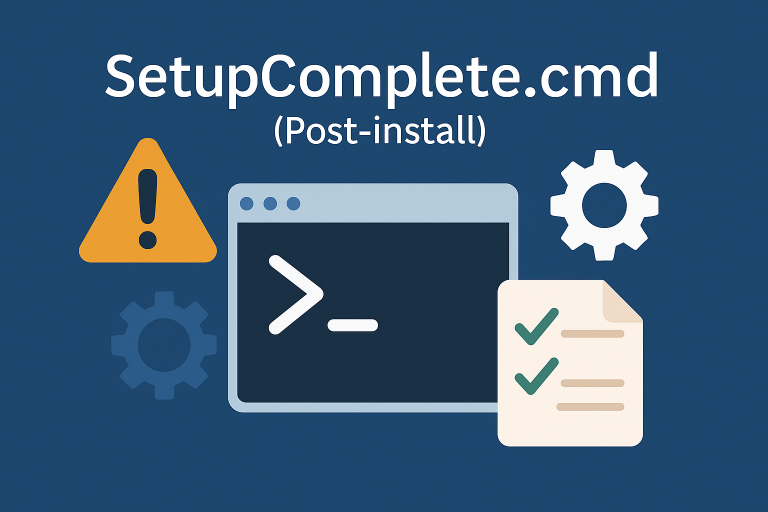
Dive into the nuances of the setupcomplete.cmd file, a traditional method for adding commands, and discover how it compares to unattend.xml.
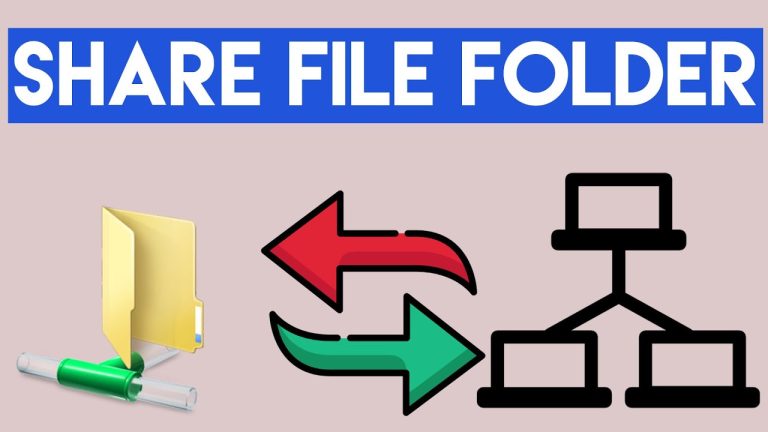
Share a folder from your local hard drive using WinPE.
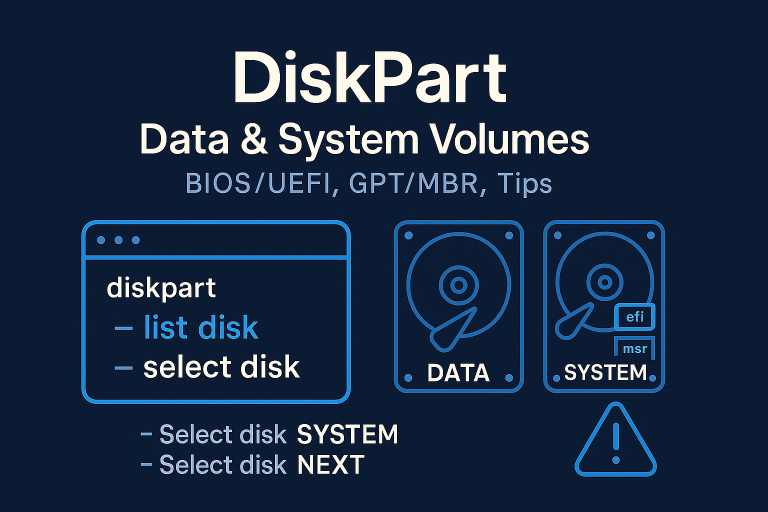
Manage multiple hard drives seamlessly with Diskpart.

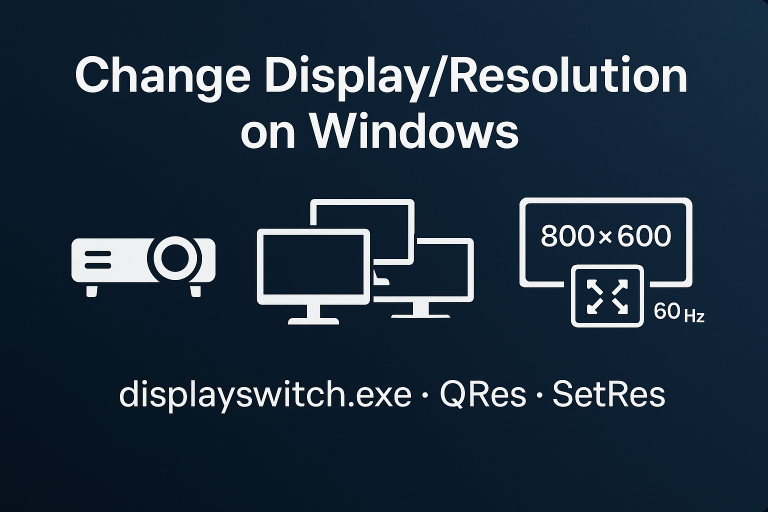
Manage display settings in Windows 11 using built-in tools like displayswitch.exe and other utilities like Qres and Setres. Discover various parameters and commands to customize your screen resolution and display modes.
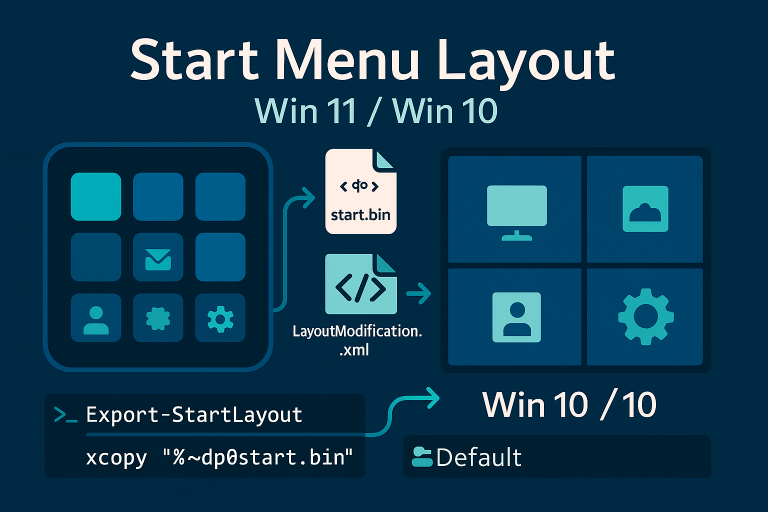
Configure the default start menu in Windows 11 by pinning desired shortcuts.
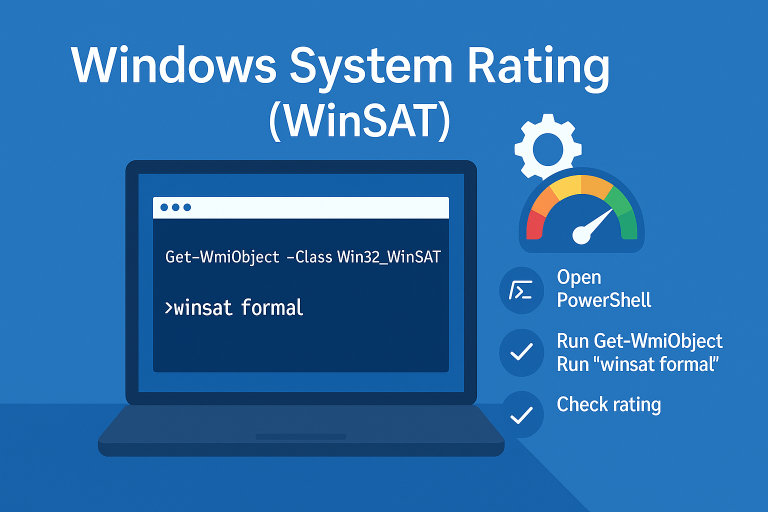
Retrieve the Windows 10 system rating using PowerShell. Utilize the Win32_WinSAT class
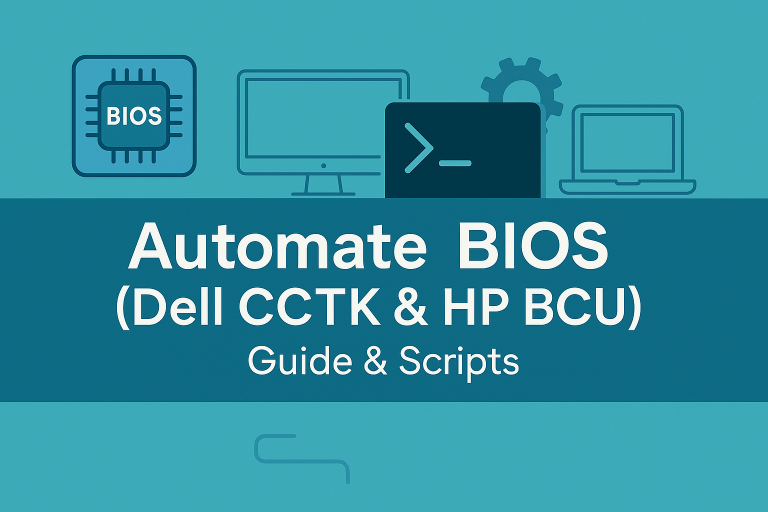
Configure BIOS Dell or HP

tool for creating animated GIFs
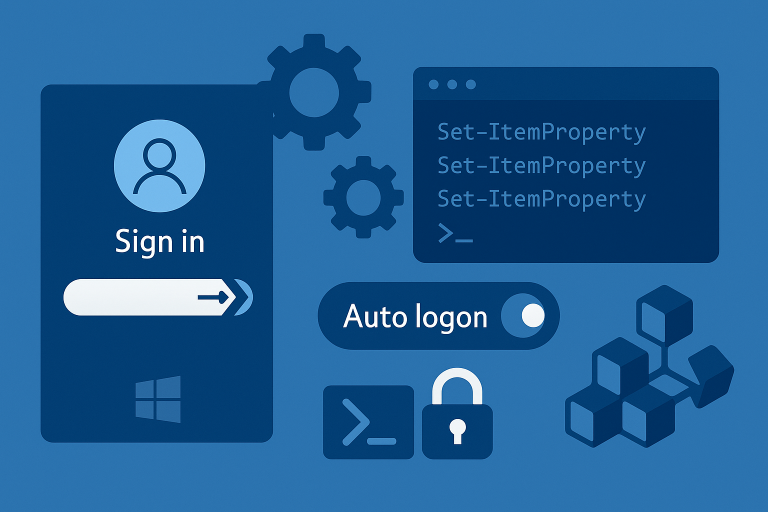
Automatic login in Windows 10 using both PowerShell and the Windows Registry.

Copy configuration directly in the Ldappl3.ini

Set up a secure FTP server using IIS with an SSL certificate
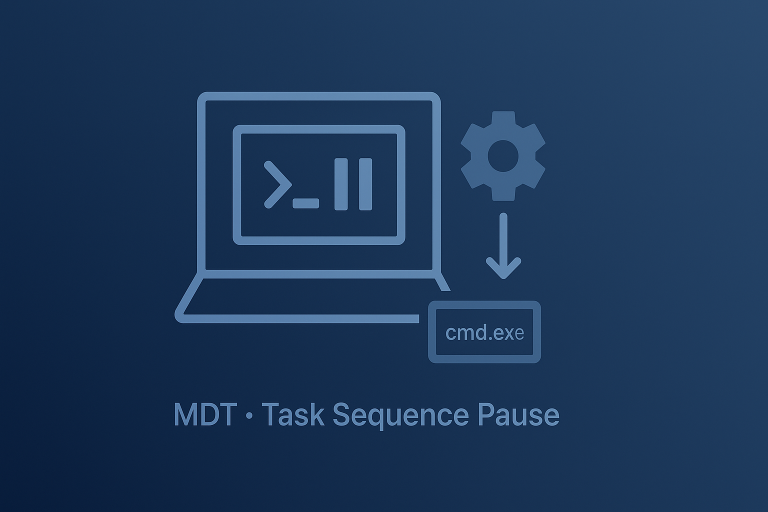
Create a pause within an MDT task sequence using a ‘Command line’ step
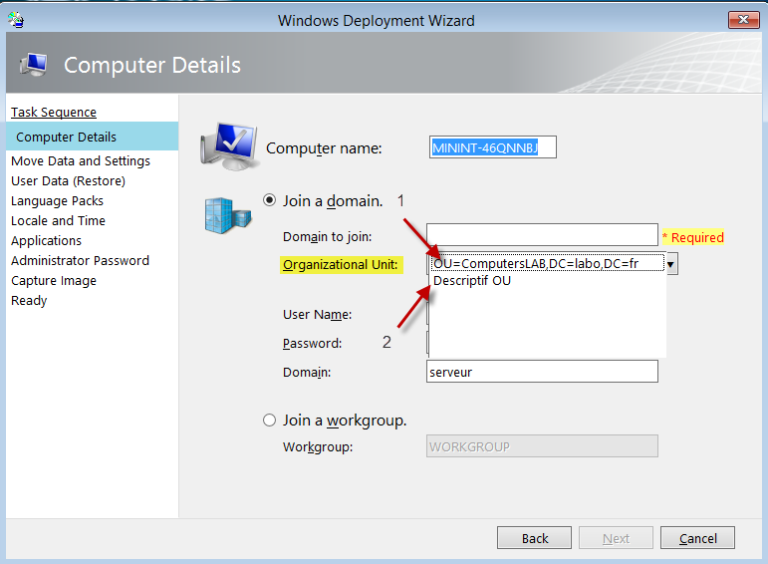
How to display a list of Organizational Units (OUs) during the MDT deployment

A comprehensive guide on how to effectively handle errors in PowerShell scripts. Learn how to suppress errors and manage them using the try-catch mechanism.
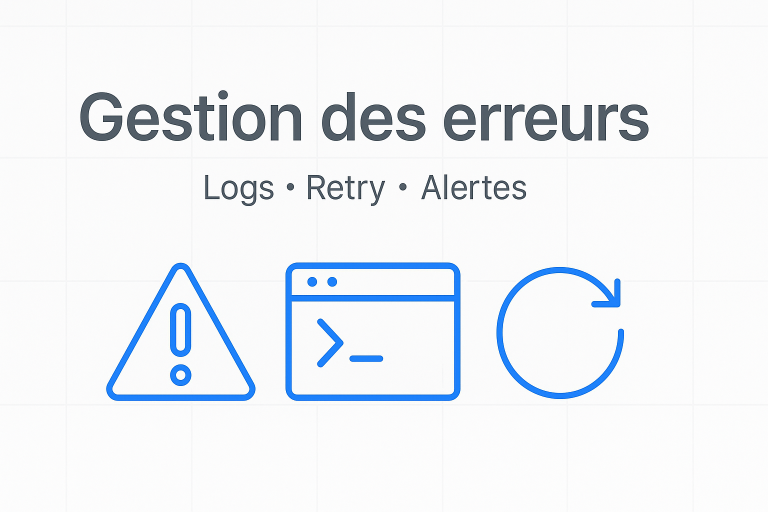
Error WebServiceCall during provisionning
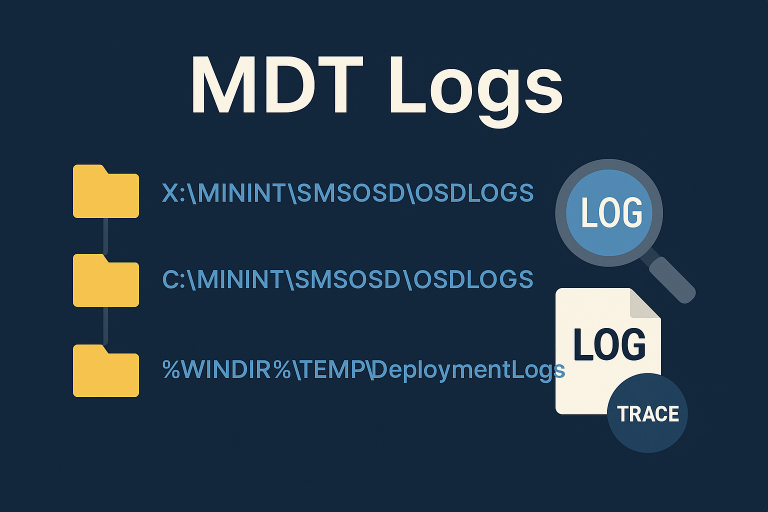
MDT logs, disk partitioning, deployment, domain join, Windows setup, unattend log, task sequencer
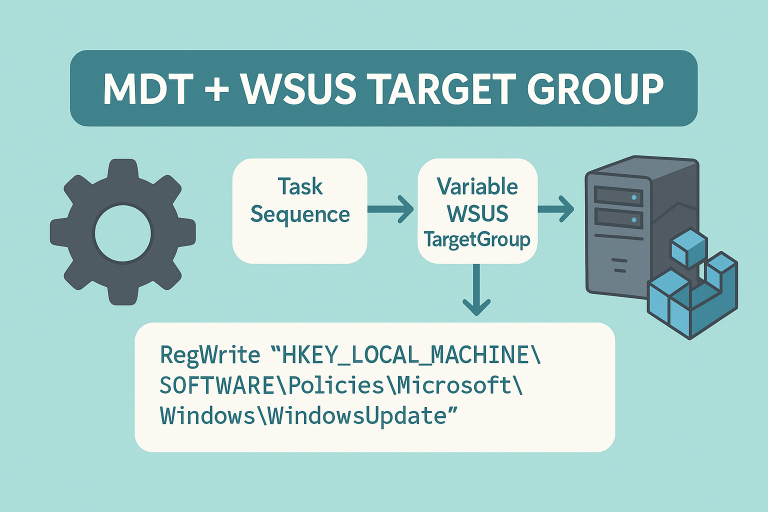
Iintegrating the “TargetGroup” variable with MDT for WSUS.
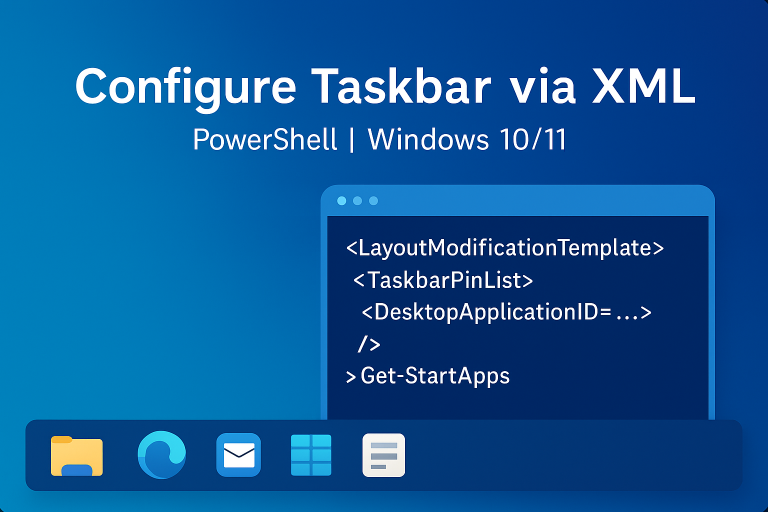
Configure and customize the taskbar in Windows 11 using scripts.

Export and manually configure default applications on Windows 11.
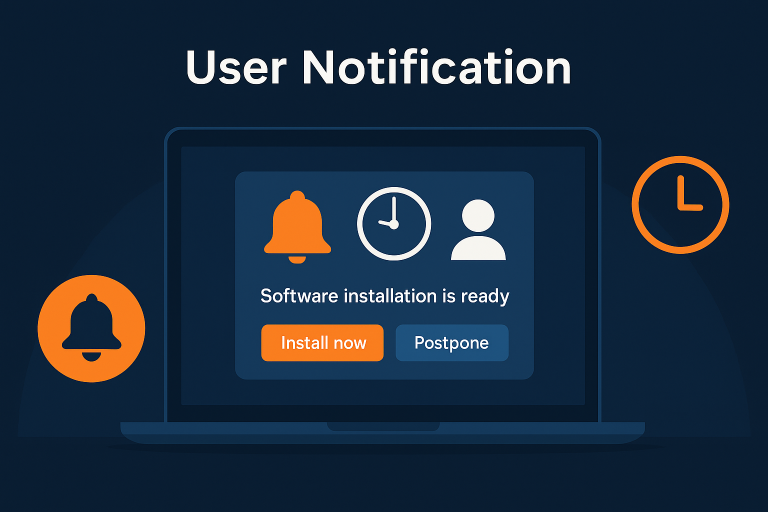
Create a custom notification, for example for an Office 365 deployment
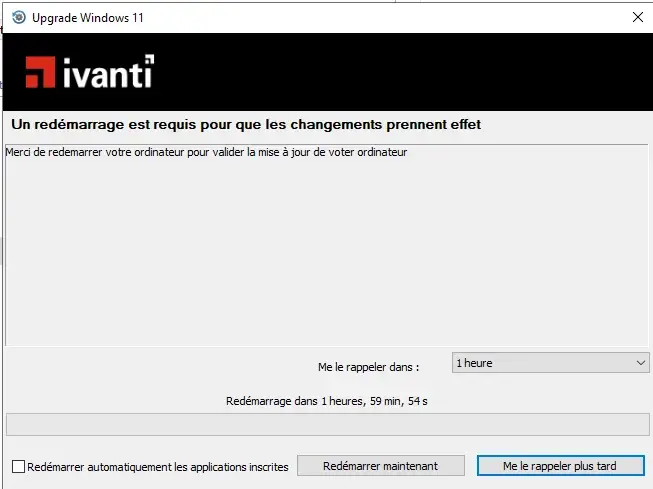
How to Force a Reboot After Software Installation
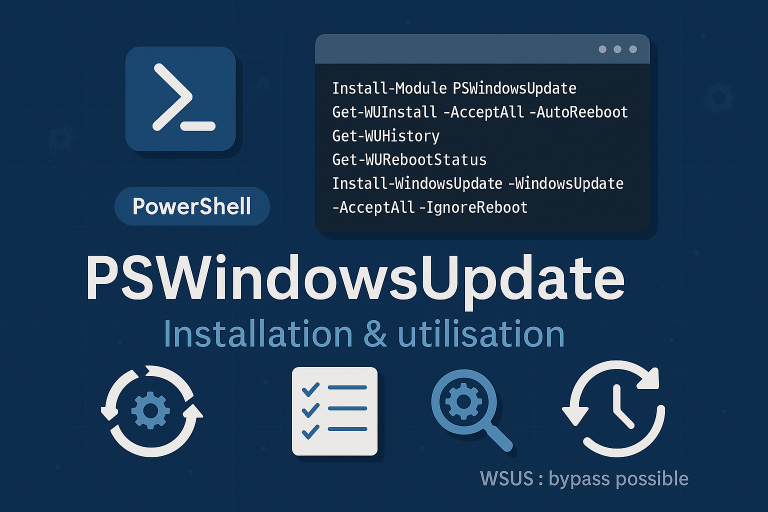
Manage Windows Updates with PowerShell: install the PSWindowsUpdate module, apply patches, check history, and handle reboots.
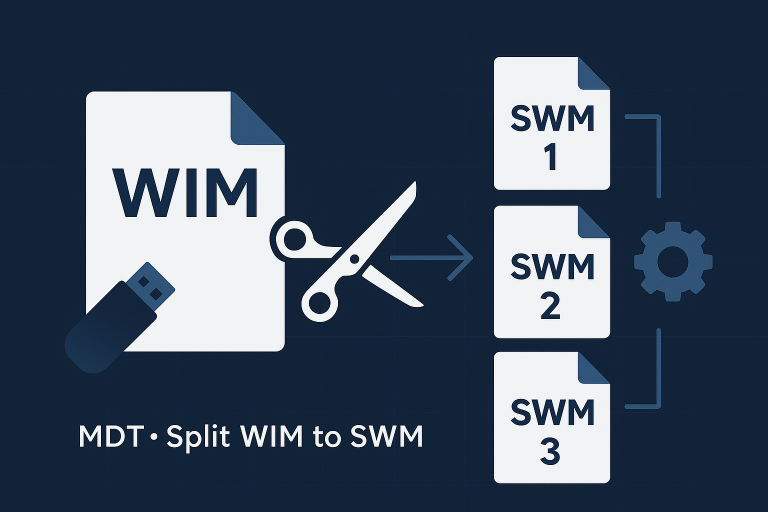
How to split WIM files into SWM format
Installation guide to Office 365 deployment. From preparation to managing updates via GPO

Driver installation with Pnputil, Dpinst
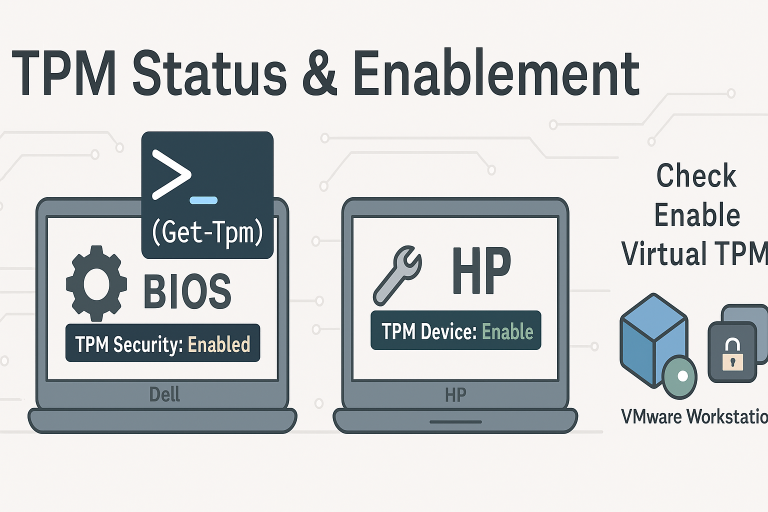
how to activate TPM Dell, HP, Hyper-V, and VMWare Workstation.
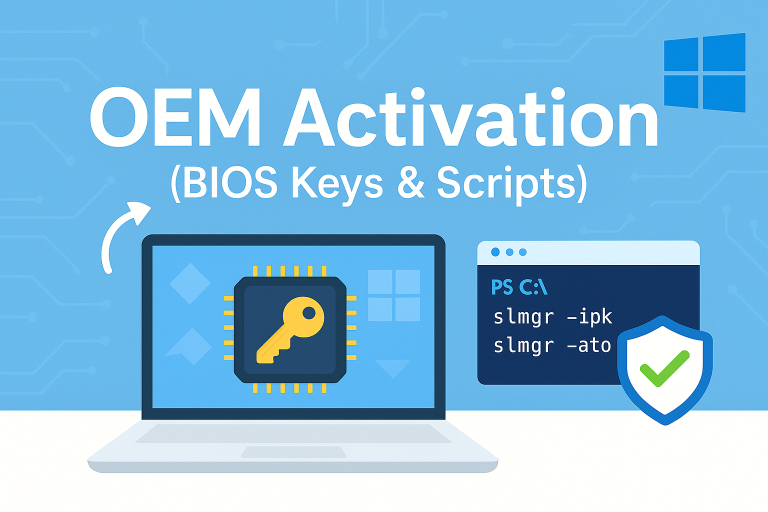
Windows 11 OEM activation using scripts.
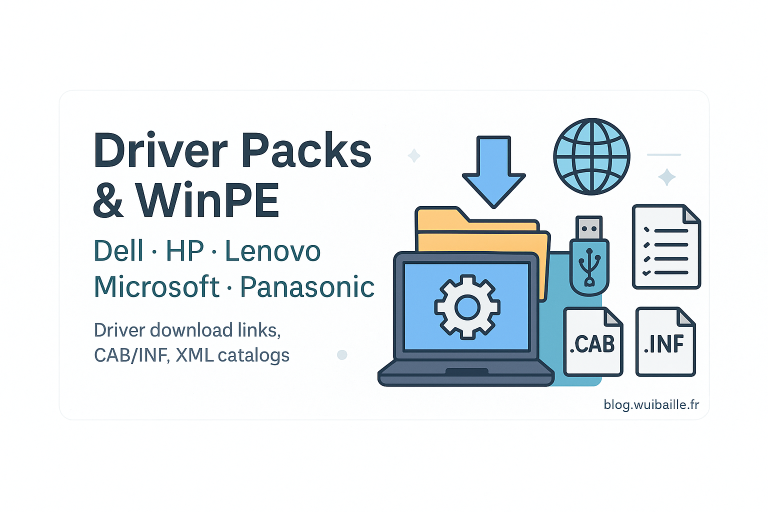
Downloading drivers for Dell, Lenovo, HP, Panasonic, and Microsoft.
Learn how to securely manage and encrypt passwords in PowerShell scripts, ensuring data protection and script integrity.
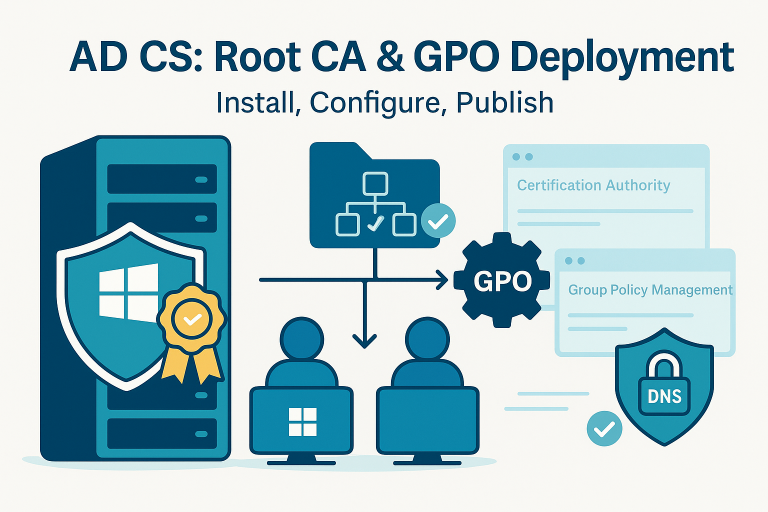
how to install and configure a company’s root certificate. And deploying the root certificate via GPO.
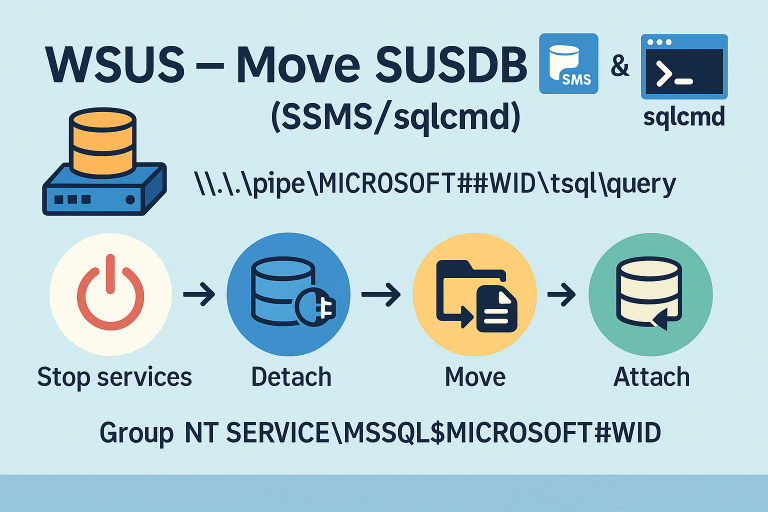
Move the WSUS SUSDB database to another drive using SSMS or sqlcmd: stop services, detach, move files, reattach, and restart.
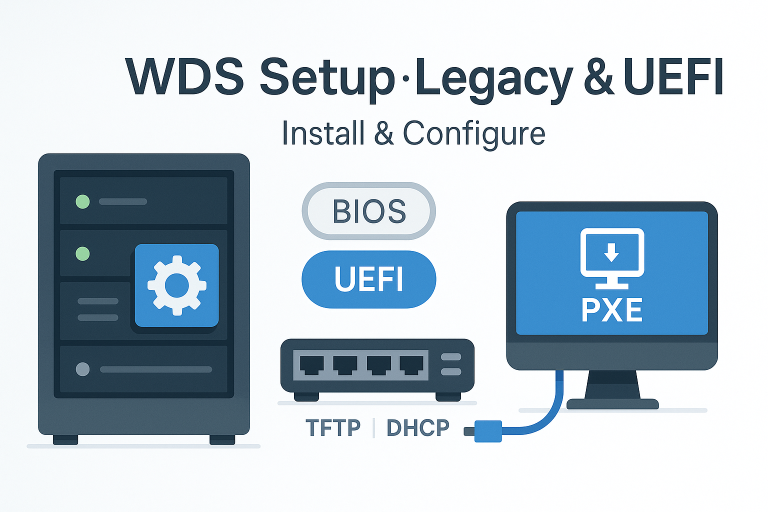
Learn how to install and configure Windows Deployment Services (WDS) for both Legacy BIOS and UEFI BIOS. Follow step-by-step instructions, including DHCP authorization, adding boot images, and enabling PXE boot for seamless deployment of operating systems. Ideal for labs or production environments, this guide covers known client integration, boot image storage, and DHCP server considerations
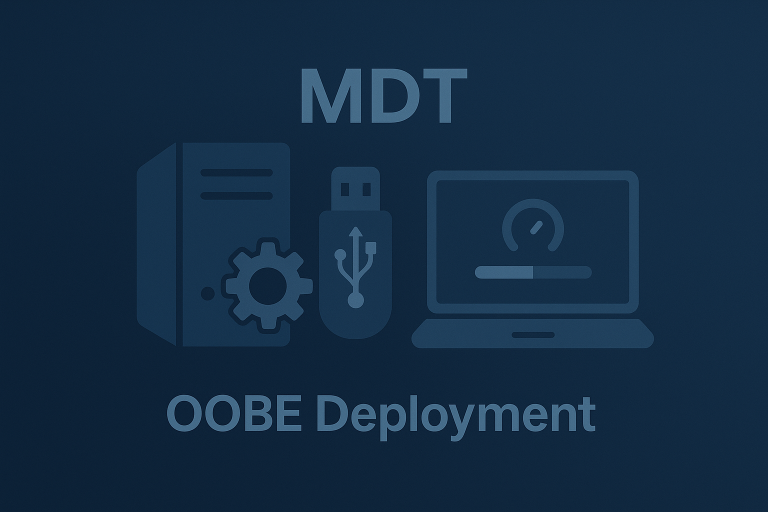
Windows 11 in OOBE mode using the Microsoft Deployment Toolkit (MDT)

Learn how to enhance the security of your PowerShell scripts by signing them. This comprehensive guide covers methods using both self-signed certificates and internal PKI, ensuring script integrity and authenticity
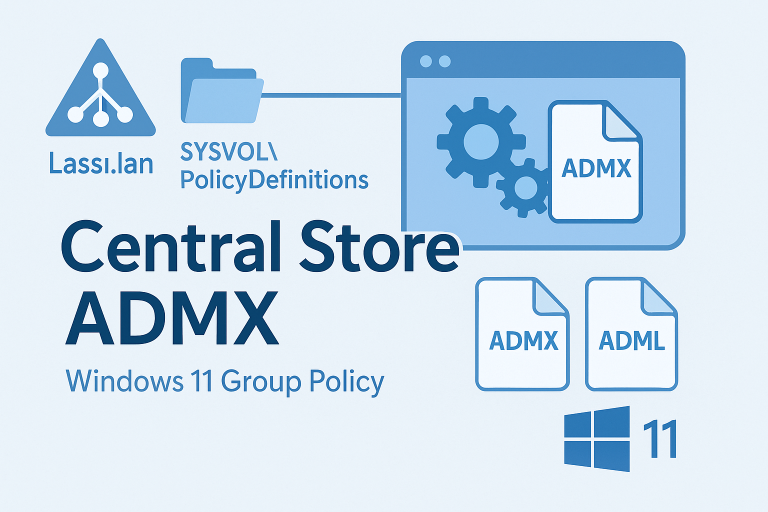
Create a Central Store for ADMX in SYSVOL and update it with the latest Windows 11 templates ADMX
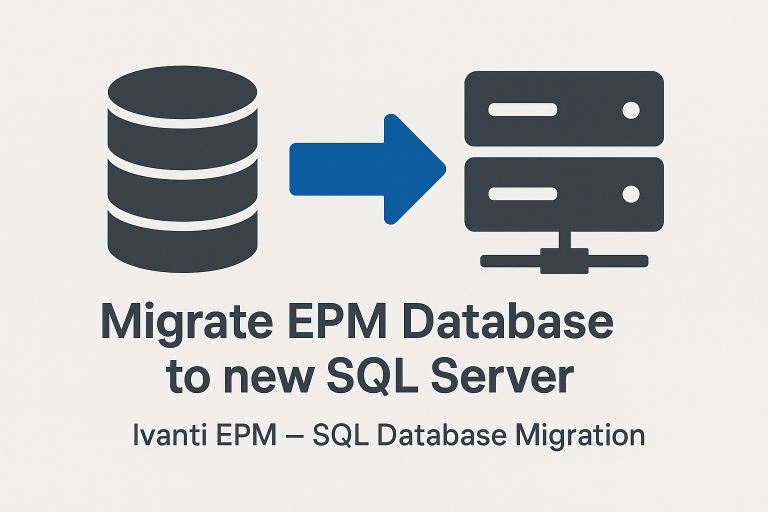
How to Migrate a Database to Another SQL Server

Often Forgotten: How to Enable Audits
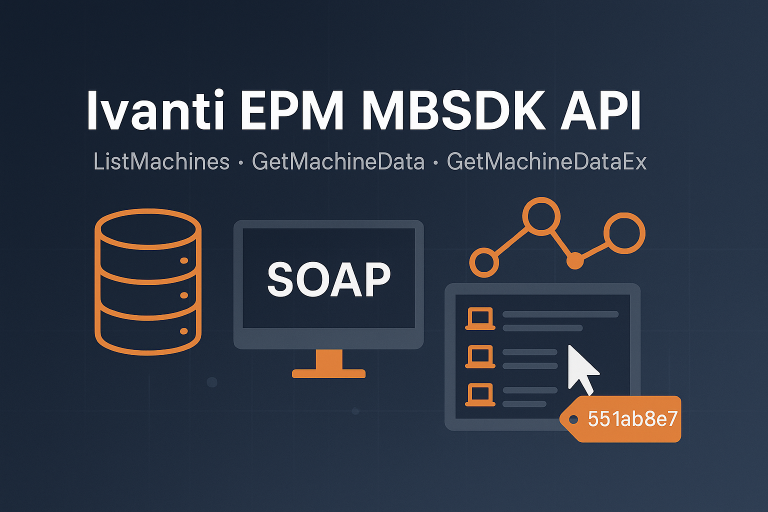
use GetMachineData and GetMachineDataEx

Custom Windows 10/11 migration with scripts, multilingual ISOs, and controlled deployments through Endpoint Manager.

Learn how to search applications, manage licenses, and configure automatic uninstall in LANDESK
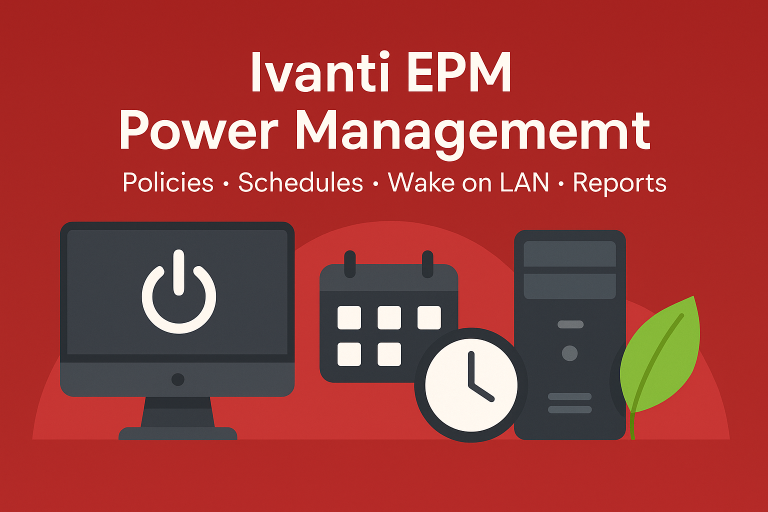
Learn how to create, deploy, and manage power policies in LANDesk, including troubleshooting and reporting.
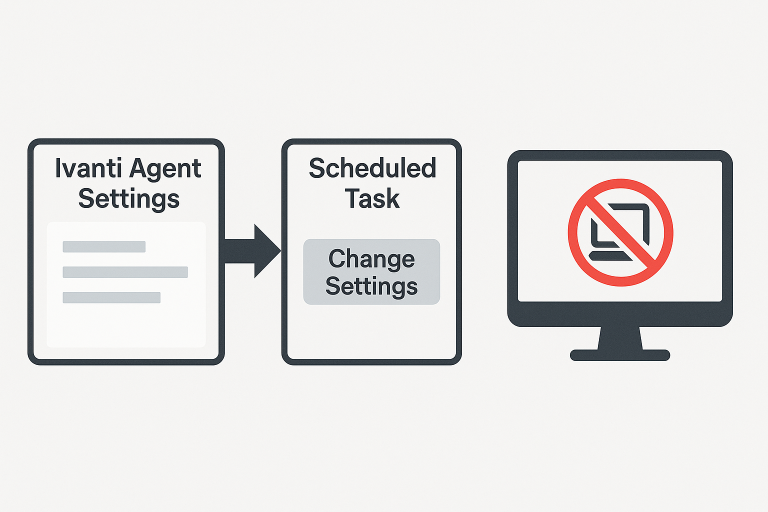
how to temporarily disable remote control authorization on devices
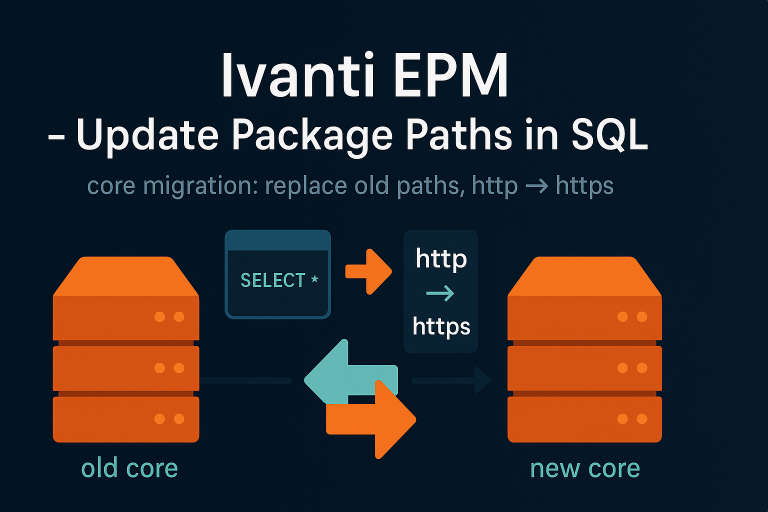
Update EPM package paths in SQL after core migration (server name changes, HTTP to HTTPS). Backup required.
EPM tools DbRepair, to repair your EPM database
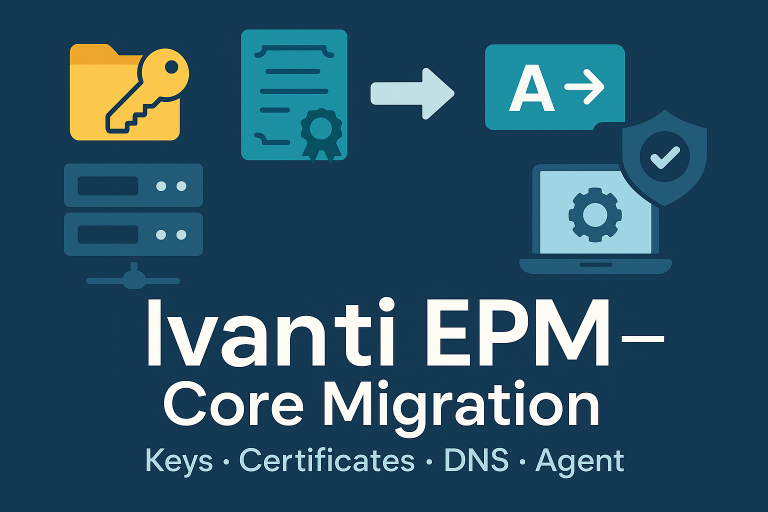
Copy certificate file to new core server
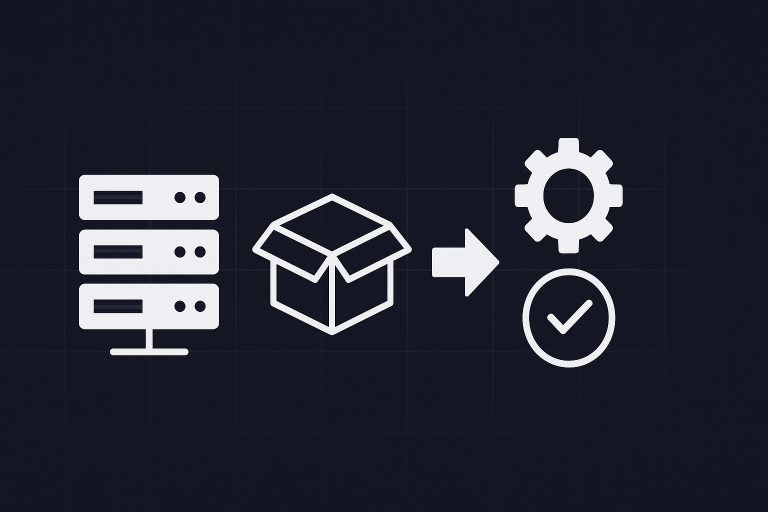
Guide details configuring and deploying software packages
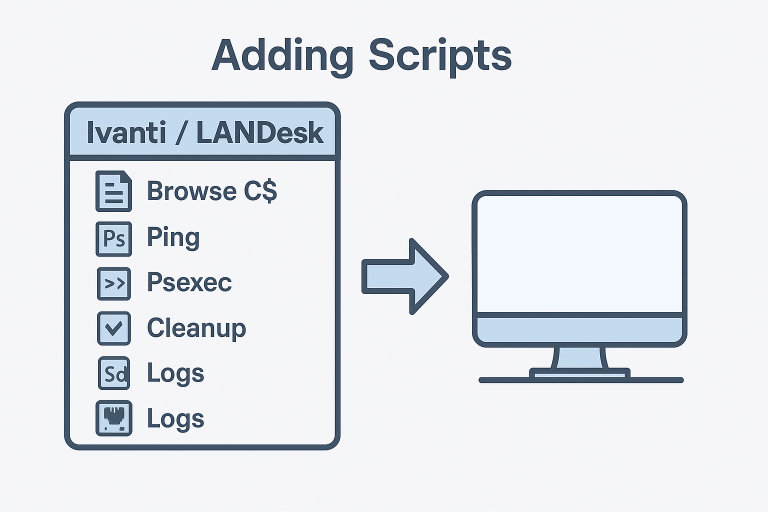
Add Scripts Such as Browse C$, Ping, PsExec, and Other Commands to the Console

Provisioning Windows with EPM: copy sources, manage unattend.xml, configure variables, create provisioning tasks, and optionally integrate patch management.
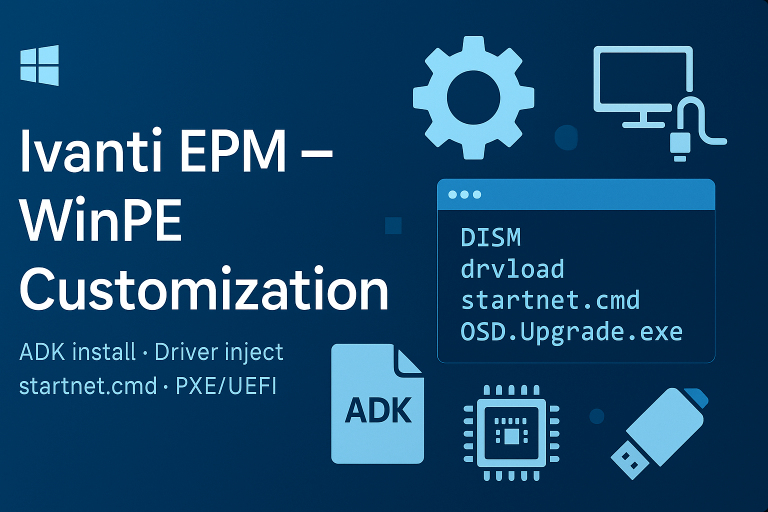
WinPE with scripts: backup WIM, add drivers, create ISO, configure PXE/vboot, ADK setup.
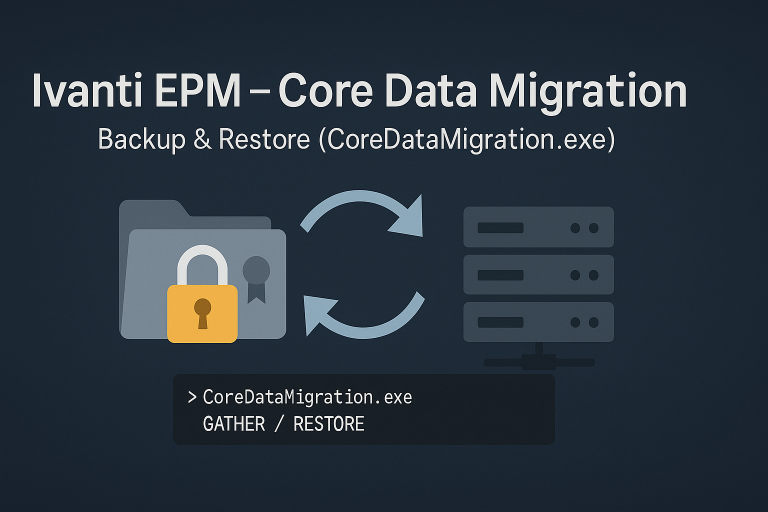
Backup and restore EPM core settings with CoreDataMigration.exe (certificates, scripts, console layouts, LDAPPL files).
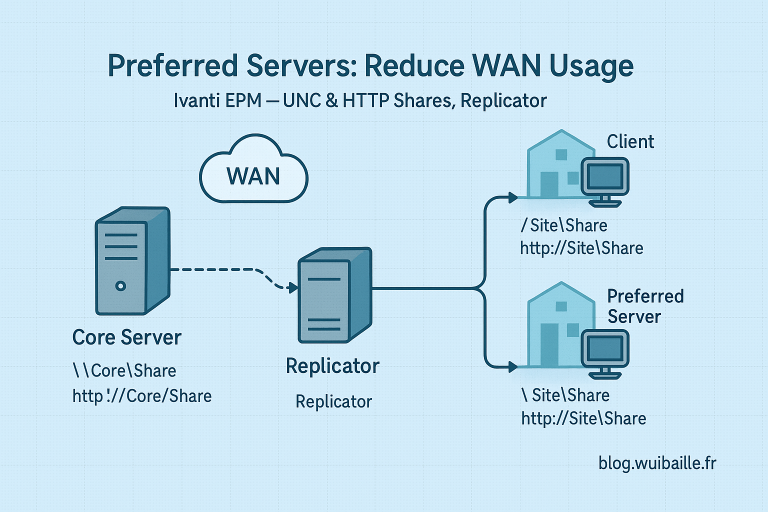
Set up preferred servers in EPM to optimize WAN usage, configure shares, accounts, replication, and server settings.
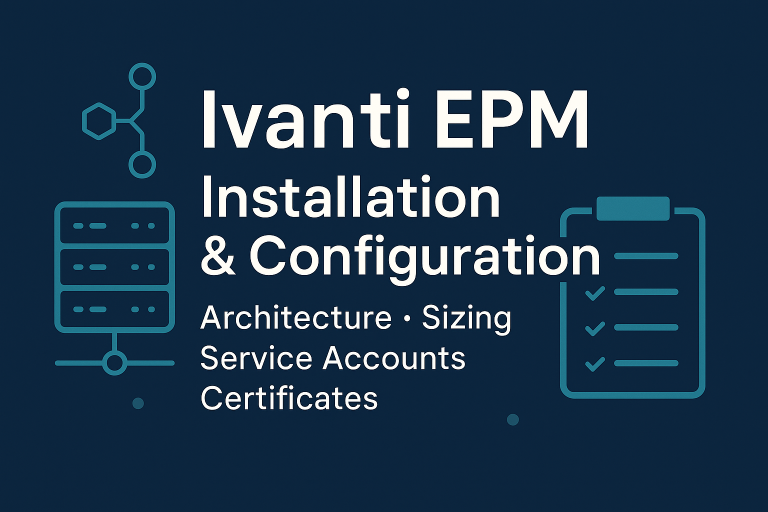
EPM architecture, sizing, service accounts, installation, configuration, certificates, and patch management setup.
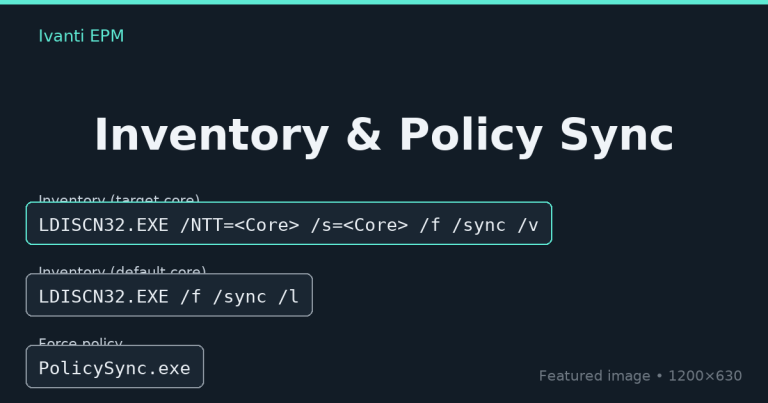
EPM commands to run inventory on core servers and force policy sync.
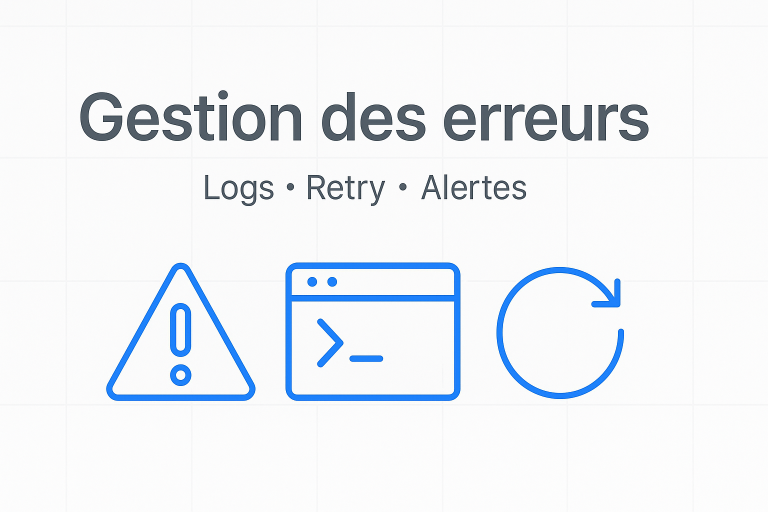
Fix Error core synchronisation
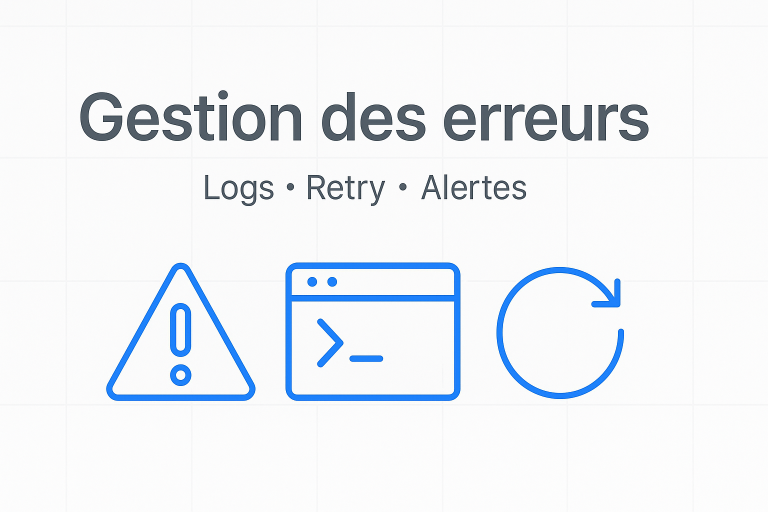
How fix Error Query Unavailable
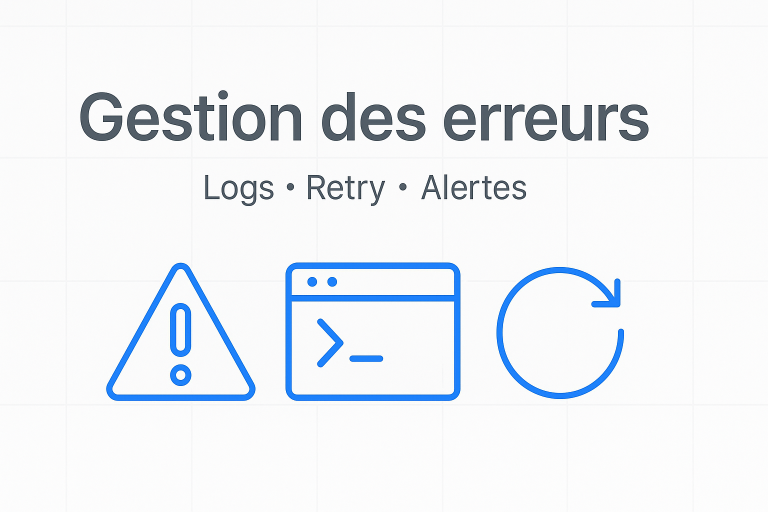
How to Fix StrongName Error When Starting the Console
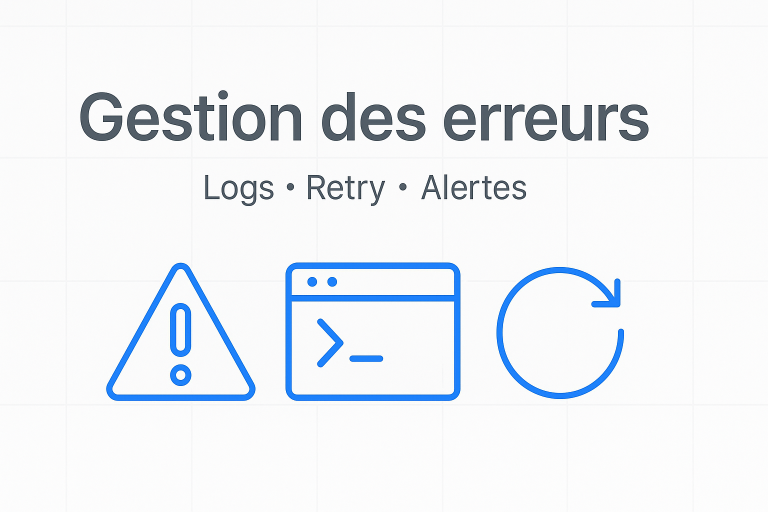
How to Fix Error 4100 in the Event Log

How to use PowerShell commands in a LANDESK provisioning task

Custom Alternative to Native Driver Management Integrated with Ivanti
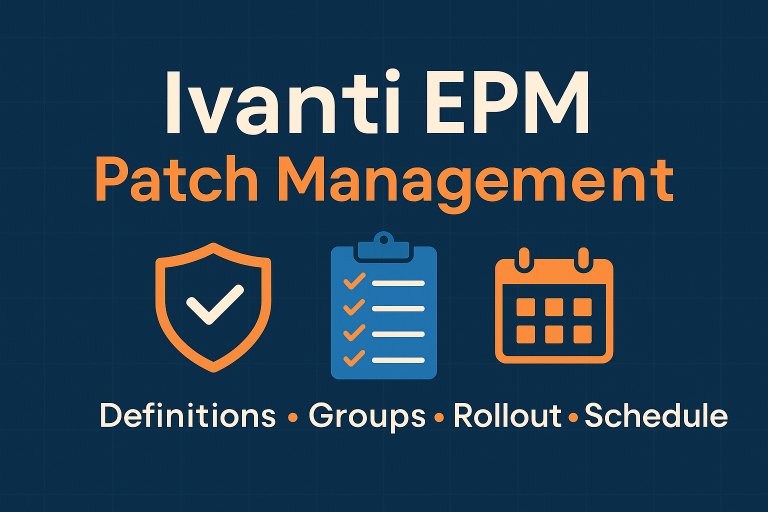
update security bulletins, create groups (_NewPatch, L1, L2), scopes, and rollout projects. Workflow
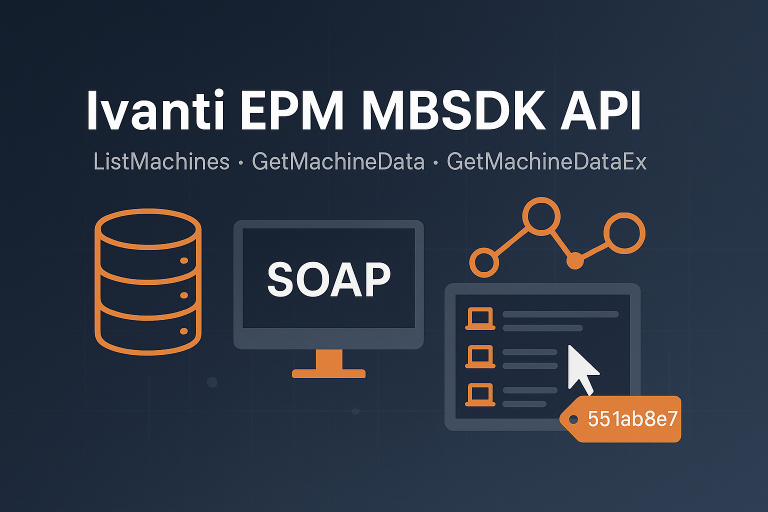
Transform a Query to SQL
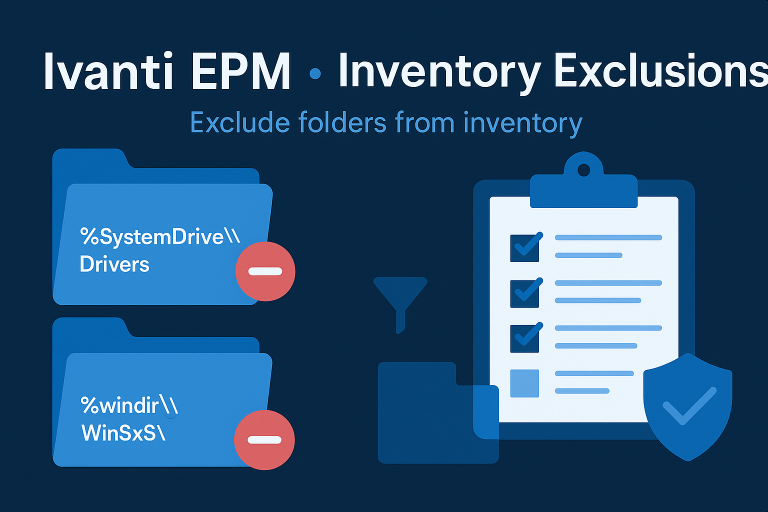
Exclude folders from EPM inventory (e.g. %SystemDrive%\Drivers, %windir%\WinSxS) to cut inventory size

Inventory registry keys in EPM via “Registry Item” . Example with Chrome: use exe path to check real version

CSA 5.0 setup: install on Oracle/RedHat,
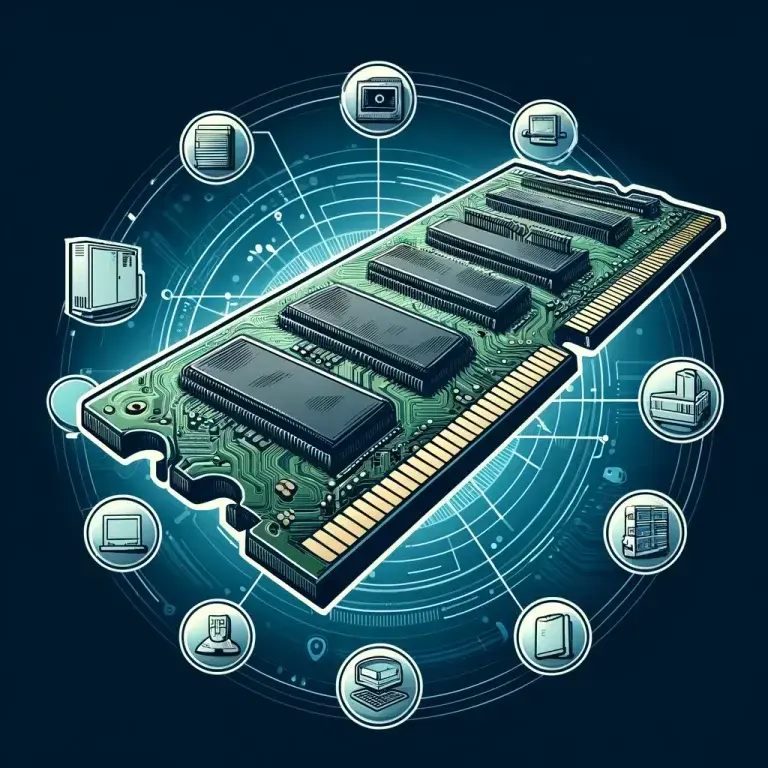
Regex rules: device names (3 chars+L, M/N), IP with 0 in 3rd field. SQL queries: recent inventory, RAM >3200 MB

Discover how use of Xtraction. Learn how to create effective dashboards and manage your data

Xtraction: add IIS roles, create SQL DB, install (licenses/datamodel), configure AD auth
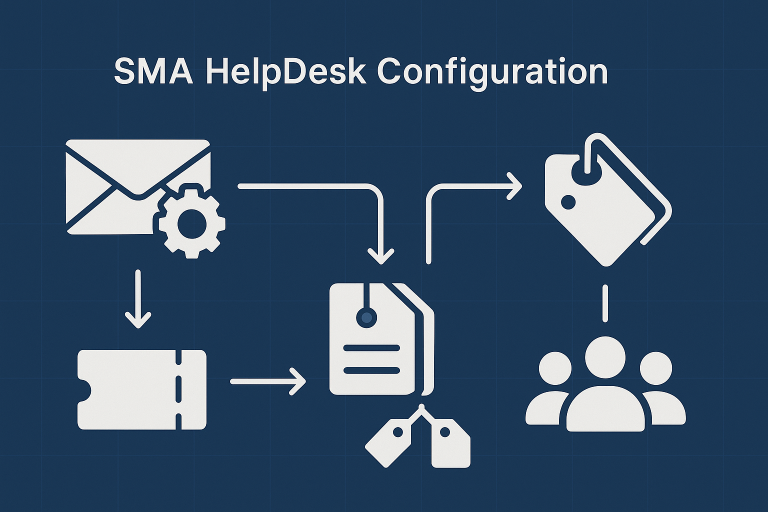
Configuring the KACE SMA HelpDesk module.
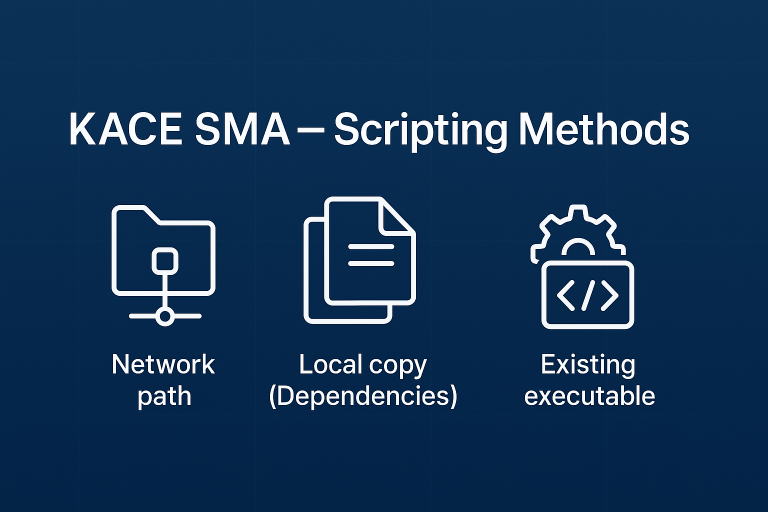
Explores three methods to utilize scripts in SMA,

Setting up remote access via UltraVNC and Windows Remote Assistance.

Managing application deployments with KACE SMA
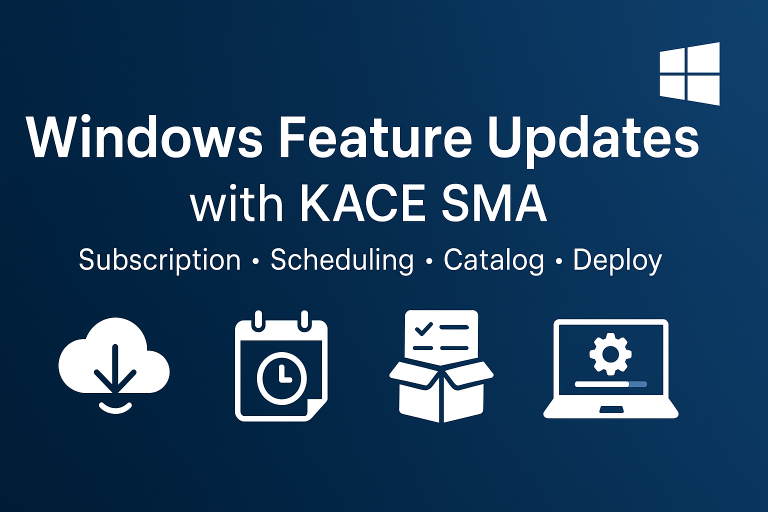
Managing Windows release changes using the KACE Systems Management Appliance (SMA).
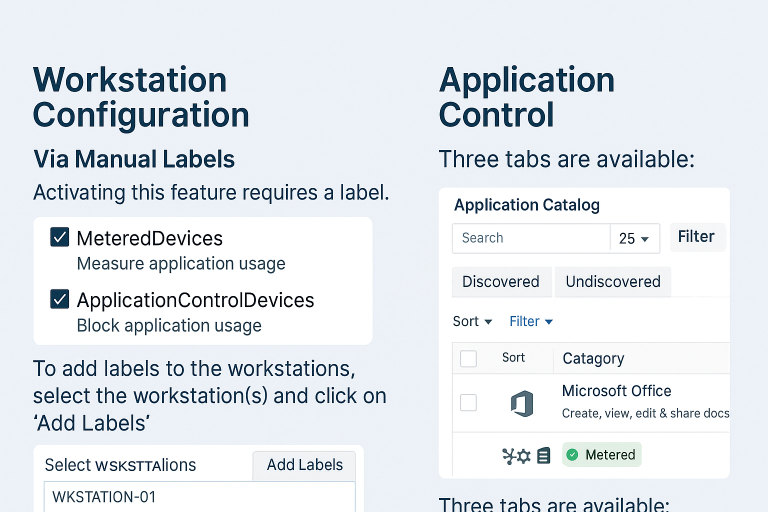
Managing and controlling licenses with KACE Systems Management Appliance (SMA).
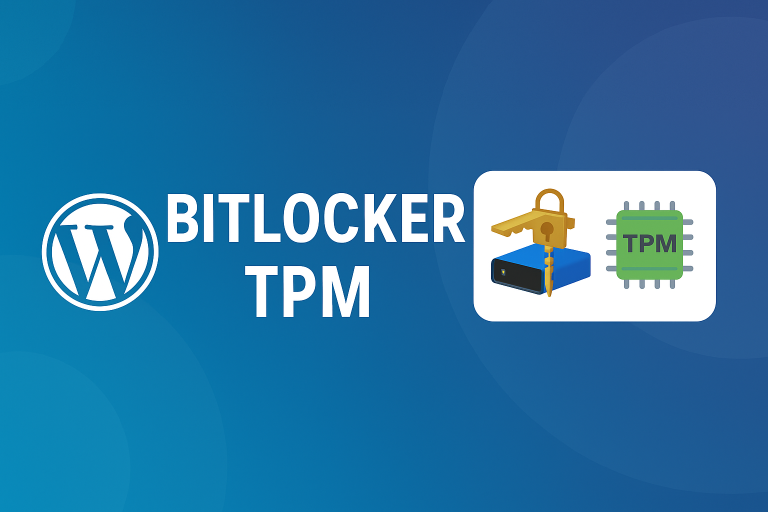
Managing and monitoring the TPM chip and BitLocker encryption status using Systems Management Appliance (SMA).
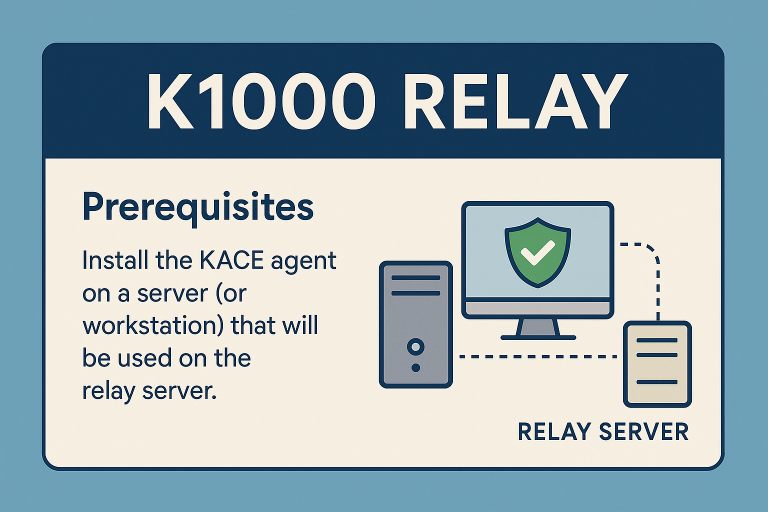
Configuring and installing a remote relay with KACE SMA.

Enabling and configuring server monitoring in Quest SMA.
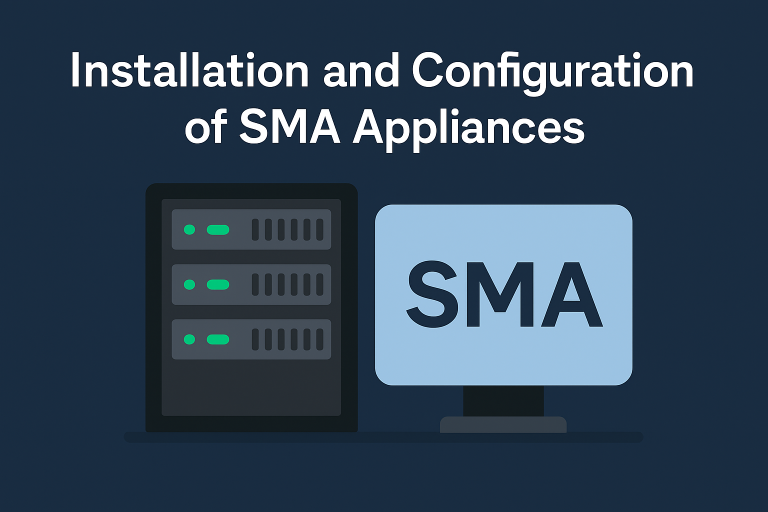
Installing and configuring Quest SMA appliances, including network setup, agent deployment, backup.

Available at Google Play and the App Store, the free KACE Go Mobile App

Automated deployment of Windows 11 using QUEST SDA
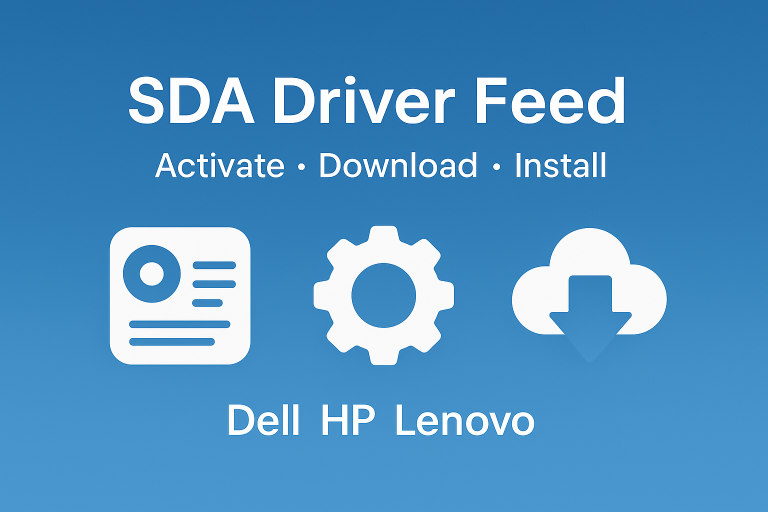
Aactivation, download, and installation of drivers for Dell, HP, and Lenovo systems
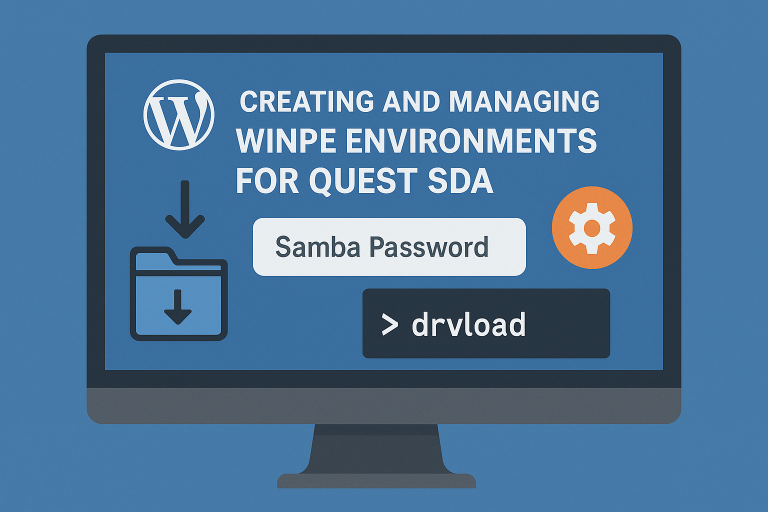
Creating and managing WinPE environments for QUEST SDA.
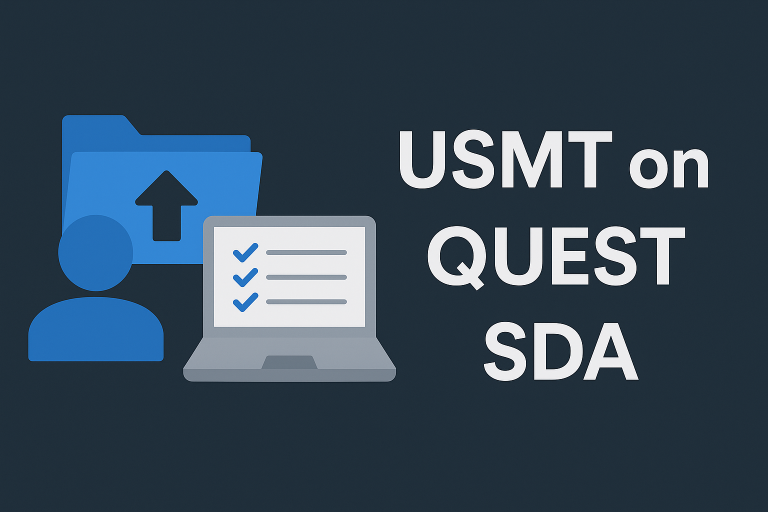
Managing user data backup and restoration with USMT in QUEST SDA.
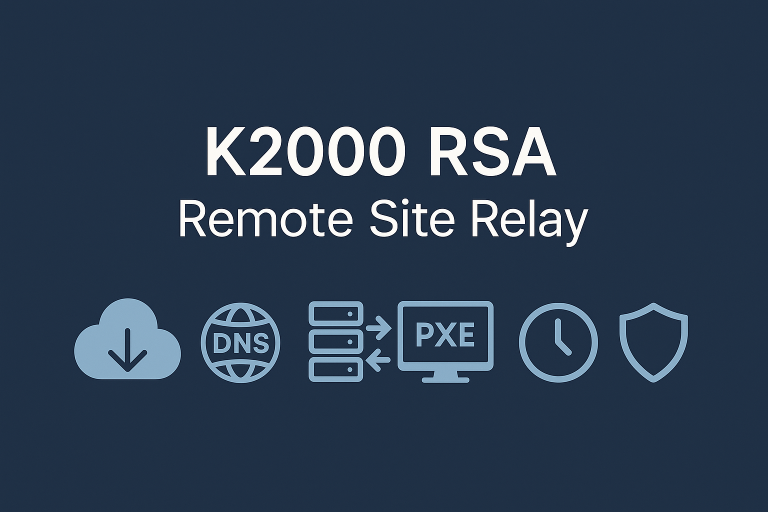
Installation and configuration SDA relay at a remote site.

OS support, required ports, AV exclusions, prep AD/SQL, size the host, then install KACE Desktop Authority
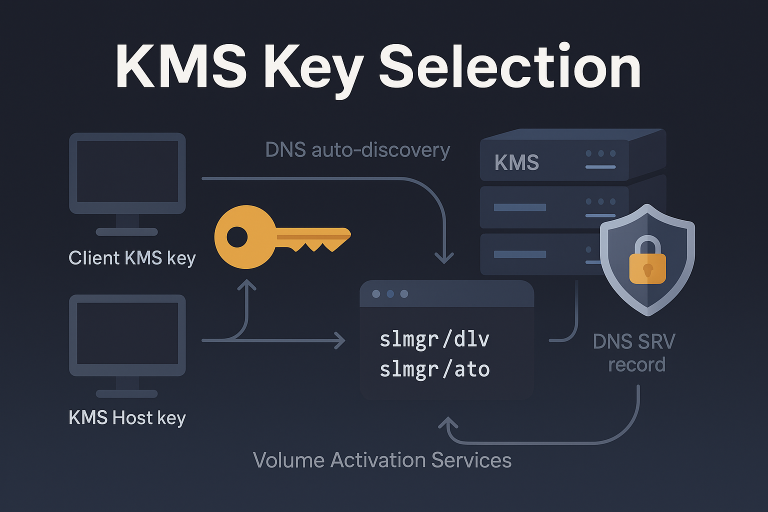
Configuring a Key Management Service (KMS) server

WSUS setup with group-based auto-approvals (Pilot → Global1 → Global2), HTTPS configuration, memory tuning, and client assignment via GPO or registry.
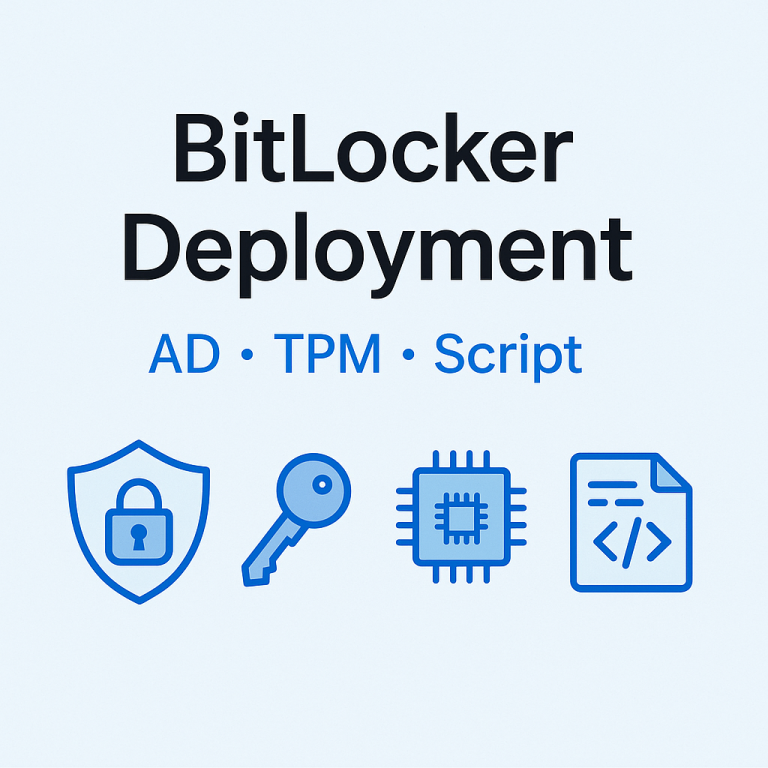
Configure BitLocker, integrate Active Directory, enable TPM, and automate BitLocker activation with scripts.
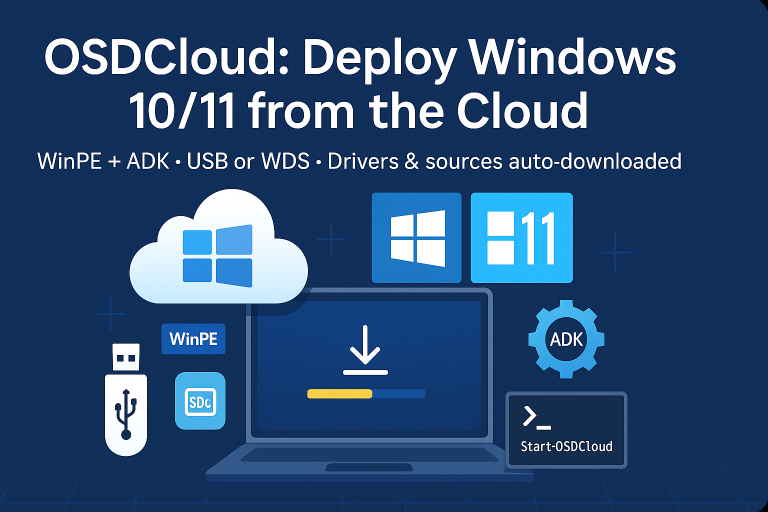
Deploy Windows 11 using OSDCloud.

Legacy LAPS — AD installation and configuration, GPO setup, and password retrieval.