In this article, we will explore how SDA provides an integrated platform for managing drivers, from activation steps to download and installation methods.
Activation of the Feature
- In “Library \ Driver Feed” Launch “Manage Driver Feed Settings”
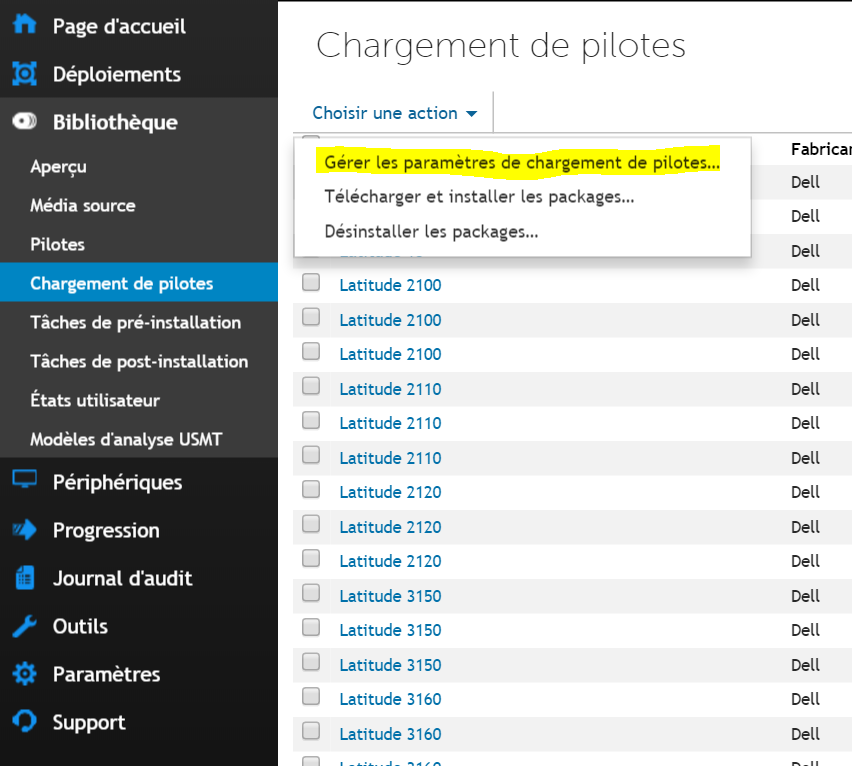
- Verify or enable the “Enable Driver Feed” option
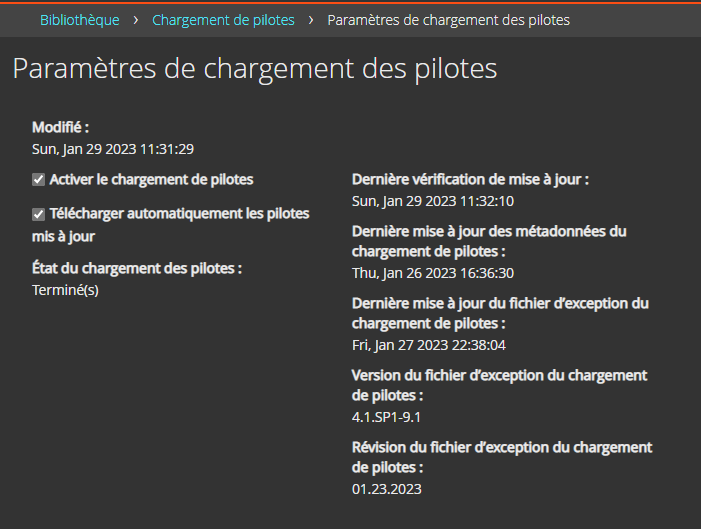
Driver Download
Supported Drivers
- In “Library \ Driver Feed”
- Select the models compatible with Windows 10
- Then select “Download and Install Packages…” from the menu
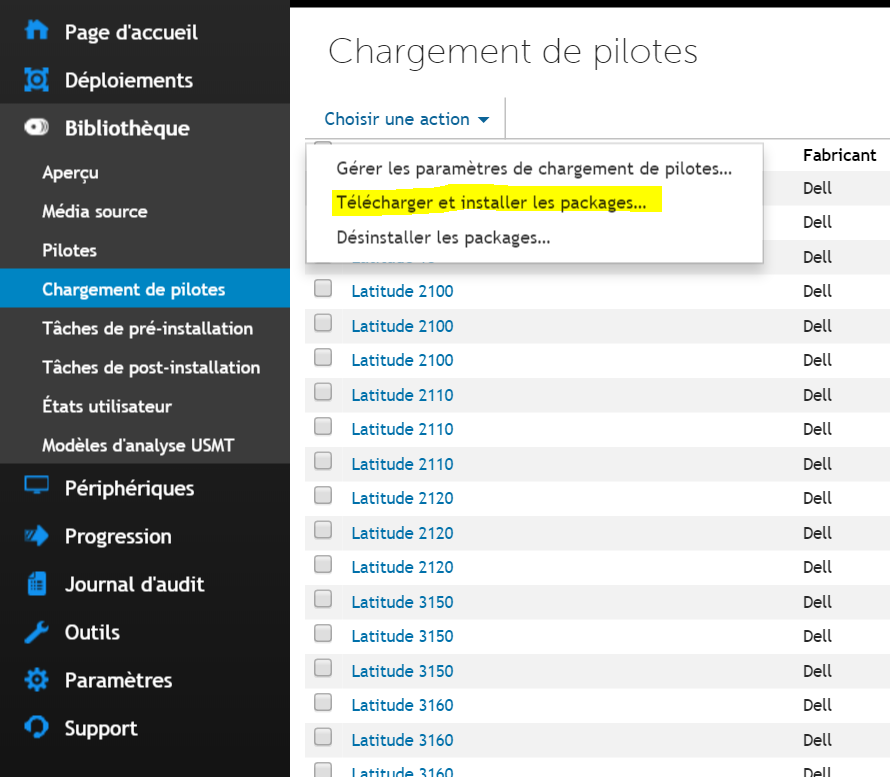
- The driver download begins
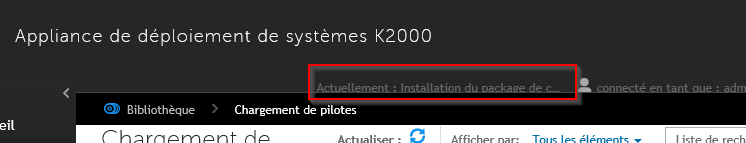
Quest now supports driver feed for Dell, HP, and Lenovo
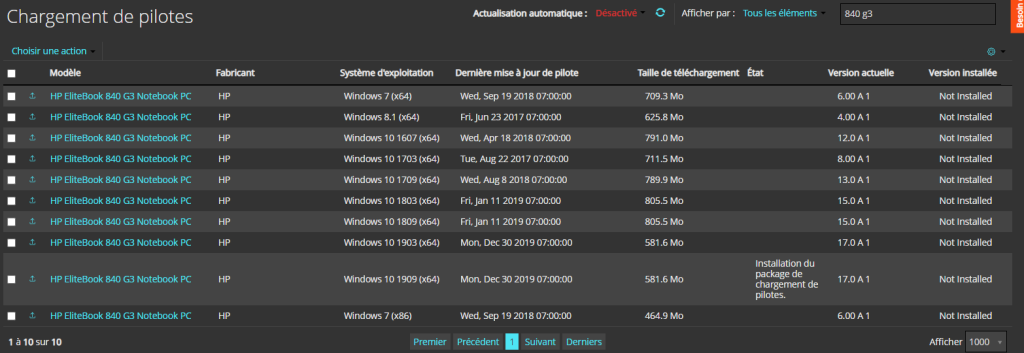
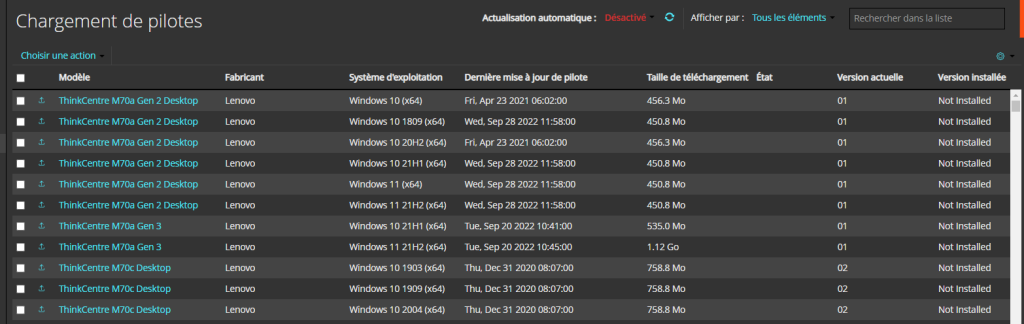
Unsupported Drivers
- From the non-Dell computer
- Run the script “driver_feed_discovery_tool.vbs” located in \\SMA\drivers_postinstall\feed_tools
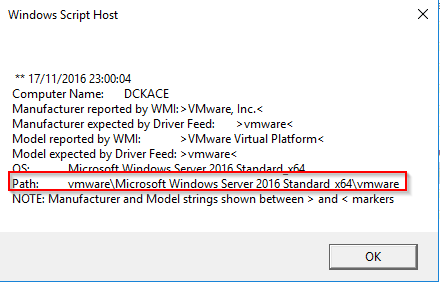
- The script provides the path where the drivers should be copied on the Appliance
\\K2000\drivers_postinstall\<Manufacturer>\<OS>\<Model>
- Simply copy the drivers into this folder
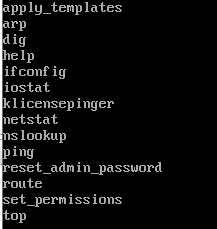

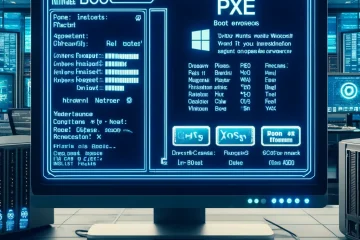
0 Comments