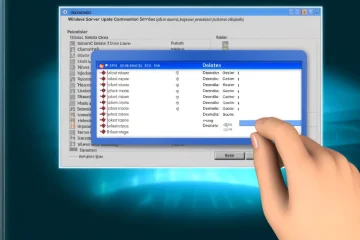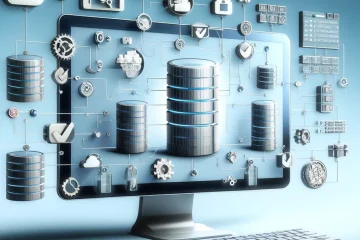Powershell
Uninstalling Windows Updates (PowerShell)
This article provides a script that searches and uninstalls Windows Update packages based on a given KB number
Securite
Command-Line Exclusions in Windows Defender
command-line instructions to add specific exclusions to Windows Defender.
WSUS
Automated WSUS Cleanup
Learn how to efficiently cleanup your WSUS server using a Powershell script. Automate WSUS maintenance tasks, ensuring optimal performance and freeing up server resources.
Securite
Verifying TLS 1.3 Implementation on Client Machines
TLS 1.3, Client Verification, Web Browser, Windows Commands, Cipher Suites, Windows 11, Security, TLS_AES, TLS Cipher Suites
WSUS
How to Connect to its Integrated Database (BDD) with Powershell
Discover how to connect to the integrated database (BDD) of WSUS using specific server paths. The article provides detailed instructions, including the necessary Powershell script.
WSUS
Incorrect client Version Displayed in WSUS
In WSUS, there may be instances where the incorrect client version is displayed. This article clarifies the version shown.
Powershell
Windows update avec PSWindowsupdate
Explore the process of managing Windows updates using the PSWindowsUpdate PowerShell module. The article provides detailed instructions on installing the module, both manually and using standard methods, and offers insights into its utilization for checking update settings, installing patches, and viewing update history.
BitLocker
TPM Chip Activation Across Platforms
A comprehensive guide on how to activate TPM (Trusted Platform Module) chips across various platforms including Dell, HP, Hyper-V, and VMWare Workstation. The article provides detailed PowerShell scripts, methods, and insights for enabling TPM security in different environments.
WSUS
Move the Integrated WSUS Database
Explore two efficient methods to move the integrated WSUS database: using SSMS and sqlcmd. The article provides step-by-step instructions, including stopping services, detaching and attaching the database, and ensuring proper permissions. It also offers links to essential tools for the process.
WSUS
Implementing WSUS Server
Dive into a detailed guide on setting up and configuring Windows Server Update Services (WSUS). Learn about automated patch approvals based on groups, and ensure your enterprise systems stay updated and secure.
BitLocker
Implementing BitLocker in a Corporate Environment
A comprehensive guide on deploying BitLocker in a business setting, covering Active Directory configuration, TPM chip management, and automated BitLocker activation using scripts.
ADDS
Manage LAPS Configuration Using MSI
To set up LAPS on a domain controller, start by installing it with management tools and extend the AD schema using PowerShell commands. Set up a central store for ADMX files and create a GPO to manage local admin passwords. Give appropriate permissions for reading and resetting passwords in AD, and install LAPS on client computers using a GPO for automatic password backup in AD.