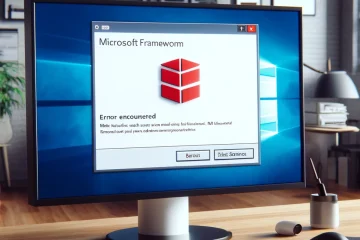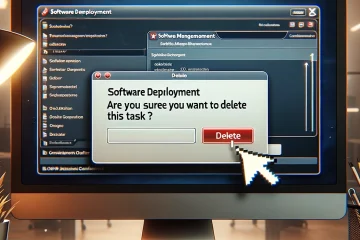Start by backing up (or renaming) the WinPE images:
- C:\Program Files\LANDesk\ManagementSuite\LANDesk\vboot\boot_x64.wim
- C:\Program Files\LANDesk\ManagementSuite\LANDesk\vboot\boot.wim
You may replace the boot images with your own, but this operation is not recommended.
- C:\Program Files\LANDesk\ManagementSuite\LANDesk\vboot\clean\boot_x64.wim
- C:\Program Files\LANDesk\ManagementSuite\LANDesk\vboot\clean\boot.wim
Next, copy the images from C:\Program Files\LANDesk\ManagementSuite\LANDesk\vboot\clean to C:\Program Files\LANDesk\ManagementSuite\LANDesk\vboot.
Run the utility C:\Program Files\LANDesk\ManagementSuite\OSD.Upgrade.exe (as an administrator).
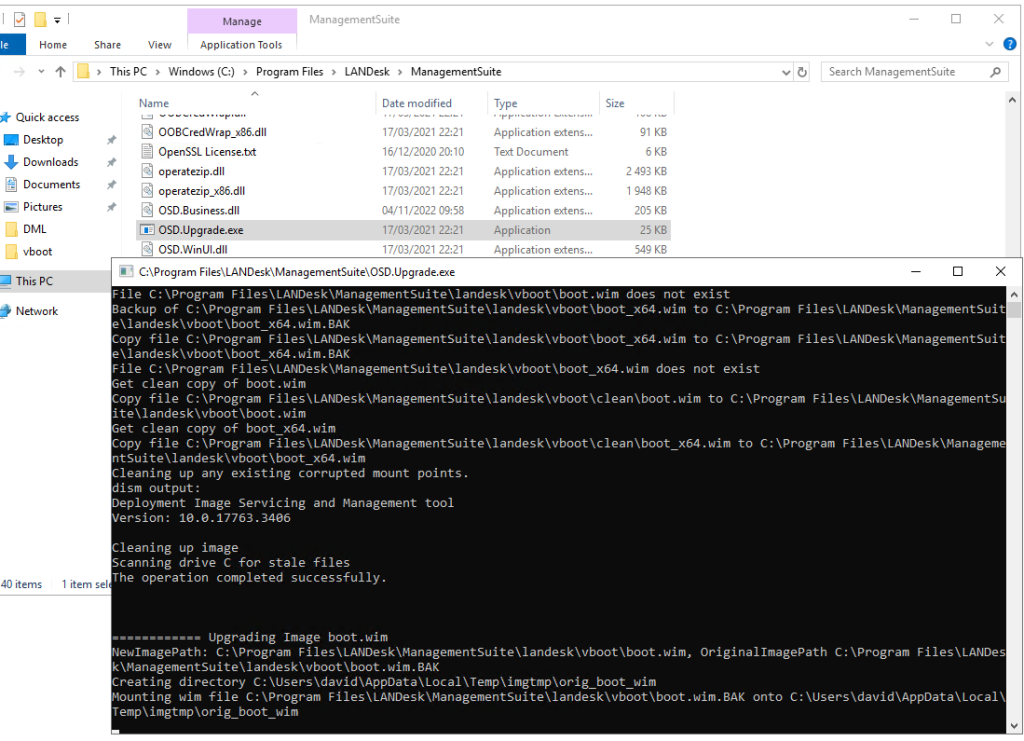
Ref: Ivanti EPM: How to Create/Rebuild the WinPE Boot.wims
Final step, add drivers and customizations to your WinPE: EPM: Management of WinPE