When using SDA, you may encounter driver errors in WinPE. A common error involves Windows failing to load due to a missing or corrupted file. In this article, we will explore how to resolve this issue using the example of an error on a Lenovo M83 with a Windows 7 system image.
SDA WINDOWS BOOT MANAGER ERROR
I encountered this message on a Lenovo M83 with a Windows 7 system image. Here is the method I used to fix the issue.
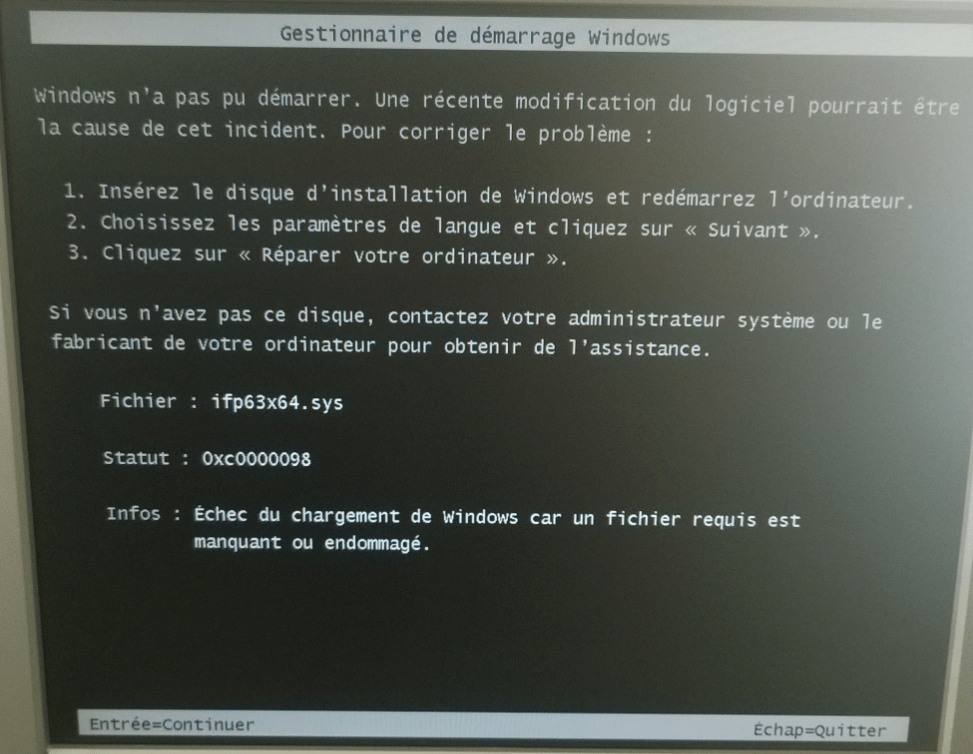
Troubleshooting Steps:
- Identify the Error: The error may indicate a problem with a specific file, for example
ifp63x64.sys. - Use the Driver Feed Discovery Tool: Run the
driver_feed_discovery_tool.vbsscript on the affected machine, located in\\K2000\drivers_postinstall\feed_tools. This will help pinpoint the correct driver location.
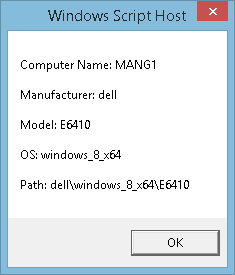
- Locate the File: Once identified, locate the file in the folder
\\K2000\drivers_postinstall\<Manufacturer>\<OS>\<Model>. - Identify the Associated Driver: Edit the INF file associated with the .sys file to identify the driver.
- Remove Problematic Drivers: Delete the folder containing the INF file and the .sys file.
- Redeploy the System Image: After removing the problematic drivers, redeploy the system image.
Note: It is common to add drivers in an attempt to resolve the issue. However, sometimes it is more effective to remove unnecessary or problematic drivers.
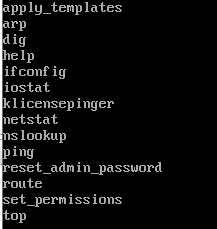

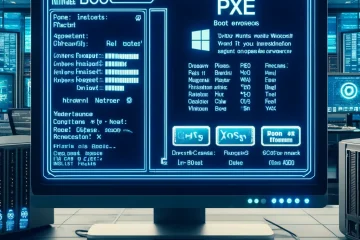
0 Comments