This article provides instructions on how to import packages from SMA to SDA.
Configuration
Linking Appliances
- The SMA and SDA appliances need to be linked.
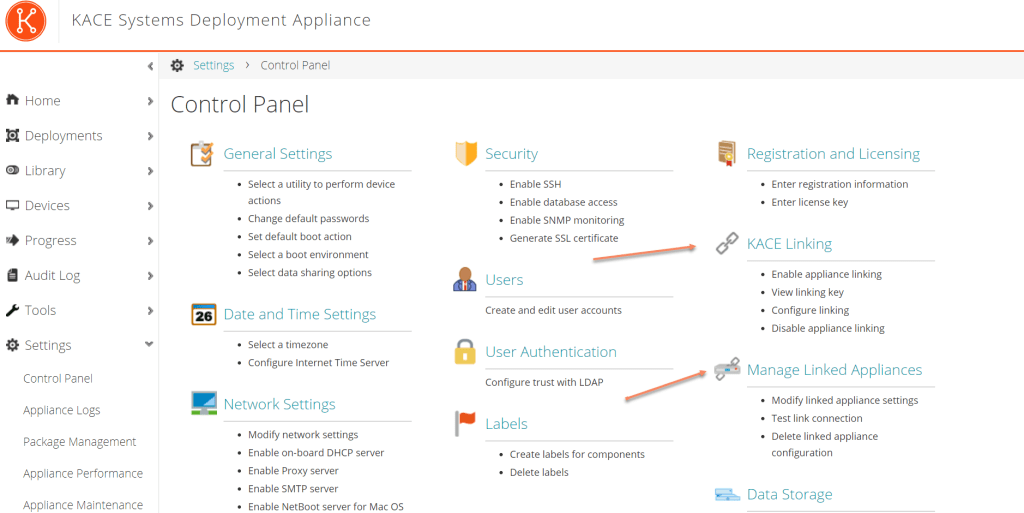
- Enable KACE linking on both appliances.
- Then add a new KACE link (on both appliances) and add
- The name of the other appliance
- The certificate of the other appliance
If there is a linking error, check that the appliances can resolve each other’s names.
API Configuration
- On SMA, allow SDA access via the API.
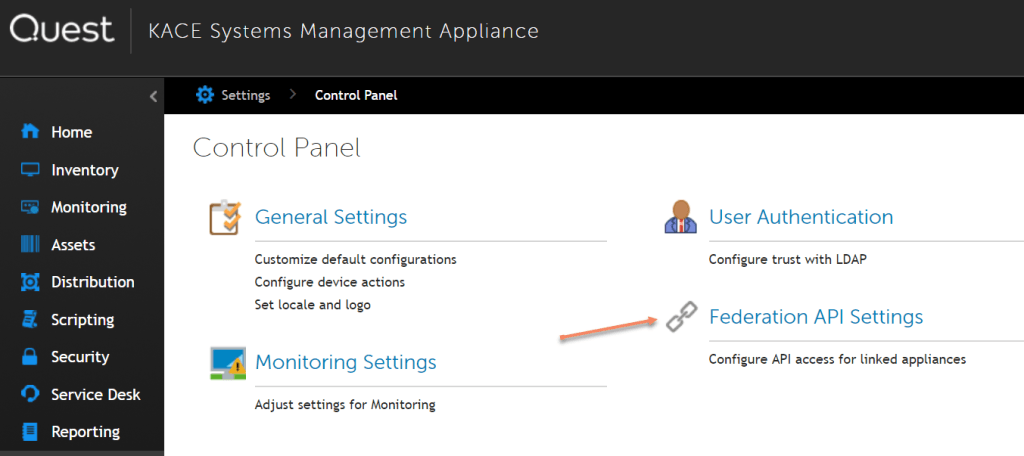
- Grant SDA the necessary permissions.
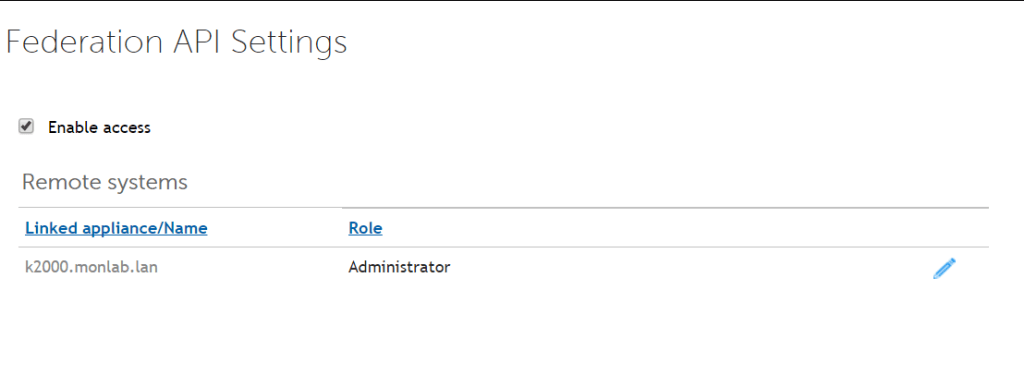
Importing Packages
- A new action is available in the post-installation tasks.
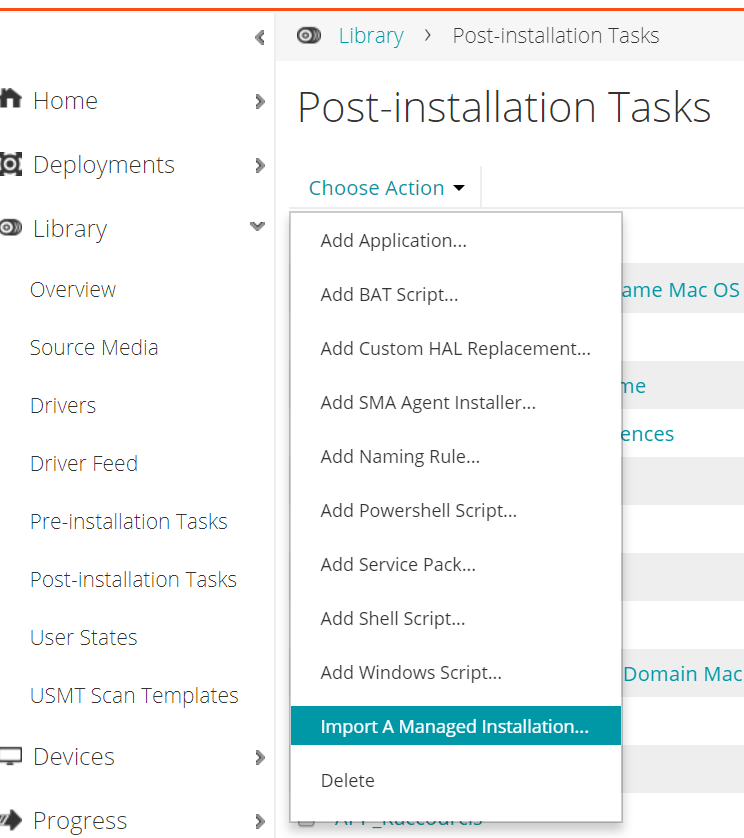
- This is an import, not a link. You can update the package later.
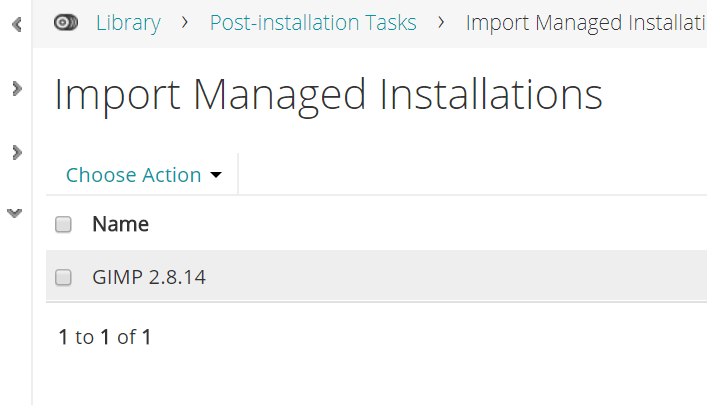
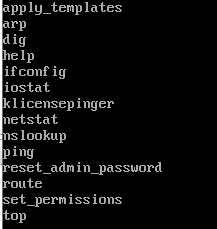

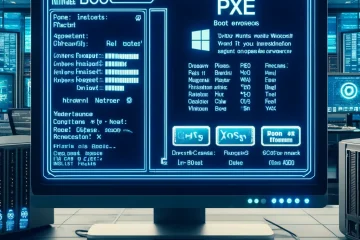
0 Comments