This article guides users on how to download and install Windows ADK. Here are the steps:
- Download and install Windows ADK: Source: Download
- Download and install the Windows PE add-on for the Windows ADK
Note: In the latest versions of the ADK, the tools and WinPE are in two parts.
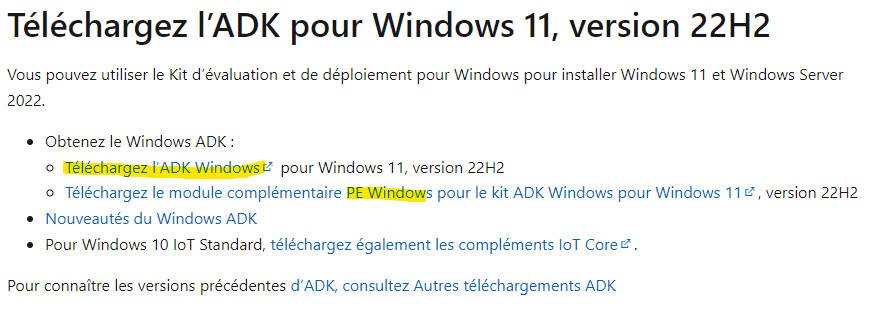
Enable the following options:
- Deployment Tools
- Windows Preinstallation Environment (Windows PE)
- Imaging and Configuration Designer (ICD)
- User State Migration Tool (USMT)
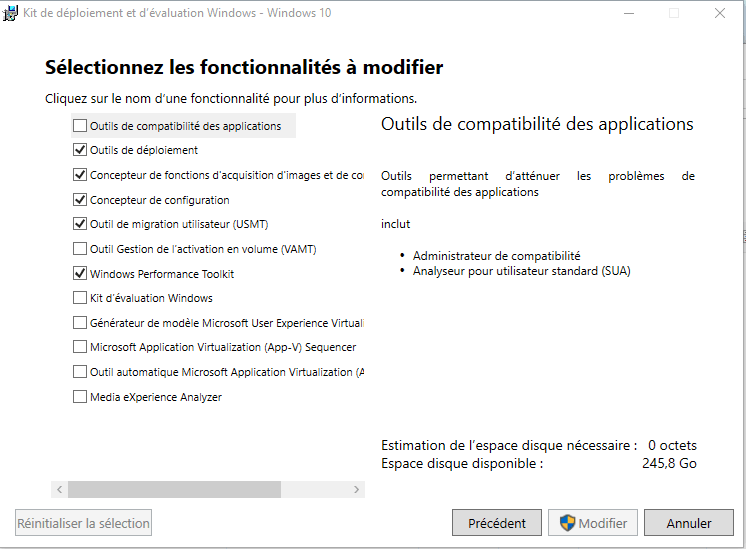
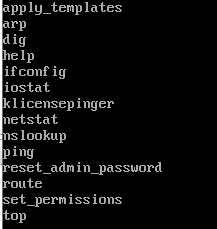

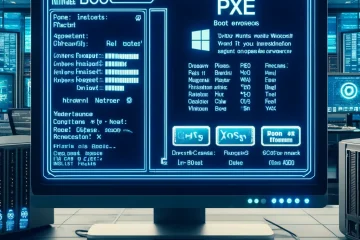
0 Comments