To manage the complexity of Legacy and UEFI BIOS, here is my script Download that detects the BIOS type and creates the correct partitions.
Two possible executables:
- Disk_x64.exe for 64-bit ISOs
- Disk_x86.exe for 32-bit ISOs
These are simple AutoIt executables (source available) that detect the BIOS type. The command wpeutil UpdateBootInfo generates the registry key HKLM\System\CurrentControlSet\Control, which provides the BIOS type information.
The diskpart files will be executed based on the type of PC:
- BIOS.txt
- UEFI.txt
You can modify the text files to create partitions according to your needs.
BIOS Legacy (single C partition)
1 2 3 4 5 6 7 | select disk 0cleancreate partition primaryselect partition 1activeassignexit |
Copy
BIOS UEFI (single C partition)
1 2 3 4 5 6 7 8 9 10 | select disk 0cleanconvert gptcreate partition efi size=100format quick fs=fat32 label="System"assign letter="S"create partition msr size=128create partition primaryformat quick fs=ntfs label="Windows"assign letter="C" |
Copy
- Adjust the two diskpart files before creating the zip, then create the pre-install task.
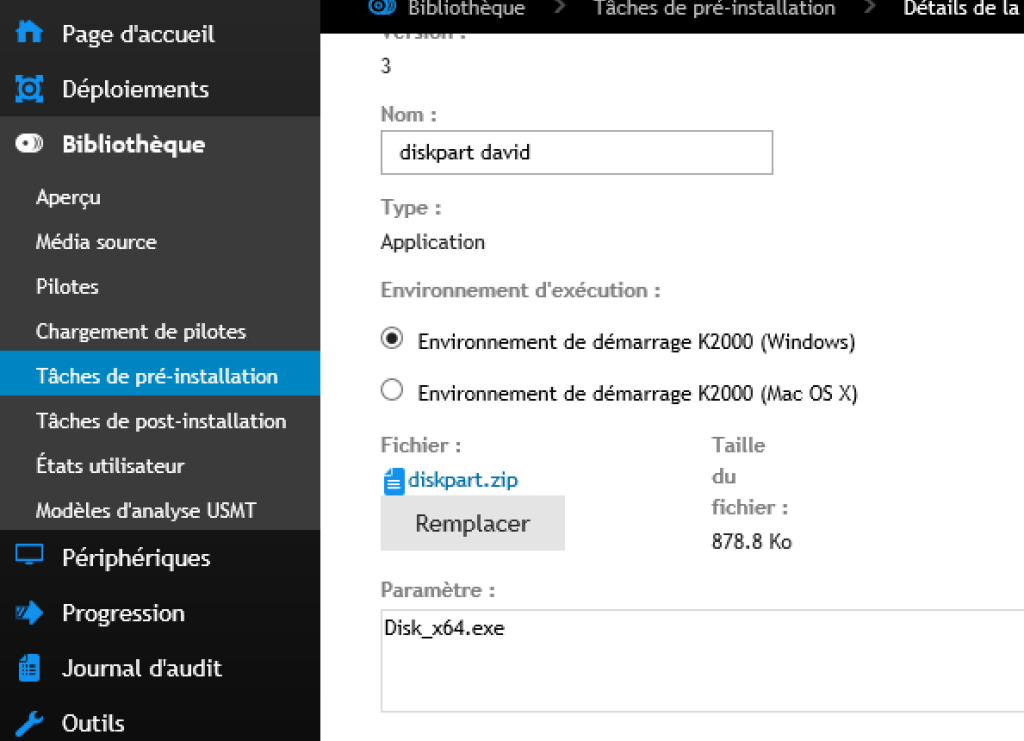
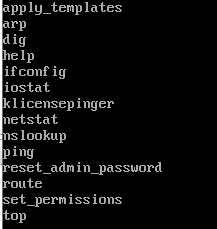

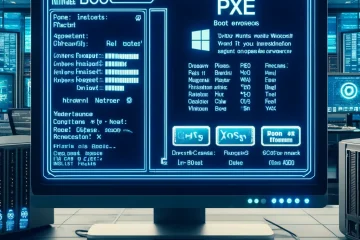
0 Comments