This article addresses resolving a specific issue encountered during PXE boot with SDA, where the system cannot mount the KBOX share.
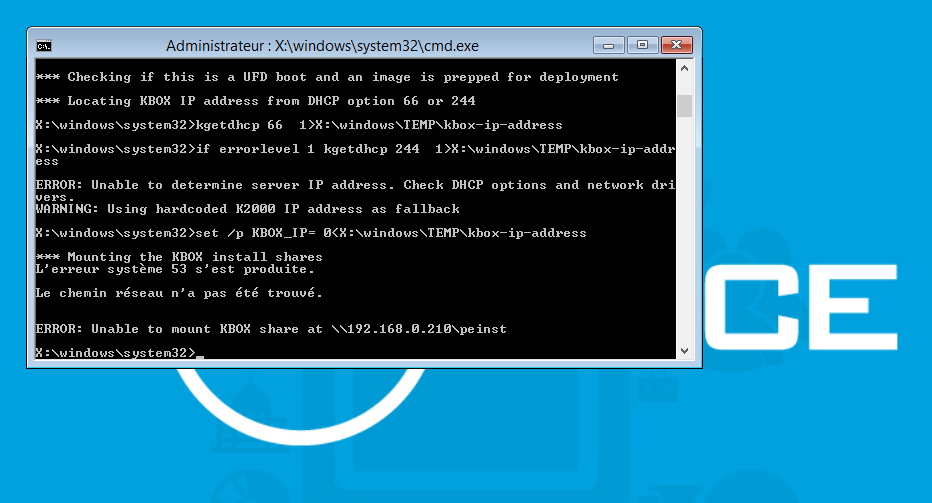
Resolution Steps (From the WinPE environment where you encounter the issue)
- Check the network card drivers
Run the command ipconfig. If an IP address is displayed, the drivers are installed correctly.
- Ping the appliance
Execute a ping to the appliance to ensure there are no VLAN or connectivity issues with the appliance.
- Password
The issue may also arise from a password change for the Samba share in the KACE interface (Samba share password).
Tip: You can test the driver you wish to add with these steps:
- Copy the driver to a USB key.
- Plug the USB key into the affected system.
- Run the command
Drvload <path_to_inf_file>. - Finally, run the command
startnet.cmd.
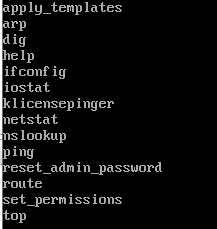

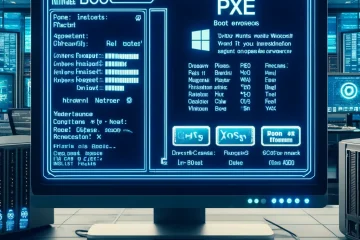
0 Comments