One use of this command line is to force inventory during the deployment of an application for a much faster information update.
Note: It is no longer necessary to force inventory during an application deployment as this feature is now native.
1 2 | "C:\Program Files\Dell\Kace\runkbot.exe" -s 4 0"C:\Program Files (x86)\Dell\Kace\runkbot.exe" -s 4 0 |
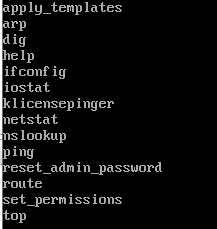
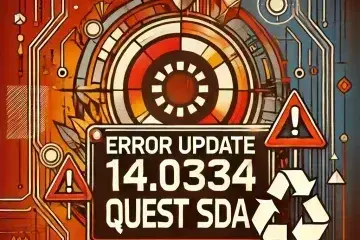

0 Comments