Manual updates allow you to access new features faster. In production, it is preferable to use automatic updates.
Perform a backup before updating your Appliance.
- Download the kbin files directly from the Dell website: link
- Go to http://k1000/systemui
- In “Settings” | “Appliance Updates”, select the kbin file and click on “Update”.
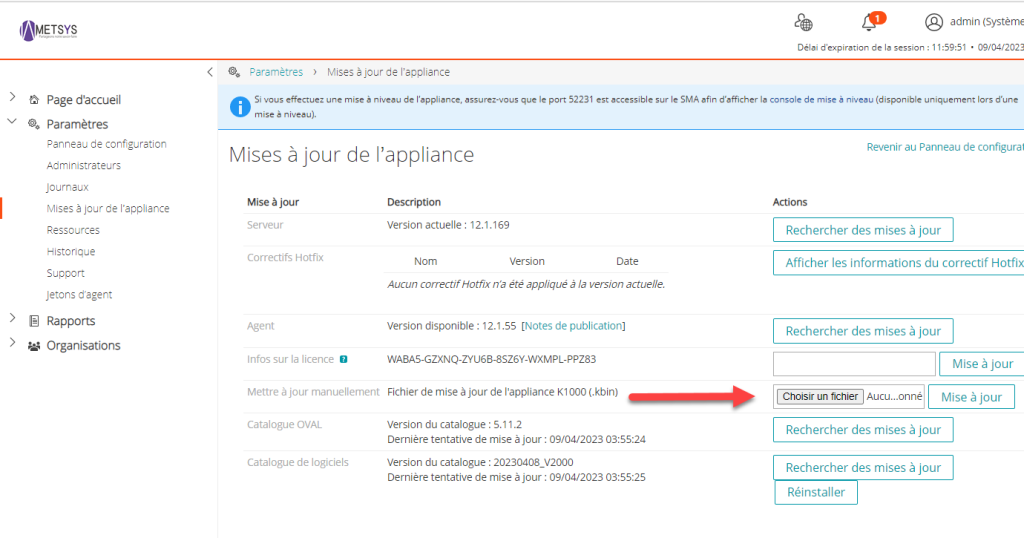
- The update begins (it can take several hours).
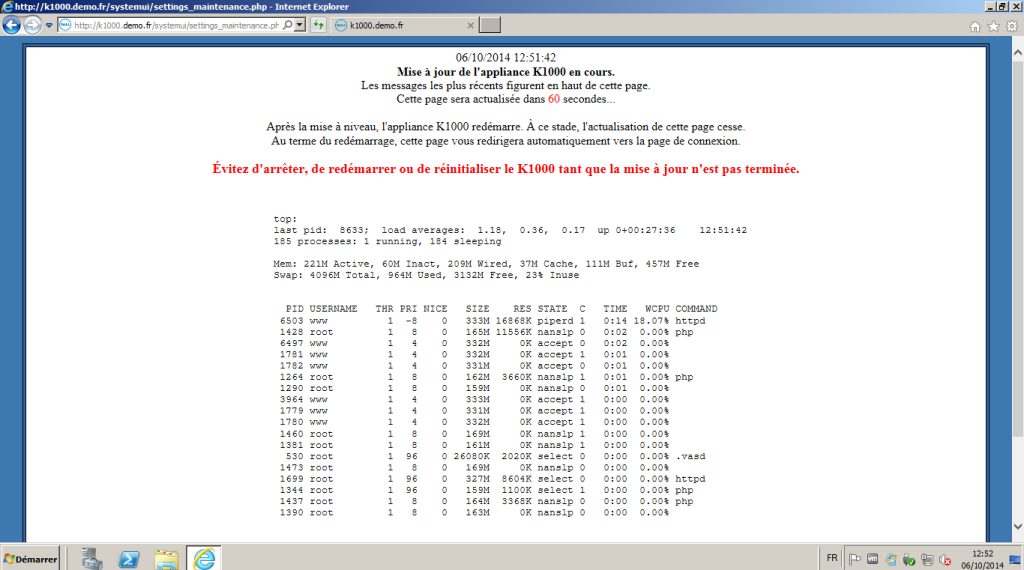
- At the first startup, validate the screen.
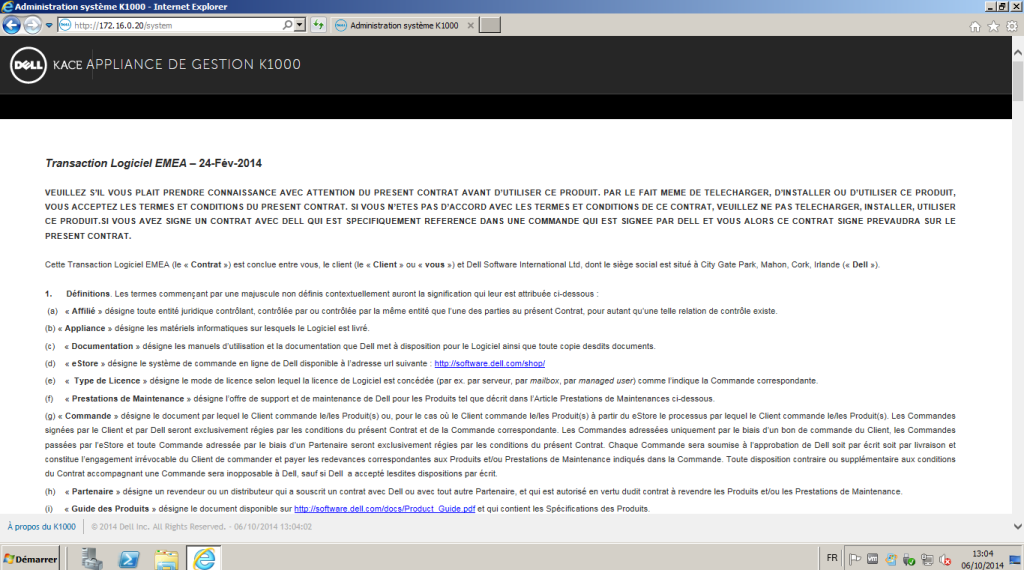
You then need to update the KACE agents.
Go to http://k1000/admin
- In “Settings” | “Provisioning”, select the Kbin file and click on “Download”.
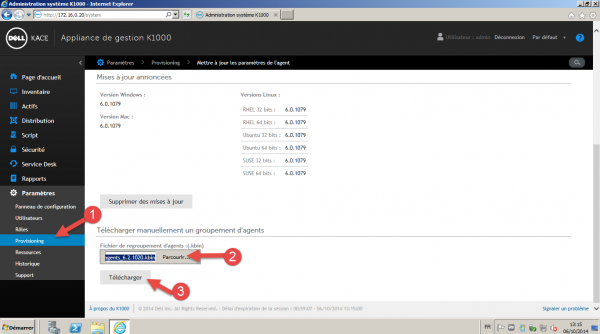
- To update machines with the older agent version:
- Check “Enabled”.
- Select a machine label for testing.
- Then (after testing) select “All Devices”.
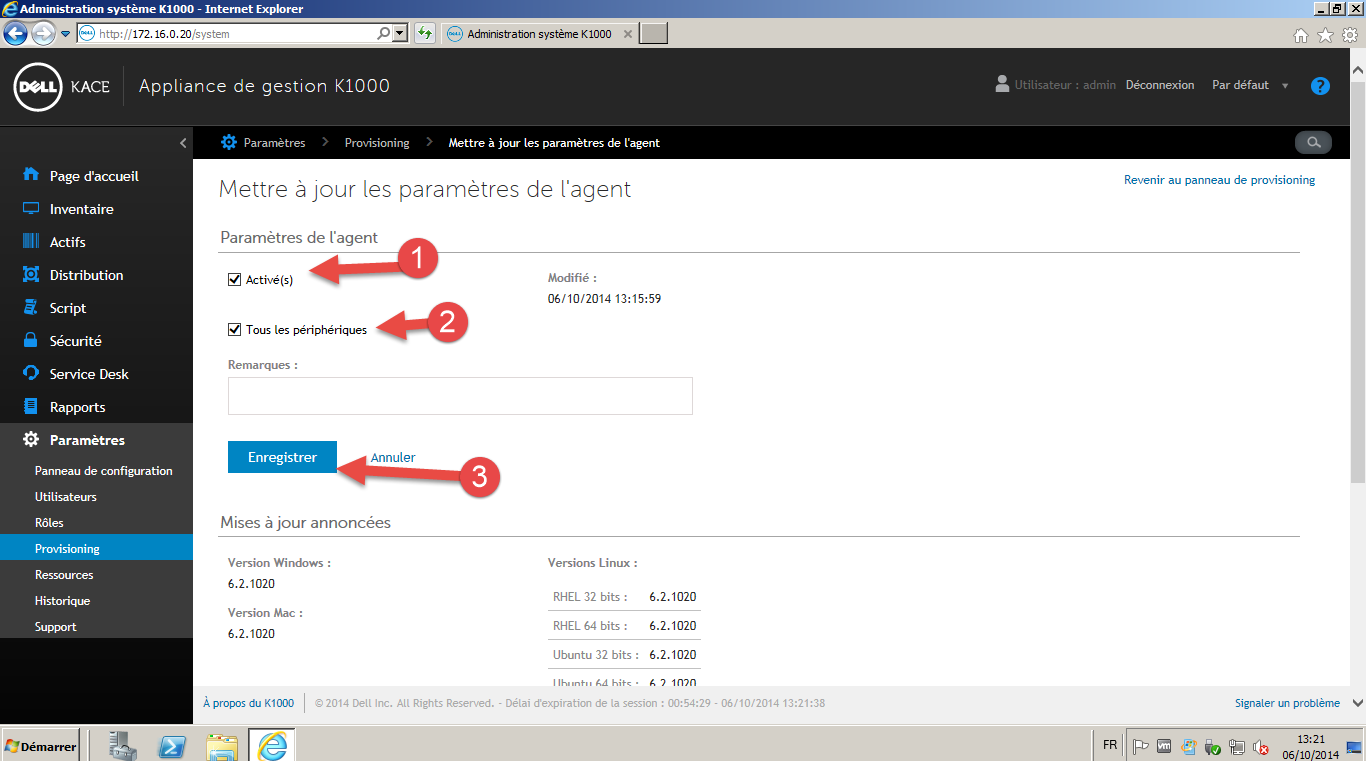
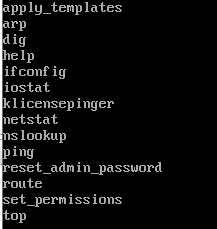
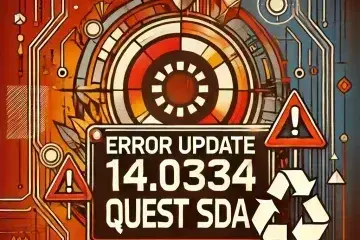

0 Comments