When using SMB, you may encounter access issues to shares due to certain security policies. A common solution to this problem is to disable guest access in the security settings.
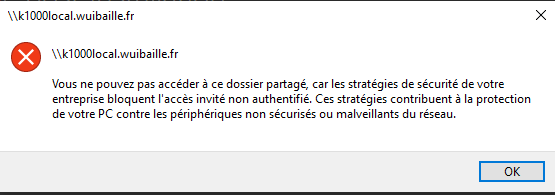
- Steps to resolve the issue:
- Log in to the SMB interface.
- Navigate to the security settings.
- Find the “Guest Access” option and disable it.
- Save the changes and restart SMB if necessary.
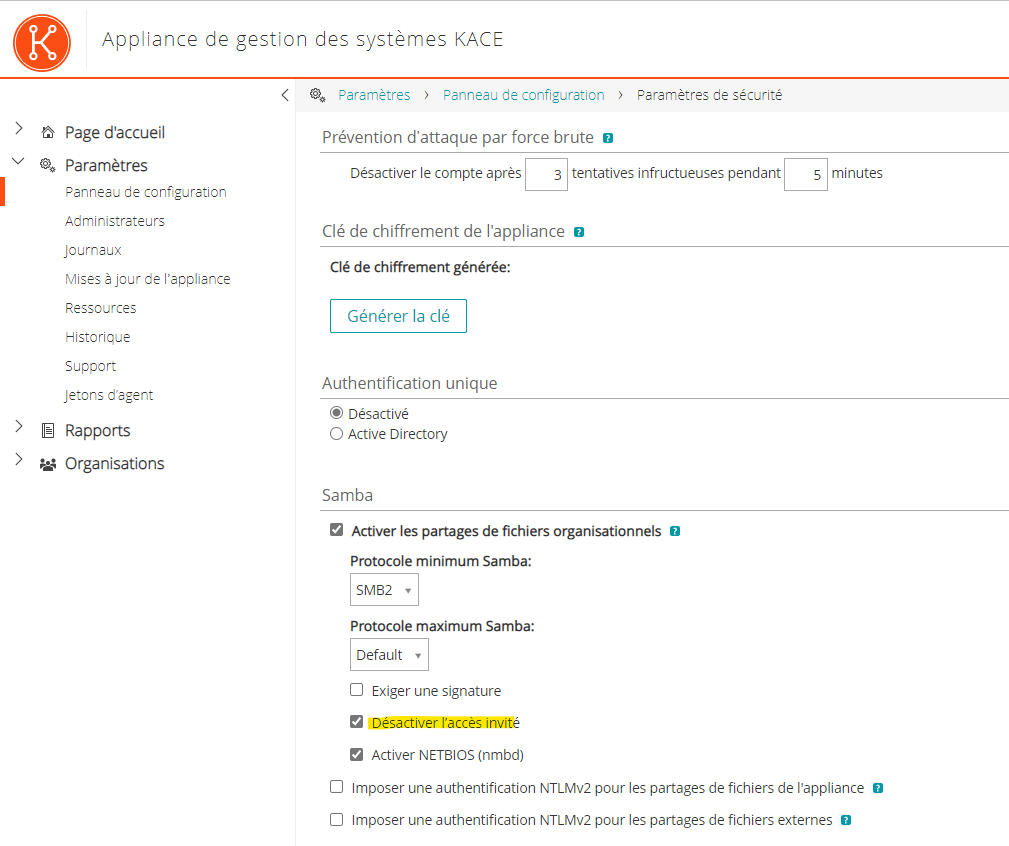
By disabling guest access, you prevent unauthenticated users from accessing the shares, thereby enhancing the security of your system.
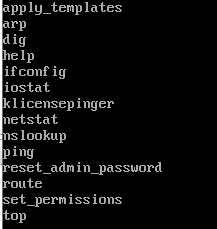
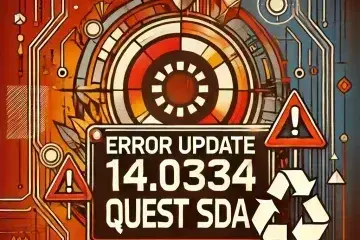

0 Comments