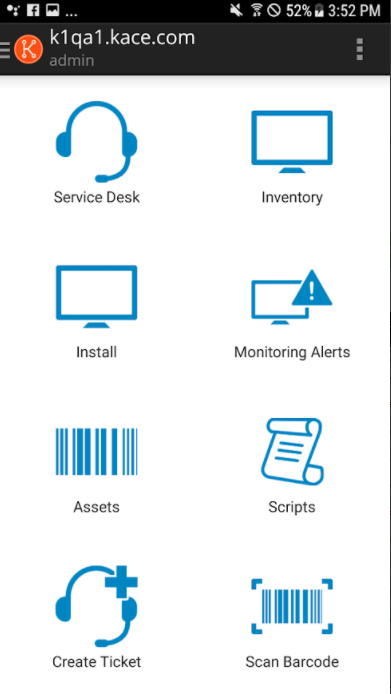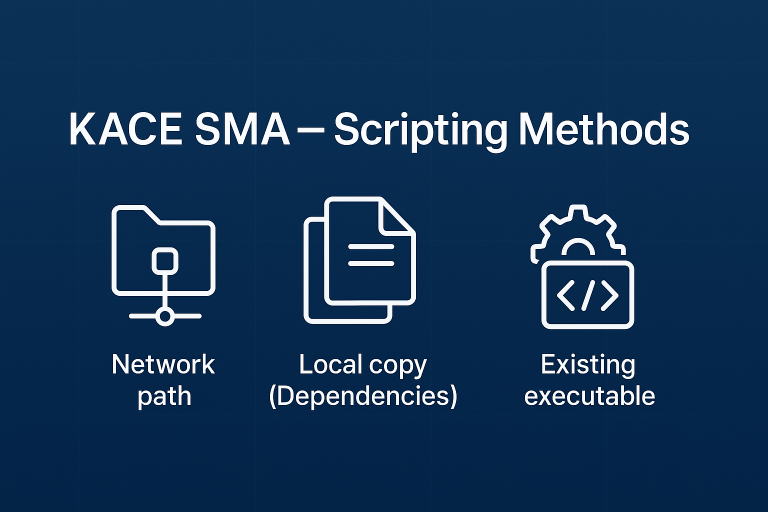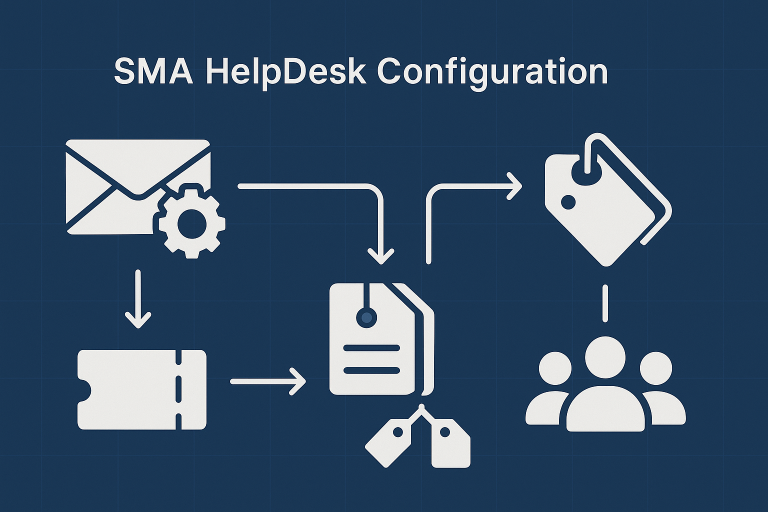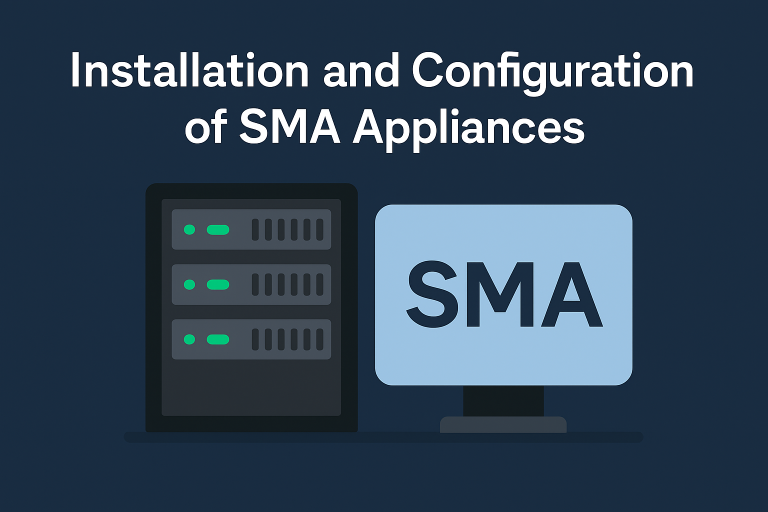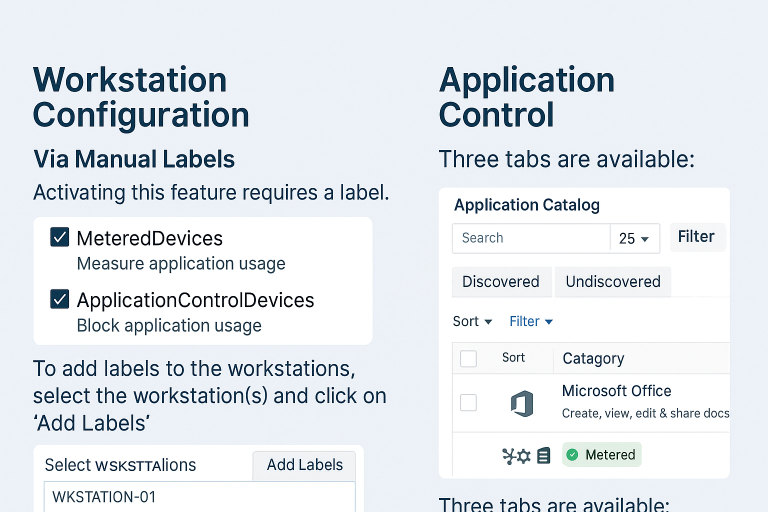Activation of the Feature
- In the SMA, enable the “mobile device access” option in the general settings
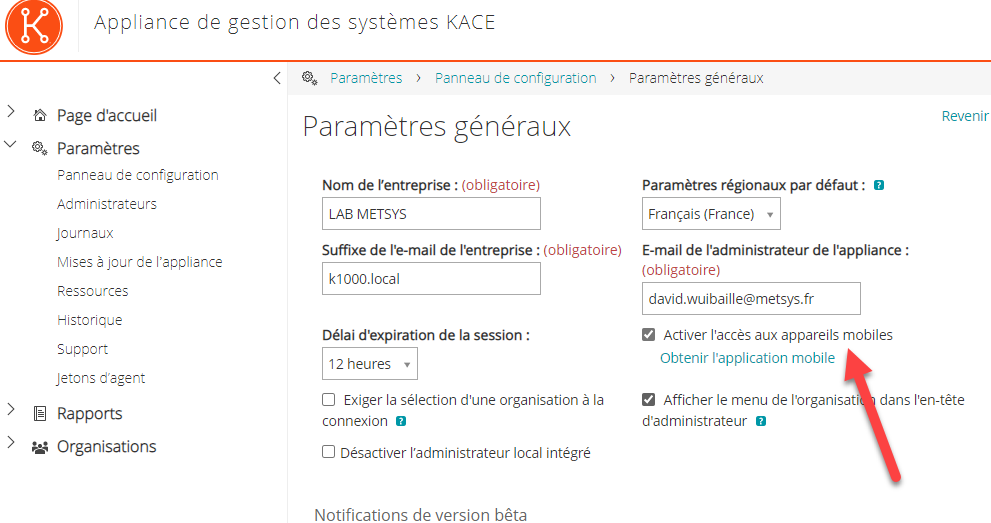
User Authorization
Next, we will authorize users to connect to mobile devices. To do this:
- In users, enable the “mobile device access” option for users who need to connect via smartphone (e.g., help desk)
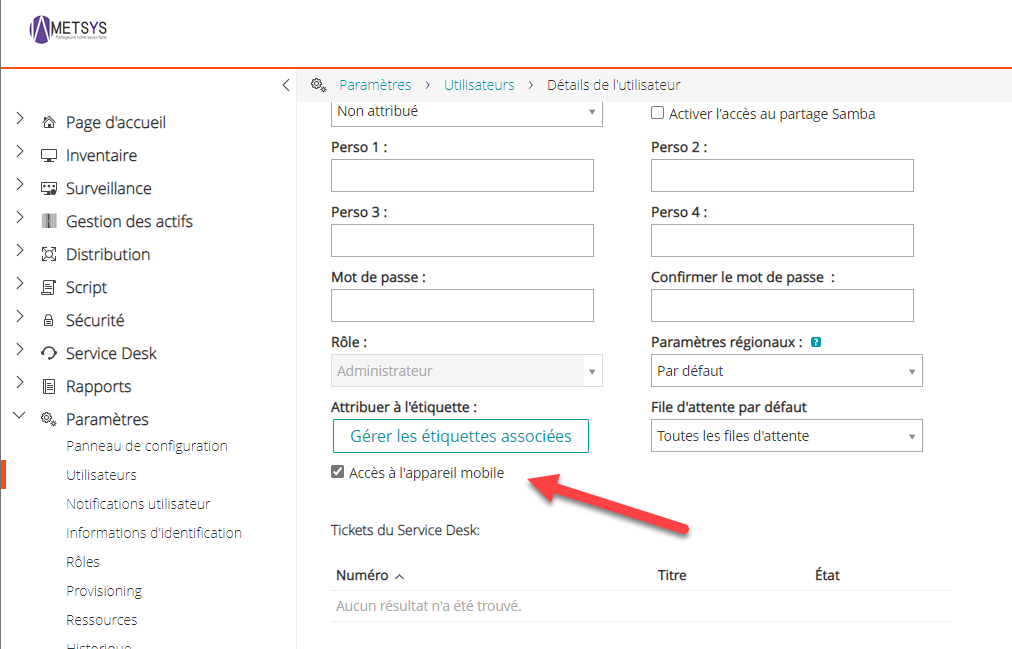
Note: You will need to configure the firewall to allow access to the K1000 from outside to fully enjoy your smartphone with KACE.
Android / iPhone Application
From your iPhone or Android, search for “KACE Go Client”
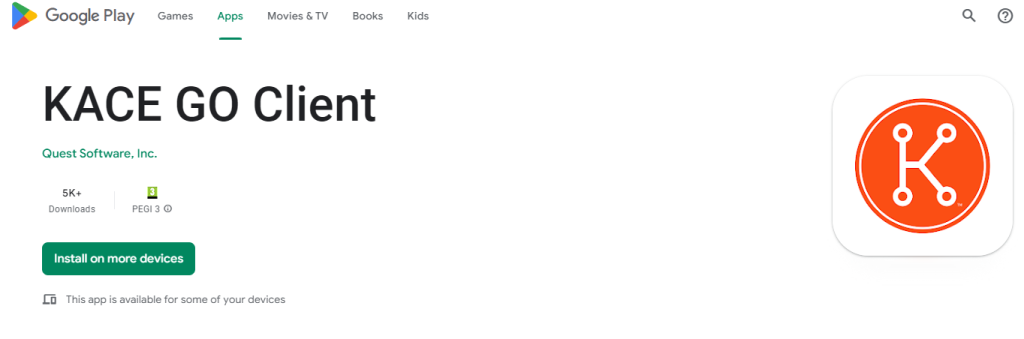
- Upon first opening, the app will ask for your KACE (Active Directory) credentials
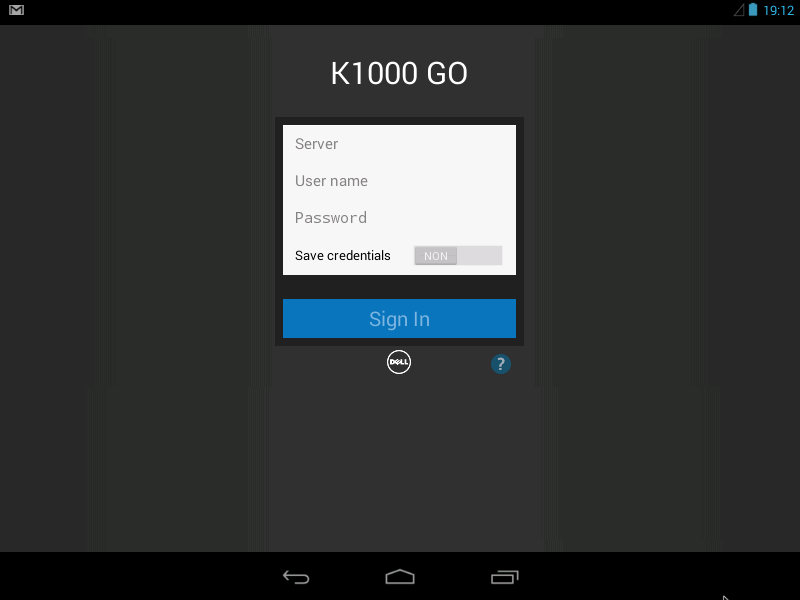
- You have access to tickets and deployments