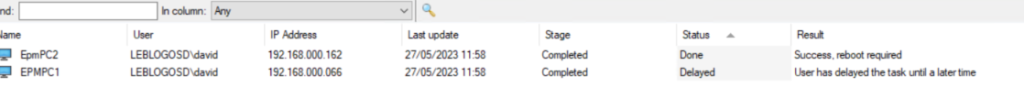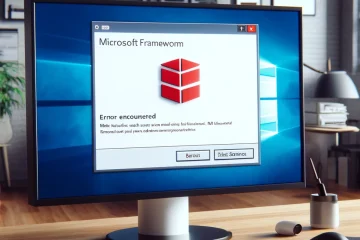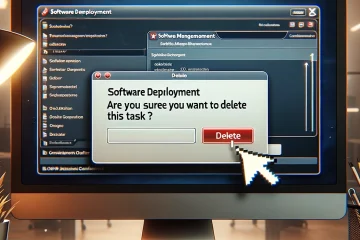Agent Settings
- Create or clone a « Settings » for distribution
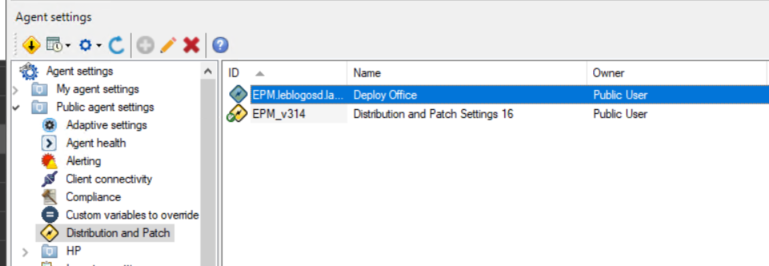
- In the notification settings
- Specify that you want to notify the user
- Allow only installation postponement
- Automated installation after 1 or 2 hours
Note: If the user hasn’t logged in, the installation will start immediately
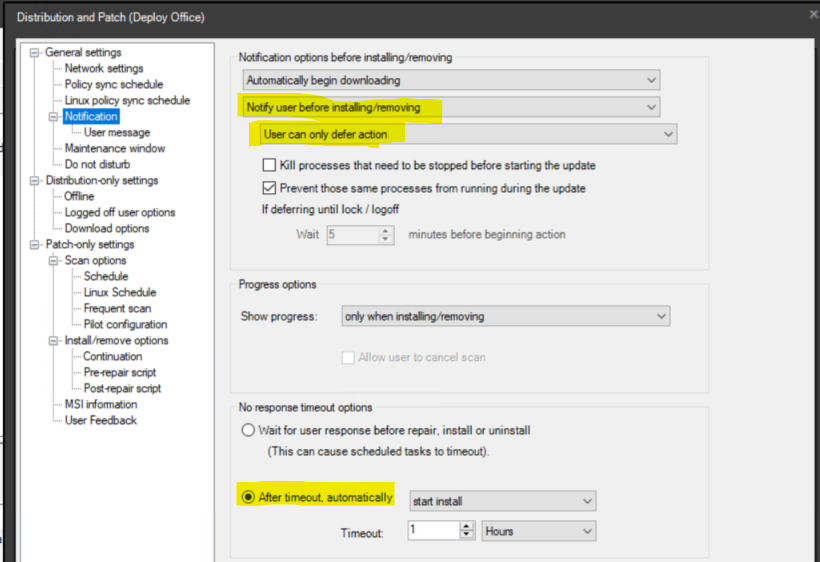
- You can customize the installation message
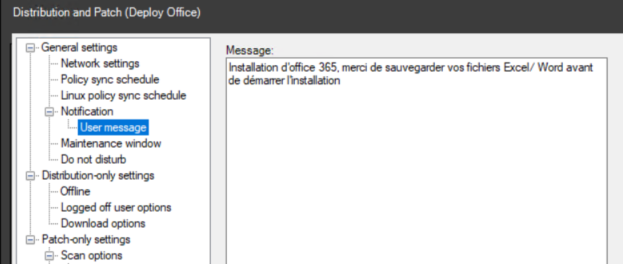
Scheduled Task
- In the scheduled task, configure the notification settings
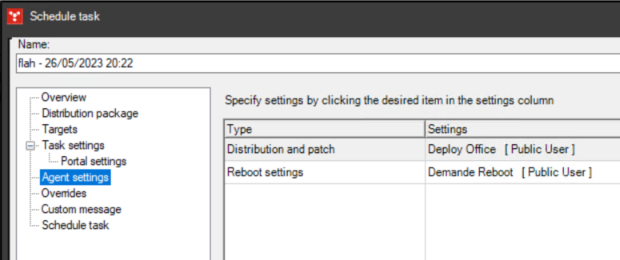
User Notification
- During deployment, if the user has an active session, a notification will offer to postpone the installation
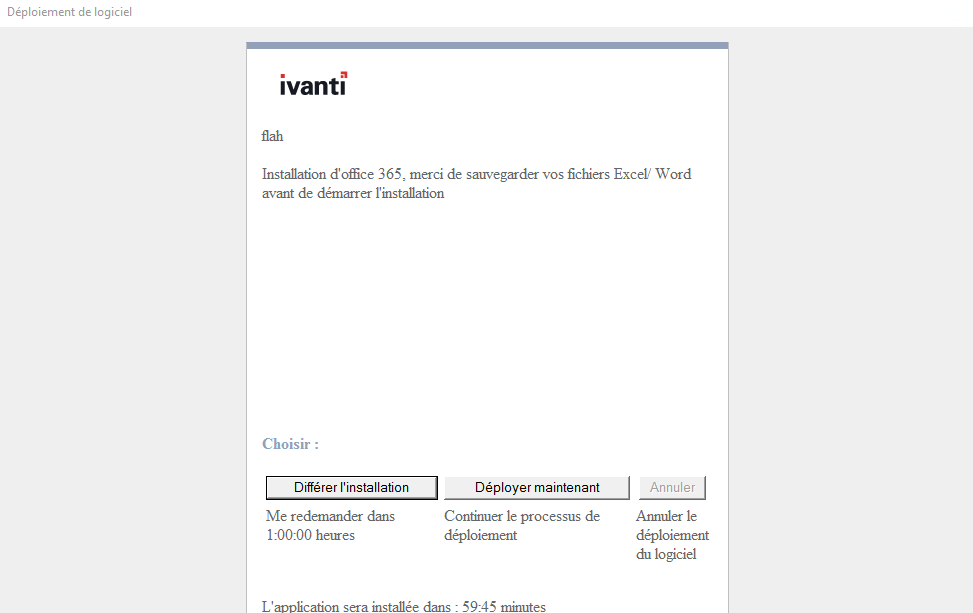
- If the user postpones the installation, a new notification will appear an hour later. The task status can be checked in the scheduled task