Disabling Windows Update can be crucial in certain environments, especially when you want to control the updates being installed. Here are two methods to achieve this using Group Policy Object (GPO):
By Blocking the Store
A straightforward solution is to create a GPO that points to a WSUS server that doesn’t exist. This ensures that the system doesn’t find any updates to install.
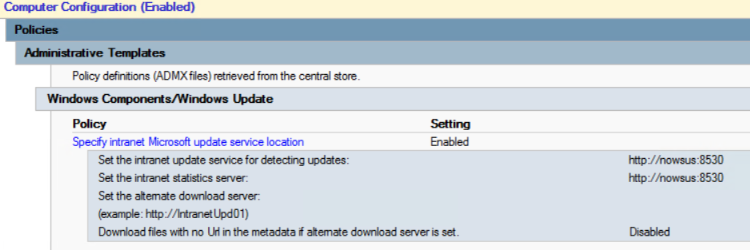
Without Blocking the Store
For those who don’t want to block the Store entirely, it’s essential to remember that Universal Windows Platform (UWP) applications require the “APP Installer” from the STORE to be up-to-date.
- Navigate to: Computer > Administrative Templates > System > Internet Communication Management > Internet Communication Settings.
- Activate the option: “Disable access to all Windows Update features.”
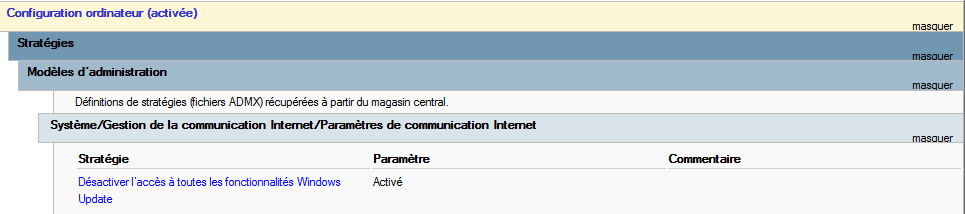
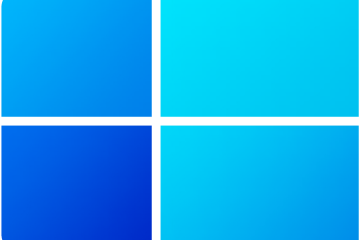


0 Comments