- Start by opening the PowerShell console. You can do this by searching for “PowerShell” in the Start menu or by pressing
Win + Xand selecting Windows PowerShell from the menu. - Type in the following command:
1 | $env:firmware_type |
After pressing Enter, the console will return either UEFI or Legacy, indicating the boot mode of the system.
- UEFI: If the returned value is
UEFI, it means your system is using the modern boot method, which offers faster boot times and additional security features. - Legacy: If the result is
Legacy, your system is using the traditional BIOS boot method.
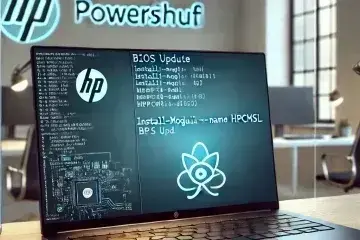

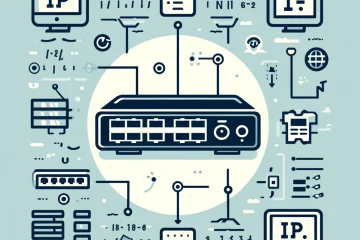
0 Comments