ACPI\HPIC000C is present if HP Application Driver is enabled in the BIOS.
- Open PowerShell as an administrator.
- Copy and paste the following script:
1 2 3 4 5 | $BiosSetup = Get-WmiObject -class hp_biossettinginterface -Namespace root\hp\instrumentedbiosforeach ($Conf in $BiosInfo) { $Param = $conf.Name If ($Param -eq 'HP Application Driver') {$BiosSetup.SetBIOSSetting('HP Application Driver','Disable')}} |
- Run the script.
- Restart your computer for the changes to take effect.
For more details on the ACPI\HPIC000C device, you can refer to the HP Customer Support page.
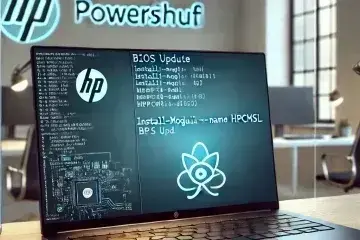

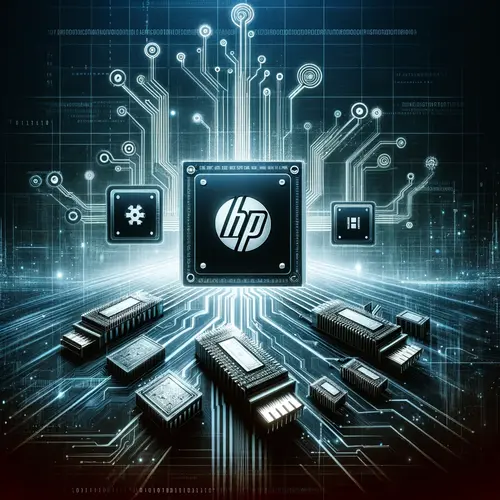
0 Comments