3 commands to add exclusions to Windows Defender.
- Add-MpPreference -ExclusionPath ‘C:\Program Files (x86)\MSBuild’
This command adds an exclusion for a specific path. In this example, the MSBuild directory within the Program Files (x86) folder is excluded from Windows Defender scans.
- Add-MpPreference -ExclusionProcess ‘dotnet.exe’
This command excludes a specific process from being scanned. Here, the ‘dotnet.exe’ process is excluded.
- Add-MpPreference -ExclusionExtension “.cpp”
th this command, you can exclude files with a specific extension. In this case, all “.cpp” files are excluded from scans.
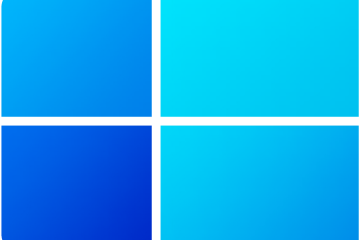
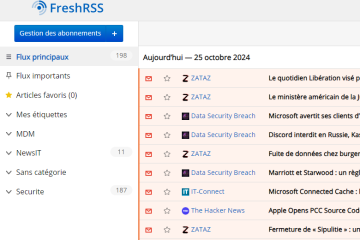

0 Comments