- Example to change the keyboard to French
1 | wpeutil setkeyboardlayout 040C:0000040C |
you can modify the startnet.cmd to add this command
- Example of modifying startnet.cmd with a choice menu:
1 2 3 4 5 6 7 8 9 10 11 12 13 14 | ECHO 1: Keyboard = FRECHO 2: Keyboard = ITECHO 3: Keyboard = ENECHO 4: Keyboard = CA CHOICE /C 1234 /N /T 90 /D 1 /M "Choice keyboard" echo %ERRORLEVEL%IF %ERRORLEVEL% == 1 SET Clavier=040C:0000040CIF %ERRORLEVEL% == 2 SET Clavier=0410:00000410IF %ERRORLEVEL% == 3 SET Clavier=0409:00000409IF %ERRORLEVEL% == 4 SET Clavier=0c0c:00001009 wpeutil setkeyboardlayout %Clavier% |
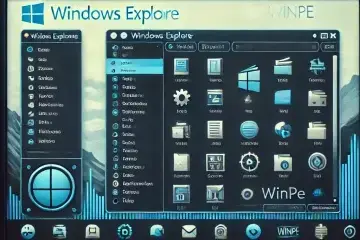


0 Comments