Mount the ISO using PowerShell: Utilize the following script to mount your ISO file:
1 2 | $vol = Mount-DiskImage -ImagePath $Path_to_your_ISO_file.iso -PassThru | Get-DiskImage | Get-Volume$Lettre = $vol.DriveLetter + ":\" |
Replace “Path_to_your_ISO_file.iso” with the actual path to your ISO file. This script will mount the ISO and retrieve its drive letter, storing it in the $Lettre variable.

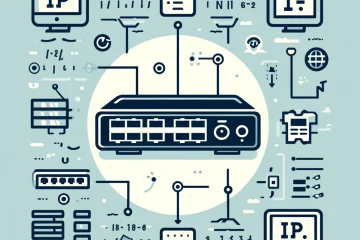

0 Comments