Google Chrome is available in MSI format. The auto-update feature of Google Chrome cannot be disabled.
Downloading the MSI: Download
The silent installation is straightforward since it’s an MSI:
1 | msiexec /i "GoogleChromeStandaloneEnterprise.msi" /qn |
Disabling Auto Update
Resource: http://www.wintips.org/disable-google-chrome-automatic-update/
The ADM and ADMX files available on http://www.chromium.org/ to disable updates do not work!
Here’s the registry key to apply to disable updates:
1 2 3 | [Windows Registry Editor Version 5.00HKEY_LOCAL_MACHINE\SOFTWARE\Policies\Google\Update]"UpdateDefault"=dword:00000000 |
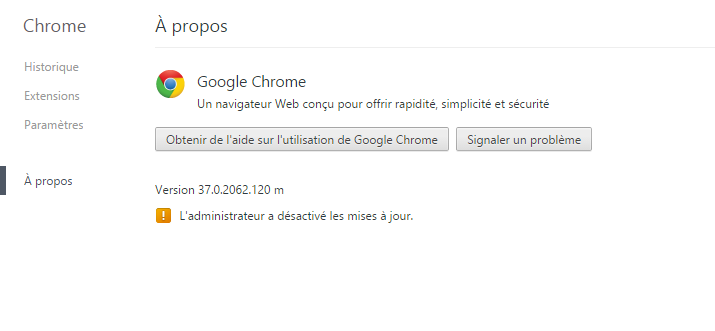
https://github.com/DavidWuibaille/Packaging/tree/main/SilentInstall/Chrome

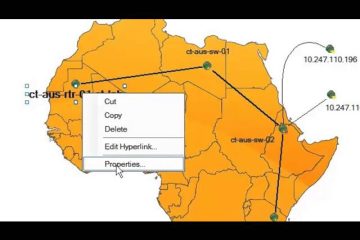
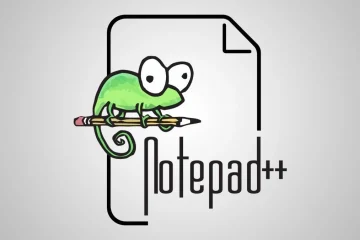
0 Comments