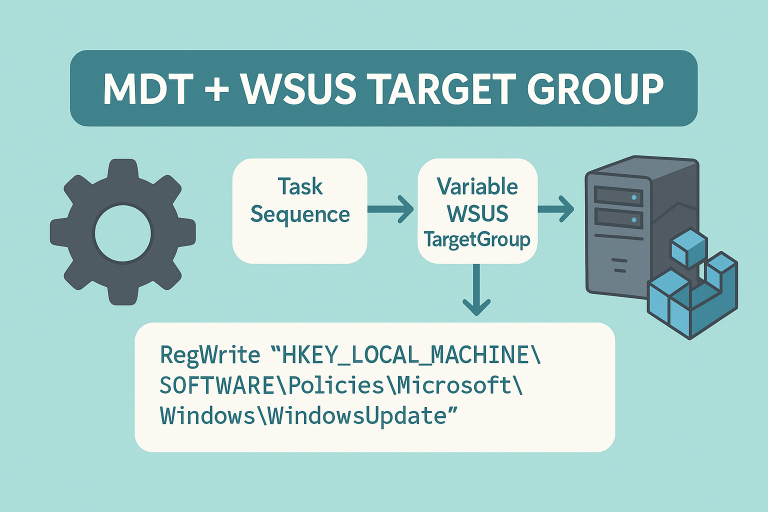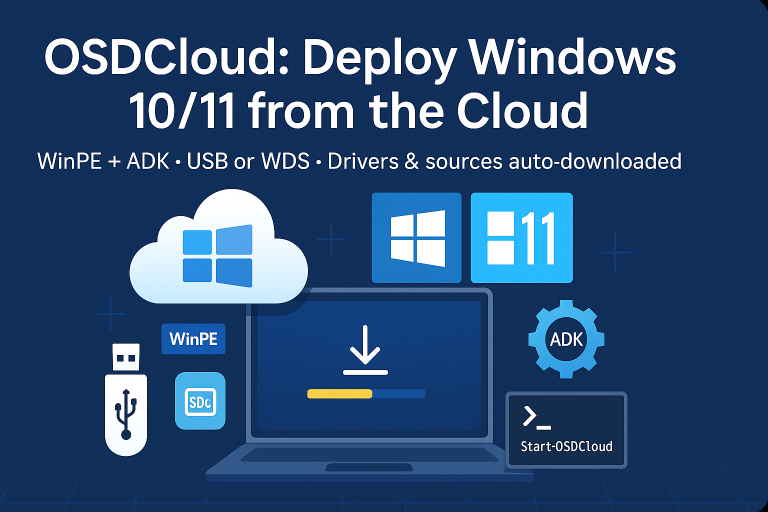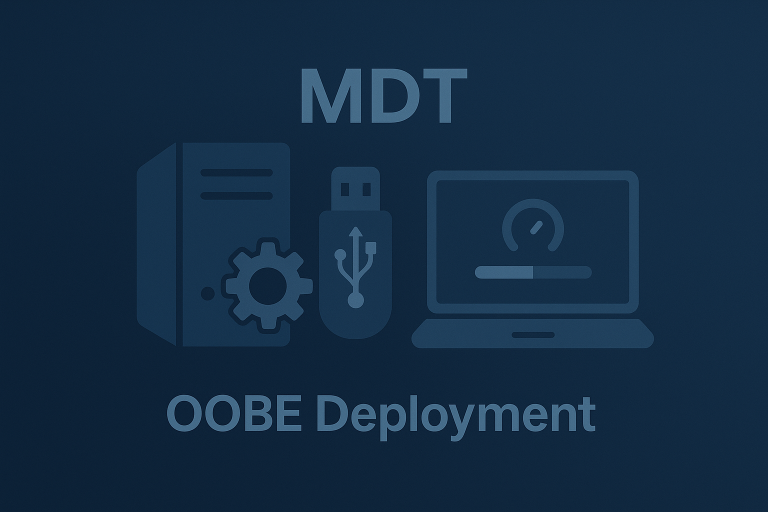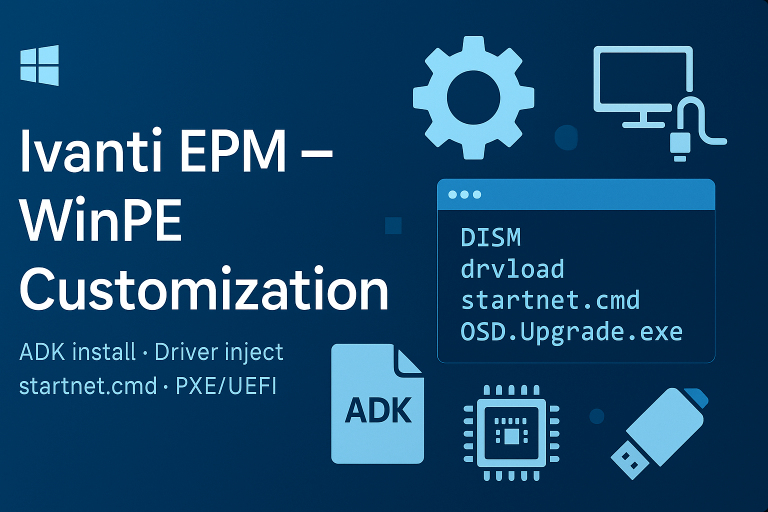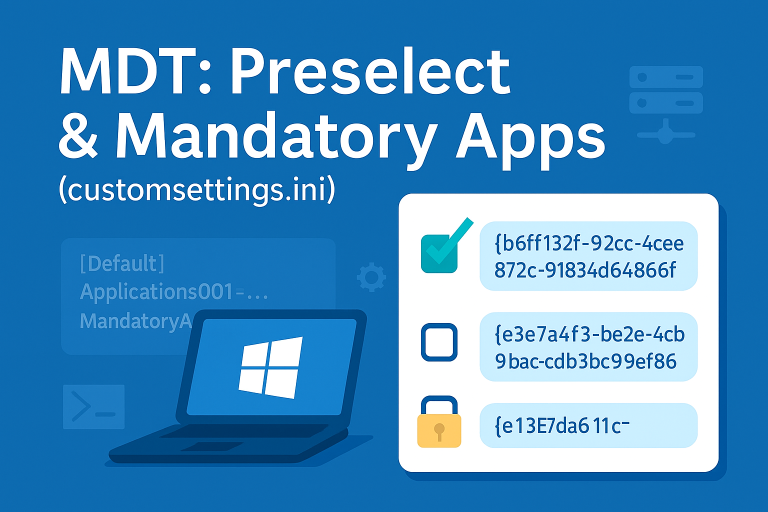Steps for Creation
Step 1: Preparing the USB Drive
- Insert the USB drive into a USB port on your computer.
- Open Command Prompt as an administrator and use
diskpartto format the USB drive.
diskpart
list disk
select disk X # Replace X with your USB drive number
clean
create partition primary
format fs=fat32 quick
active
assign
Step 2: Configuring MDT
- Open the MDT console and navigate to your Deployment Share.
- Right-click on “Advanced Configuration” and choose “Media.”
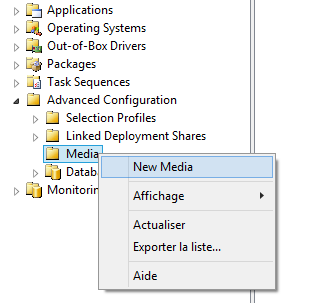
- Click on “New Media” and follow the wizard’s instructions.
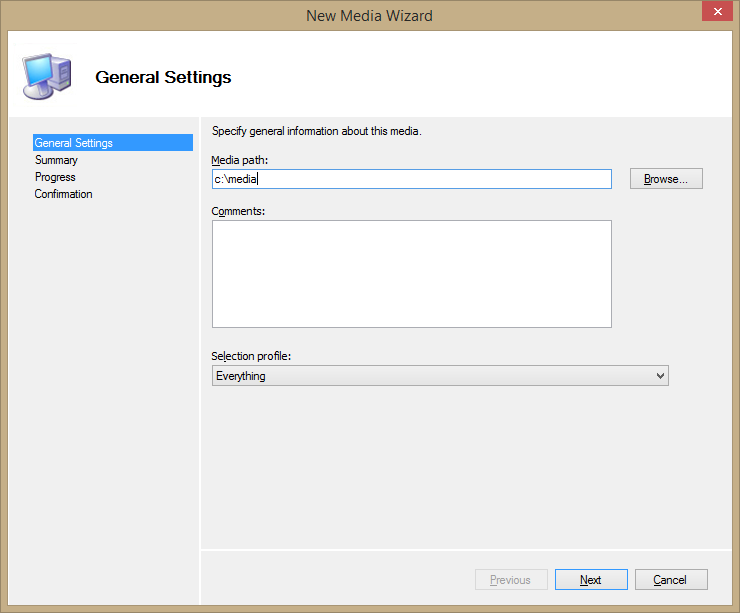
- Then modify the files to include the same variables as those present in your deploymentshare
- Boostrap.ini
- CustomSetting.ini
Warning: do not set the variable DeployRoot
Step 3: Generating the Media
- Once the configuration is complete, right-click on the media you just created and choose “Update Media Content.”
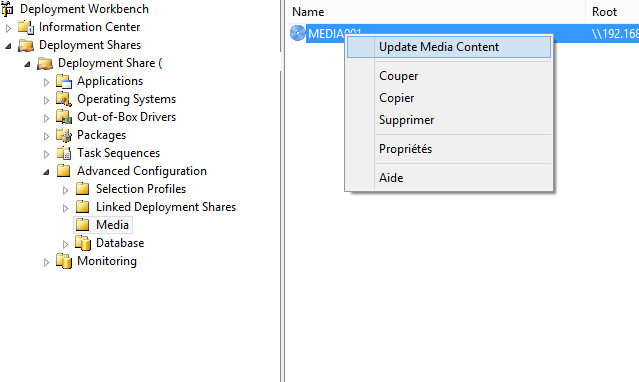
- Wait for the process to complete.
Step 4: Copying Files to the USB Drive
- Navigate to the
Contentfolder in the directory of the media you created. - Copy all the files and paste them onto the USB drive.