Command Line for LibreOffice Installation
The installation sources for LibreOffice are available in MSI format, which can be downloaded here. Additionally, an online help guide is available for users who need further assistance.
By default, all features of LibreOffice will be installed as the “install level” for each feature is set to 20, which is below the threshold of 100.
For those looking to customize their installation, a command line of the following type can be used, which also disables updates:
1 | msiexec /i libreoffice33.msi ISCHECKFORPRODUCTUPDATES=0 CREATEDESKTOPLINK=0 REGISTER_ALL_MSO_TYPES=1 /qn |
https://github.com/DavidWuibaille/Packaging/tree/main/SilentInstall/LibreOffice

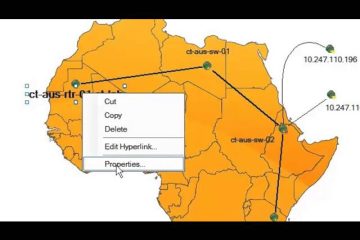
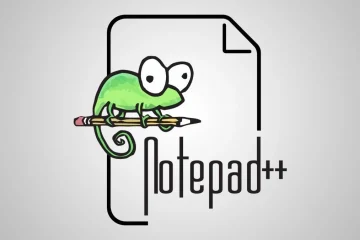
0 Comments