The secret to resizing the PowerShell window lies in the .NET class System.Console. This class provides properties that allow you to control various aspects of the console, including its size. To adjust the window size, you can use the following commands:
1 2 | [Console]::WindowWidth = 120 # Adjust as needed[Console]::WindowHeight = 50 # Adjust as needed |

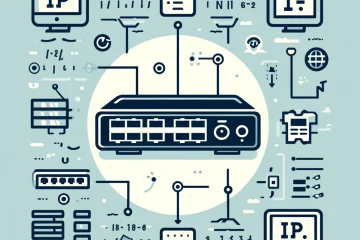

0 Comments