- Choose “Apps”: Select “Apps” from the Intune portal menu.
- Add App: Click on “All apps” > “Add”.
- Select App Type: Microsoft Store app (new)
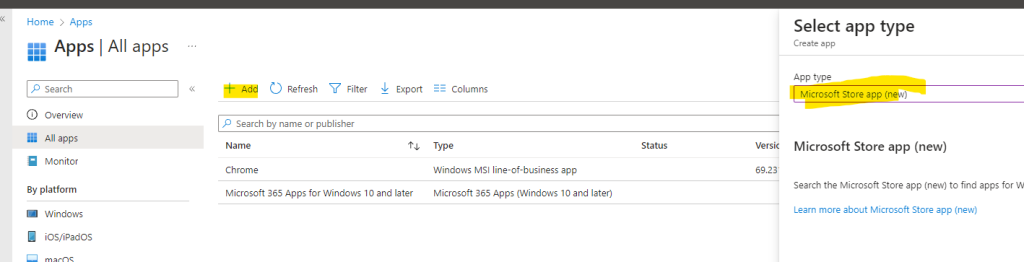
- Configure App: Click “Search and select the Microsoft Store app” and search Store app
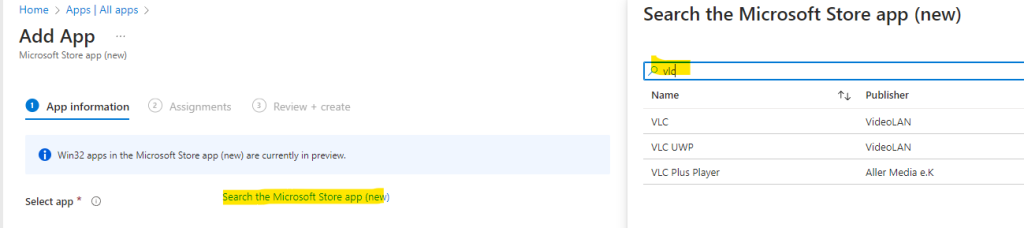
- Information : Validate App information
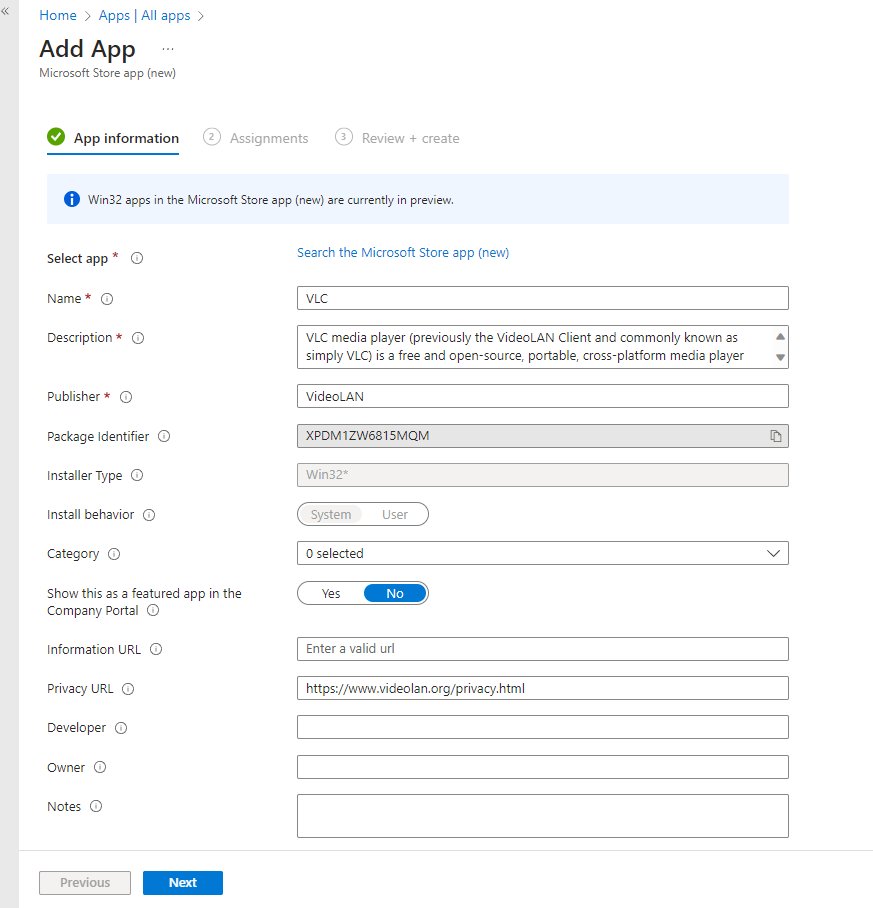
- Assignments: Assign the app to specific user or device groups.
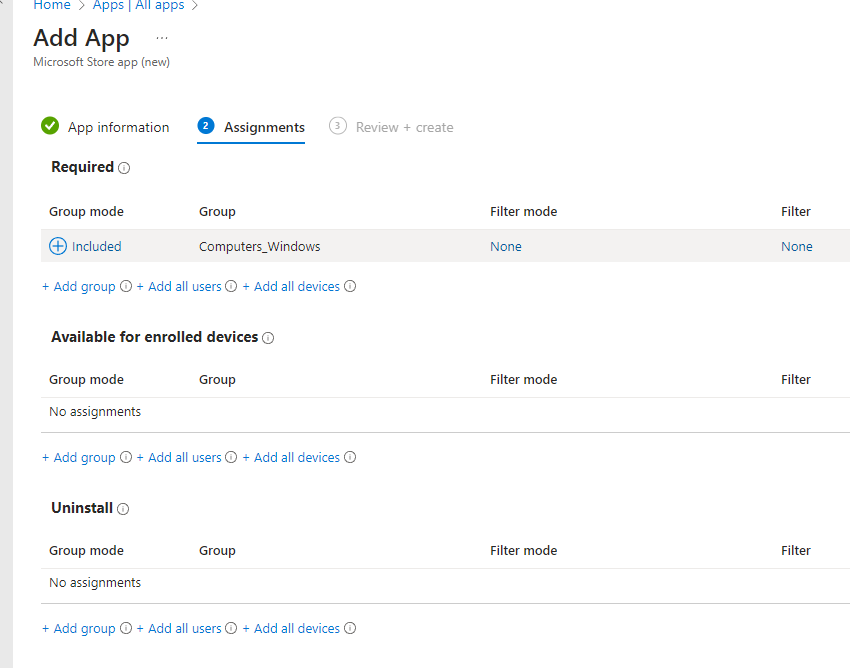
- Review and Create: Check your settings and click “Create” to deploy.



0 Comments