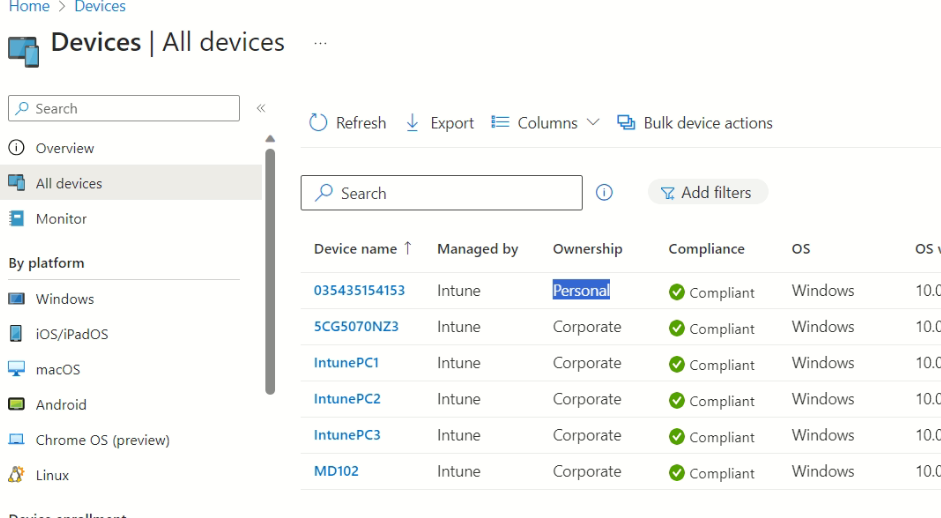
- Install the Company Portal: Start by installing the Company Portal from the Windows Store.
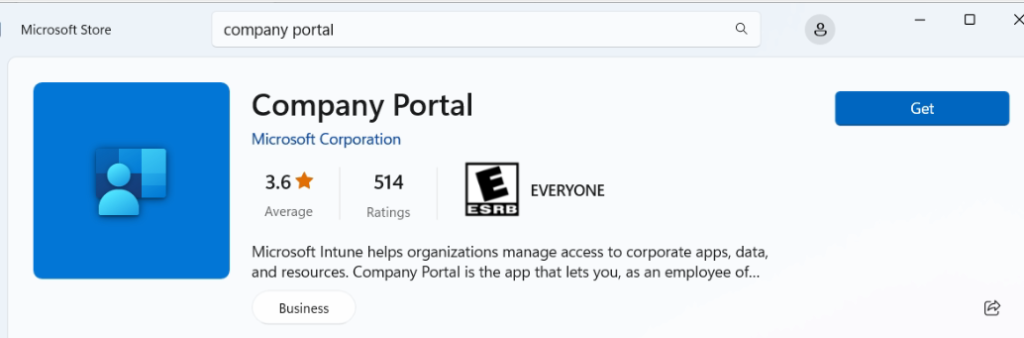
- Initiate Configuration: If your computer is registered in Azure AD, you will have the option to start the configuration process.
- Authenticate with Intune: Proceed to validate your connection to Intune.
- Sign In: Click on ‘Sign in’ and enter your Azure AD account details.
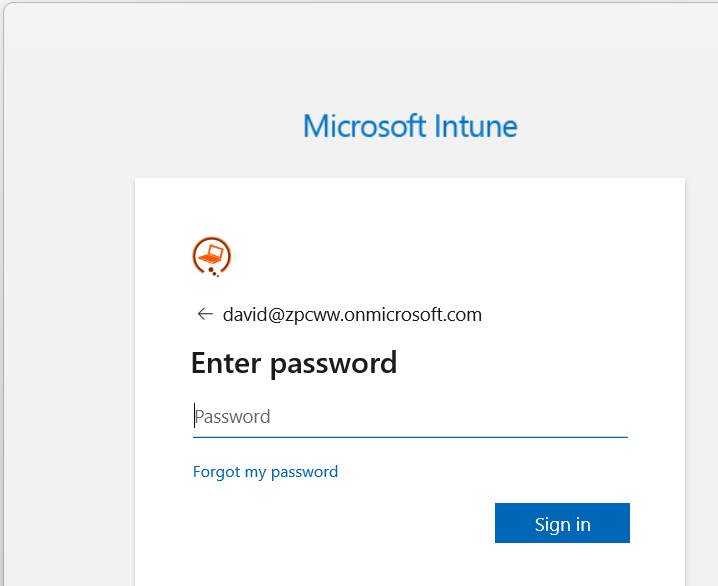
- Confirm Messages: Follow the prompts and validate any messages that appear during the process.
- Validate: Click ‘This device hasn’t been set up for corporate use yet”‘
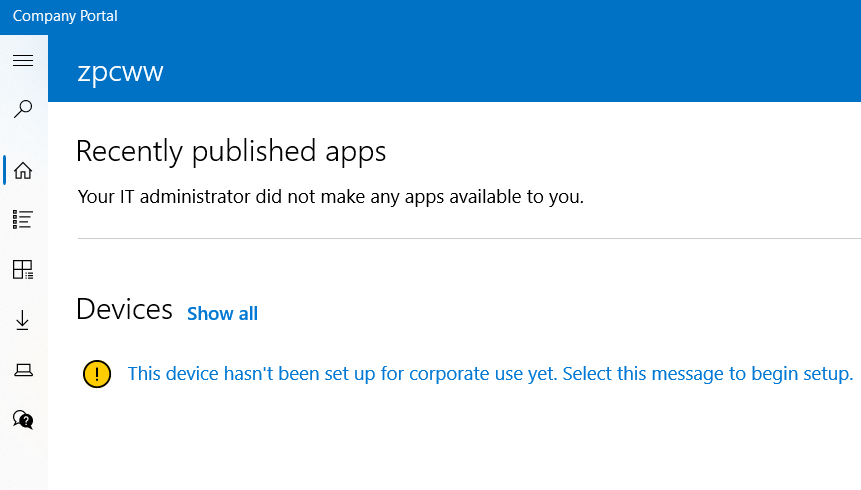
- Connect : Click on ‘Connect’ and Sign in with your Azure AD account details.
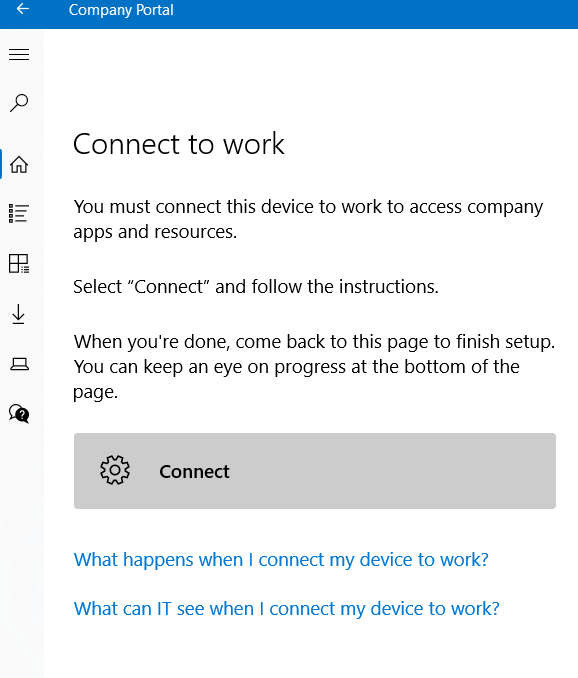
- Personnal Computer : After 5/10 minutes your PC is available in Intune console
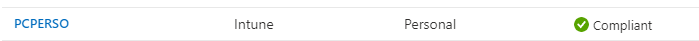



0 Comments