Introduction
Changing the computer name during deployment can be essential, especially in environments where unique naming conventions are required. SCCM 2012 allows you to achieve this by adding the OSDComputername variable to standalone task sequence media.
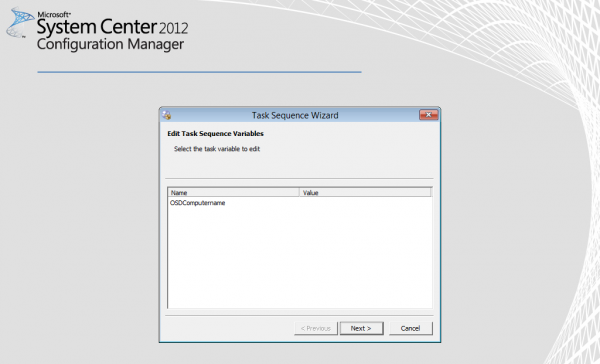
Creating the Standalone Media
- Open the SCCM console and navigate to “Software Library”.
- Select “Operating Systems” and then “Task Sequences”.
- Right-click on your task sequence and select “Create Task Sequence Media”.
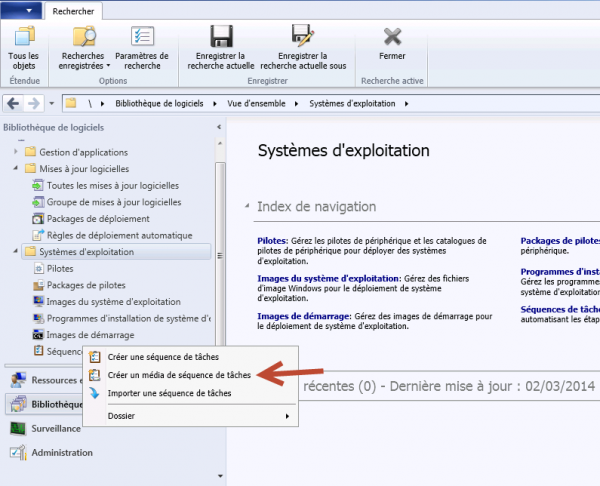
Select Media Type
Choose “Stand-alone media” and click “Next”. In this example, we’ll create an ISO that can later be transferred to a USB drive.
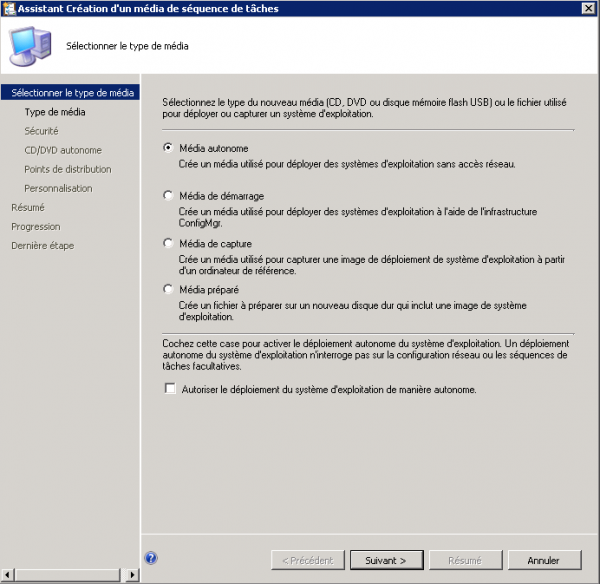
Specify Media Details
- Choose “ISO” and specify a file name and location for the ISO file.
- If needed, set a password for the media.
- Select the task sequence you want to include in the media.
- Choose a distribution point that contains the necessary packages.
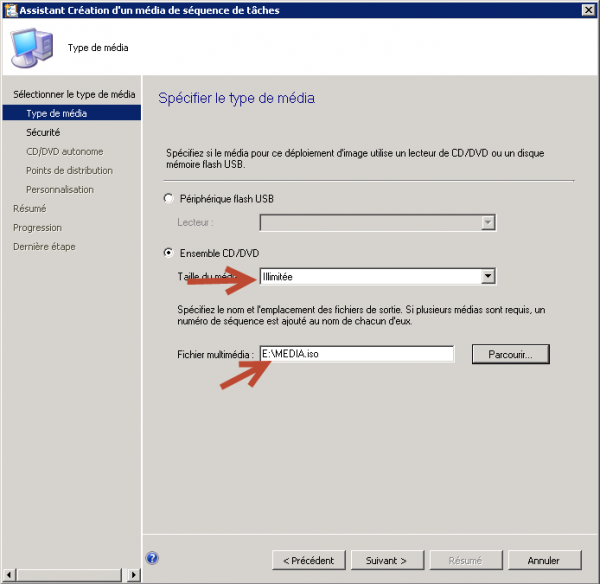
Add the OSDComputername Variable
In the “Customization” section, add the variable OSDComputername to allow input for the computer name during deployment.
- Click “New Variable” and enter
OSDComputernameas the variable name. - Click “Next” to proceed with the media creation.
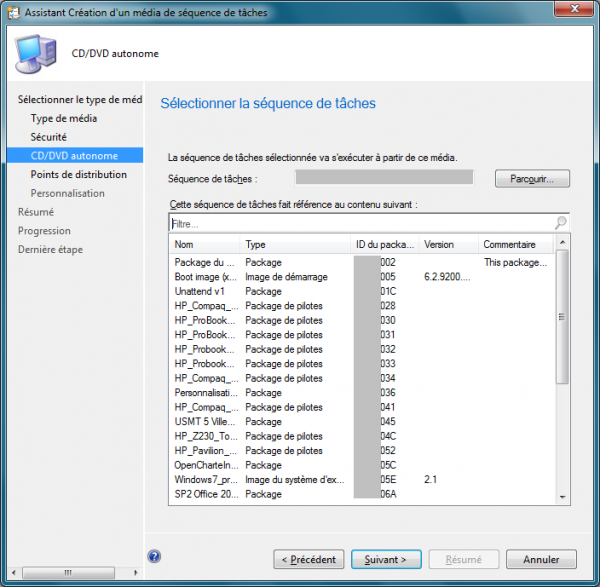
Complete Media Creation
Review the settings and click “Next” to start creating the ISO file. This process may take a few minutes. Once completed, you will have a standalone media that prompts for a computer name during deployment.
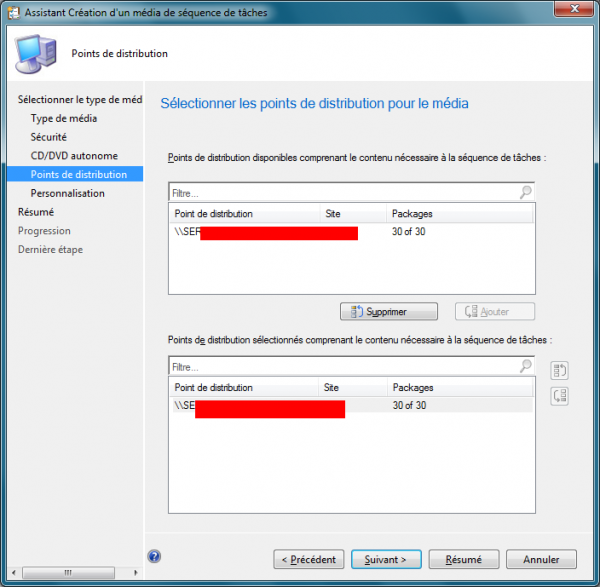
Deploying with Standalone Media
- Transfer the created ISO to a USB drive, if necessary.
- Boot the target machine from the USB drive or ISO.
- During the deployment process, you will be prompted to enter the computer name. This value will be assigned to the variable
OSDComputernameand used to set the computer name in the task sequence.
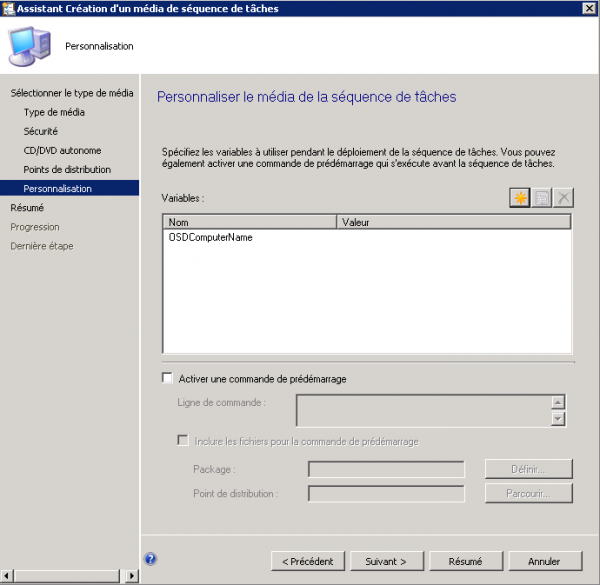
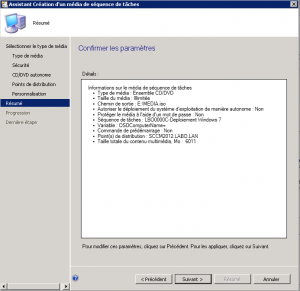
Task Sequence Variables Reference
Here are some useful built-in task sequence variables that you can use in SCCM 2012:
_SMSTSAdvertID: Stores the current running task sequence advertisement ID._SMSTSBootImageID: Stores the boot image package ID if associated with the task sequence._SMSTSMachineName: Stores the computer name for logging status messages.SMSTSRebootDelay: Specifies how many seconds to wait before the computer restarts.SMSTSRebootMessage: Specifies the message to display in the shutdown dialog box when a reboot is requested.
For a full list of variables, refer to the official Microsoft documentation: Task Sequence Variables.



0 Comments