Boot logging is a useful feature in Windows 11 that can help diagnose issues related to drivers and other startup components. By enabling boot logging, you can create a log file that details the loading of each driver and service during the boot process. This can be invaluable for troubleshooting and resolving startup problems.
Procedure
- Open System Configuration (msconfig):
- Press
Win + Rto open the Run dialog box. - Type
msconfigand press Enter.
- Press
- Enable Boot Logging:
- In the System Configuration window, go to the “Boot” tab.
- Check the box next to “Boot log”.
- Click “OK” and restart your computer.
- Locate the Boot Log File:
- After the system restarts, the boot log file will be created
C:\Windows\ntbtlog.txt
- After the system restarts, the boot log file will be created
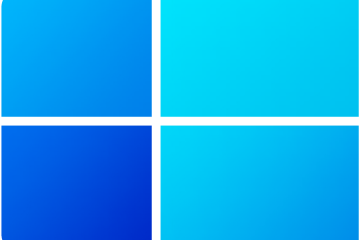


0 Comments