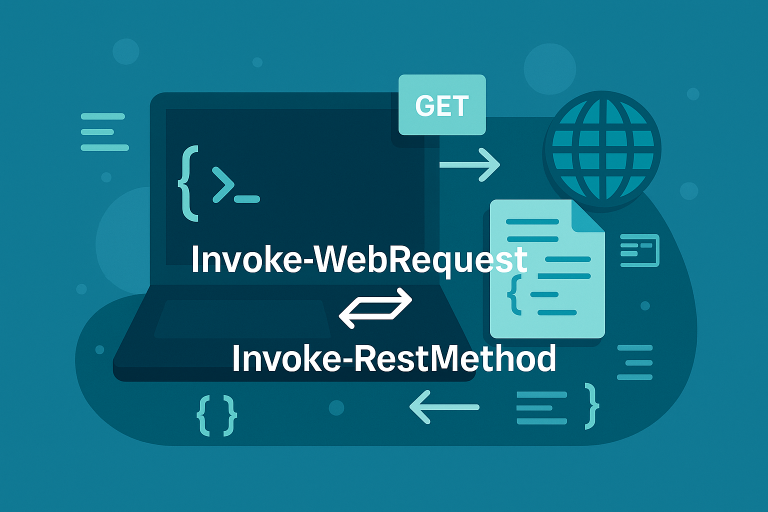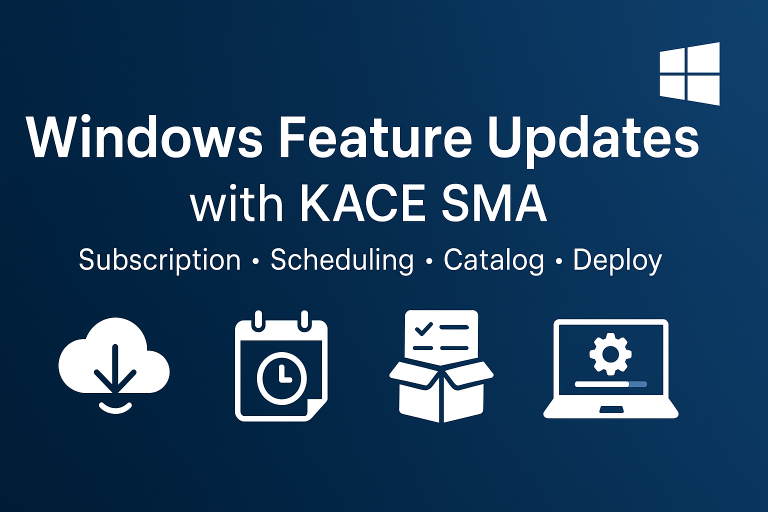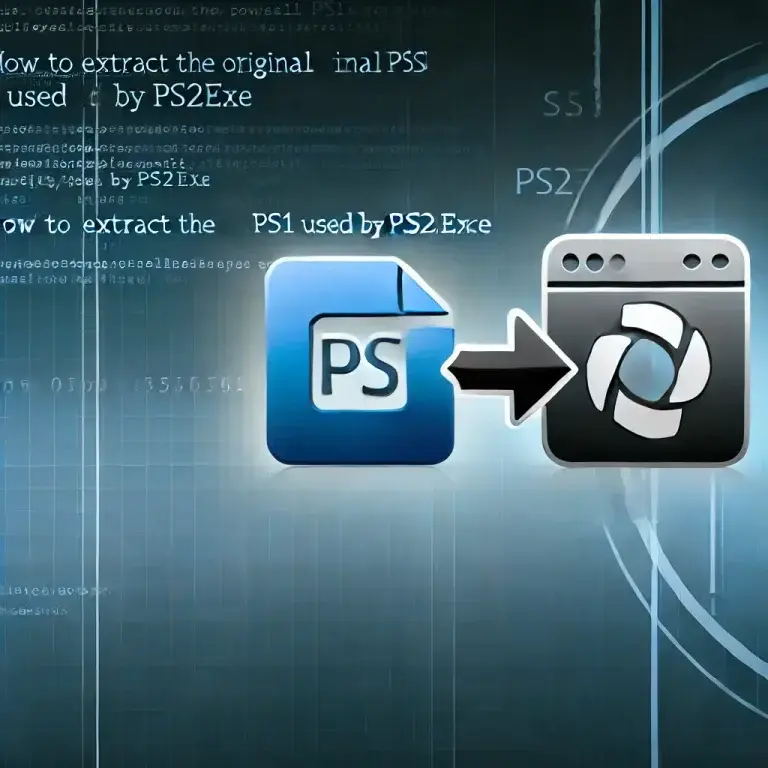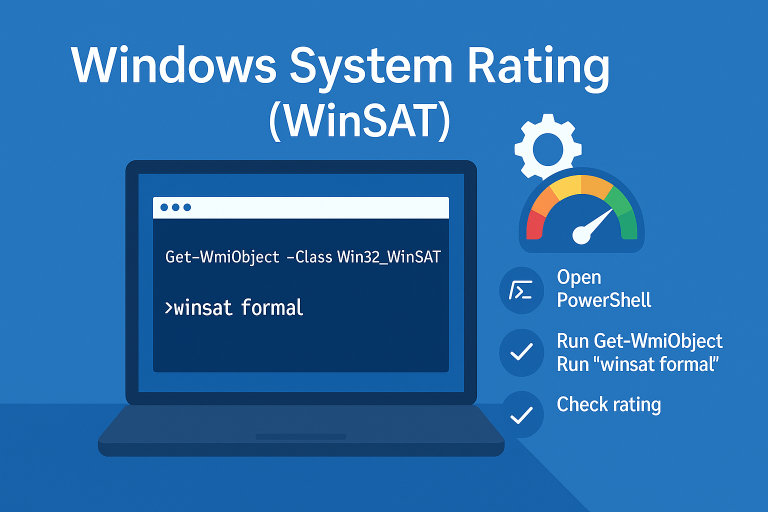Registry Keys to Bypass Hardware Checks
The following registry keys will bypass CPU, storage, RAM, TPM, and Secure Boot checks, allowing the upgrade to Windows 11 on unsupported hardware.
reg add "HKLM\SYSTEM\Setup\LabConfig" /v "BypassCPUCheck" /f /t REG_DWORD /d 1 > nul
reg add "HKLM\SYSTEM\Setup\LabConfig" /v "BypassStorageCheck" /f /t REG_DWORD /d 1 > nul
reg add "HKLM\SYSTEM\Setup\LabConfig" /v "BypassRAMCheck" /f /t REG_DWORD /d 1 > nul
reg add "HKLM\SYSTEM\Setup\LabConfig" /v "BypassTPMCheck" /f /t REG_DWORD /d 1 > nul
reg add "HKLM\SYSTEM\Setup\LabConfig" /v "BypassSecureBootCheck" /f /t REG_DWORD /d 1 > nul
reg add "HKLM\SYSTEM\Setup\MoSetup" /v "AllowUpgradesWithUnsupportedTPMOrCPU" /f /t REG_DWORD /d 1 > nulEach command adds a registry entry to bypass a specific hardware check. Below is a detailed breakdown of what each key does:
- BypassCPUCheck: Bypasses the CPU requirement check.
- BypassStorageCheck: Bypasses the storage requirement check.
- BypassRAMCheck: Bypasses the RAM requirement check.
- BypassTPMCheck: Bypasses the TPM (Trusted Platform Module) requirement check.
- BypassSecureBootCheck: Bypasses the Secure Boot requirement check.
- AllowUpgradesWithUnsupportedTPMOrCPU: Allows upgrades on devices with unsupported TPM or CPU.