VNC Password Decrypter is a tool designed to decrypt the passwords stored by VNC servers. This can be particularly helpful if you have lost or forgotten your VNC password and need to regain access to a remote machine.
You can find the VNC Password Decrypter utility on GitHub, created by Jeroen Nijhof:
Using VNC Password Decrypter
Follow these steps to use the VNC Password Decrypter:
- Visit the VNC Password Decrypter GitHub page.
- Clone or download the repository to your local machine.
- Compile the source code if necessary, following the instructions provided in the repository.
- Run the utility on the machine where the VNC password is stored to decrypt and reveal the password.
Example Script
Here is an example of how you might run the utility after downloading it:
1 2 3 4 5 6 7 8 9 10 11 | # Clone the repository# Change directory to the cloned repositorycd vncpwd# Compile the source code (if necessary)# Refer to the repository instructions for compilation details# Run the decryptervncpwd.exe |

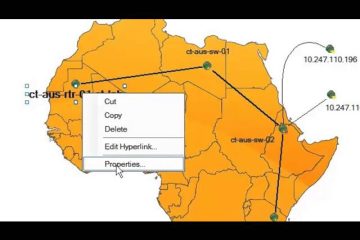
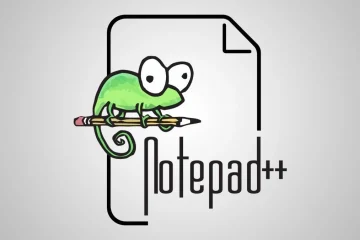
0 Comments