Introduction to Nvspbind
Nvspbind is a command line tool developed for managing network bindings in Hyper-V environments. However, it also works effectively on Windows 7 and Windows 10. You can download Nvspbind from the official Microsoft site.
Download link: Download Nvspbind
Disabling IPv6 with Nvspbind
To disable IPv6, follow these steps:
- Download and extract Nvspbind to a directory of your choice.
- Open Command Prompt with administrative privileges.
- Navigate to the directory where Nvspbind is located.
- Run the following command to disable IPv6:
1 | "%~dp0nvspbind.exe" /d * ms_tcpip6 |
Disabling Additional Network Bindings
In addition to disabling IPv6, you may want to disable other network bindings such as Microsoft Network Adapter Multiplexor Protocol (ms_server) and Client for Microsoft Networks (ms_client). Use the following commands:
1 2 | "%~dp0nvspbind.exe" /d "Local Area Connection" ms_server"%~dp0nvspbind.exe" /d "Local Area Connection" ms_client |
Replace “Local Area Connection” with the name of your network connection if it differs.
Example Script
Here is an example batch script to automate the process:
1 2 3 4 5 6 7 8 9 10 11 12 | @echo offset NVSPBIND_PATH="%~dp0nvspbind.exe":: Disable IPv6%NVSPBIND_PATH% /d * ms_tcpip6:: Disable ms_server and ms_client on Local Area Connection%NVSPBIND_PATH% /d "Local Area Connection" ms_server%NVSPBIND_PATH% /d "Local Area Connection" ms_clientecho Network bindings updated.pause |
Save this script as a .bat file and run it with administrative privileges to disable the specified network bindings.
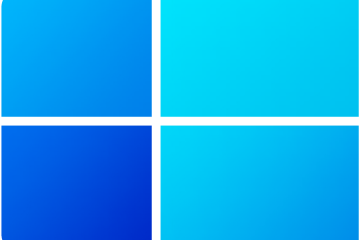


0 Comments