Download the Notepad++ installer from the official website: Download Notepad++
Silent Installation
To perform a silent installation of Notepad++, use the following command line argument:
1 | notepad++[version].exe /S |
This command installs Notepad++ without any user interaction, making it ideal for automated deployments.
Disabling Auto-Updates
To disable automatic updates, you need to modify the config.xml file. Here is an example configuration file that disables auto-updates:
1 2 3 4 5 6 7 8 9 10 11 12 13 14 15 16 17 18 19 20 21 22 23 24 25 26 27 28 29 30 31 32 33 34 35 36 37 38 39 40 41 42 43 44 45 46 47 48 49 50 51 52 53 54 55 | <?xml version="1.0" encoding="Windows-1252" ?><NotepadPlus> <FindHistory nbMaxFindHistoryPath="10" nbMaxFindHistoryFilter="10" nbMaxFindHistoryFind="10" nbMaxFindHistoryReplace="10" matchWord="no" matchCase="no" wrap="yes" directionDown="yes" fifRecuisive="yes" fifInHiddenFolder="no" dlgAlwaysVisible="no" fifFilterFollowsDoc="no" fifFolderFollowsDoc="no" searchMode="0" transparencyMode="1" transparency="150" dotMatchesNewline="no" /> <History nbMaxFile="10" inSubMenu="no" customLength="-1" /> <GUIConfigs> <GUIConfig name="ToolBar" visible="yes">standard</GUIConfig> <GUIConfig name="StatusBar">show</GUIConfig> <GUIConfig name="TabBar" dragAndDrop="yes" drawTopBar="yes" drawInactiveTab="yes" reduce="yes" closeButton="yes" doubleClick2Close="no" vertical="no" multiLine="no" hide="no" quitOnEmpty="no" /> <GUIConfig name="ScintillaViewsSplitter">vertical</GUIConfig> <GUIConfig name="UserDefineDlg" position="undocked">hide</GUIConfig> <GUIConfig name="TabSetting" replaceBySpace="no" size="4" /> <GUIConfig name="AppPosition" x="0" y="0" width="1100" height="700" isMaximized="no" /> <GUIConfig name="noUpdate" intervalDays="15" nextUpdateDate="20161215">no</GUIConfig> <GUIConfig name="Auto-detection">yes</GUIConfig> <GUIConfig name="CheckHistoryFiles">no</GUIConfig> <GUIConfig name="TrayIcon">no</GUIConfig> <GUIConfig name="MaitainIndent">yes</GUIConfig> <GUIConfig name="TagsMatchHighLight" TagAttrHighLight="yes" HighLightNonHtmlZone="no">yes</GUIConfig> <GUIConfig name="RememberLastSession">yes</GUIConfig> <GUIConfig name="DetectEncoding">yes</GUIConfig> <GUIConfig name="NewDocDefaultSettings" format="0" encoding="4" lang="0" codepage="-1" openAnsiAsUTF8="yes" /> <GUIConfig name="langsExcluded" gr0="0" gr1="0" gr2="0" gr3="0" gr4="0" gr5="0" gr6="0" gr7="0" langMenuCompact="no" /> <GUIConfig name="Print" lineNumber="yes" printOption="0" headerLeft="" headerMiddle="" headerRight="" footerLeft="" footerMiddle="" footerRight="" headerFontName="" headerFontStyle="0" headerFontSize="0" footerFontName="" footerFontStyle="0" footerFontSize="0" margeLeft="0" margeRight="0" margeTop="0" margeBottom="0" /> <GUIConfig name="Backup" action="0" useCustumDir="no" dir="" isSnapshotMode="yes" snapshotBackupTiming="7000" /> <GUIConfig name="TaskList">yes</GUIConfig> <GUIConfig name="MRU">yes</GUIConfig> <GUIConfig name="URL">0</GUIConfig> <GUIConfig name="globalOverride" fg="no" bg="no" font="no" fontSize="no" bold="no" italic="no" underline="no" /> <GUIConfig name="auto-completion" autoCAction="3" triggerFromNbChar="1" autoCIgnoreNumbers="yes" funcParams="no" /> <GUIConfig name="auto-insert" parentheses="no" brackets="no" curlyBrackets="no" quotes="no" doubleQuotes="no" htmlXmlTag="no" /> <GUIConfig name="sessionExt"></GUIConfig> <GUIConfig name="workspaceExt"></GUIConfig> <GUIConfig name="MenuBar">show</GUIConfig> <GUIConfig name="Caret" width="1" blinkRate="250" /> <GUIConfig name="ScintillaGlobalSettings" enableMultiSelection="no" /> <GUIConfig name="openSaveDir" value="0" defaultDirPath="" /> <GUIConfig name="titleBar" short="no" /> <GUIConfig name="stylerTheme" path="C:\Users\Administrateur\AppData\Roaming\Notepad++\stylers.xml" /> <GUIConfig name="delimiterSelection" leftmostDelimiter="40" rightmostDelimiter="41" delimiterSelectionOnEntireDocument="0" /> <GUIConfig name="multiInst" setting="0" /> <GUIConfig name="MISC" fileSwitcherWithoutExtColumn="no" backSlashIsEscapeCharacterForSql="yes" newStyleSaveDlg="no" isFolderDroppedOpenFiles="no" /> <GUIConfig name="searchEngine" searchEngineChoice="2" searchEngineCustom="" /> <GUIConfig name="SmartHighLight" matchCase="no" wholeWordOnly="yes" useFindSettings="no" onAnotherView="no">yes</GUIConfig> <GUIConfig name="ScintillaPrimaryView" lineNumberMargin="show" bookMarkMargin="show" indentGuideLine="show" folderMarkStyle="box" lineWrapMethod="aligned" currentLineHilitingShow="show" scrollBeyondLastLine="no" disableAdvancedScrolling="no" wrapSymbolShow="hide" Wrap="no" borderEdge="yes" edge="no" edgeNbColumn="80" zoom="0" zoom2="0" whiteSpaceShow="hide" eolShow="hide" borderWidth="2" smoothFont="no" /> <GUIConfig name="DockingManager" leftWidth="200" rightWidth="200" topHeight="200" bottomHeight="200"> <ActiveTabs cont="0" activeTab="-1" /> <ActiveTabs cont="1" activeTab="-1" /> <ActiveTabs cont="2" activeTab="-1" /> <ActiveTabs cont="3" activeTab="-1" /> </GUIConfig> </GUIConfigs> <ProjectPanels> <ProjectPanel id="0" workSpaceFile="" /> <ProjectPanel id="1" workSpaceFile="" /> <ProjectPanel id |
https://github.com/DavidWuibaille/Packaging/tree/main/SilentInstall/NotepadPLusPLus

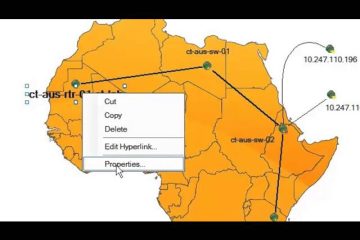

0 Comments