Retrieving the MSI Package
To install NetworkAtlas silently, you need to extract the MSI package from the executable installer. Follow these steps:
- Run the NetworkAtlas.exe installer manually on a machine.
- During the installation, navigate to
C:\ProgramData\SolarWinds\NetworkAtlas\MSIs. - Copy the MSI file to a location accessible for deployment.
Silent Installation Command
Once you have the MSI file, you can perform a silent installation using the following command:
1 | msiexec /i "C:\path\to\NetworkAtlas.msi" /qn |
This command installs NetworkAtlas without any user interaction, making it suitable for automated deployments.
Steps for Silent Installation
- Copy the NetworkAtlas MSI file to the target machine or a shared network location.
- Open Command Prompt with administrative privileges.
- Run the installation command to initiate the silent installation.
Example Script for Deployment
Here is an example script to automate the deployment of NetworkAtlas using the MSI package:
1 2 3 4 5 6 7 8 9 10 11 | @echo offset MSI_PATH="C:\path\to\NetworkAtlas.msi"if exist %MSI_PATH% ( echo Installing SolarWinds NetworkAtlas... msiexec /i %MSI_PATH% /qn echo Installation complete.) else ( echo MSI file not found.)pause |
Save this script as a .bat file and run it with administrative privileges to deploy NetworkAtlas silently.

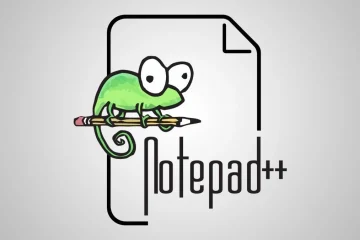

0 Comments