Introduction
Log files can grow large quickly, and manually searching through them for recent entries can be cumbersome. PowerShell provides a convenient way to read the last lines of a file using the Get-Content cmdlet with the -Tail parameter.
Reading the Last Lines of a File
To read the last 100 lines of a file, you can use the following PowerShell command:
1 | $inf = Get-Content -Path "PolicySync.exe.log" -Tail 100 |
This command retrieves the last 100 lines from the file PolicySync.exe.log and stores them in the variable $inf.
Example Script
Here is a full script example that demonstrates how to read the last 100 lines of a specified log file and print them to the console:
1 2 3 4 5 6 7 8 | # Define the path to the log file$logFilePath = "C:\Path\To\Your\LogFile.log"# Read the last 100 lines of the file$lastLines = Get-Content -Path $logFilePath -Tail 100# Output the last lines to the console$lastLines | ForEach-Object { Write-Host $_ } |
This script can be customized to read a different number of lines or to process the lines in a specific way, such as filtering for certain keywords or exporting to another file.

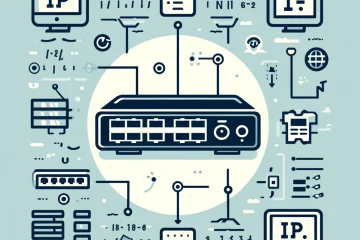

0 Comments