Using Split-Path to Retrieve the Parent Directory
To retrieve the parent directory from a file path, use the following PowerShell commands:
1 2 3 4 5 6 7 8 | # Define the file path$Variable = "c:\temp\fichier.log"# Retrieve the parent directory$Variable = $Variable | Split-Path# Output the result$Variable |
In this example, the parent directory of c:\temp\fichier.log is c:\temp.
Example with Different Paths
You can apply the same command to different paths. Here is another example:
1 2 3 4 5 6 7 8 | # Define the file path$Variable = "c:\temp\exploit"# Retrieve the parent directory$Variable = $Variable | Split-Path# Output the result$Variable |
In this case, the parent directory of c:\temp\exploit is also c:\temp.

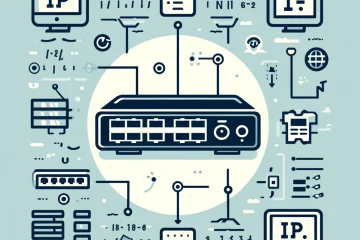

0 Comments