Install PHP on IIS:
- Download PHP for Windows:
- Download the latest PHP version from the official PHP for Windows.
- Extract the files to a directory, for example,
C:\PHP.
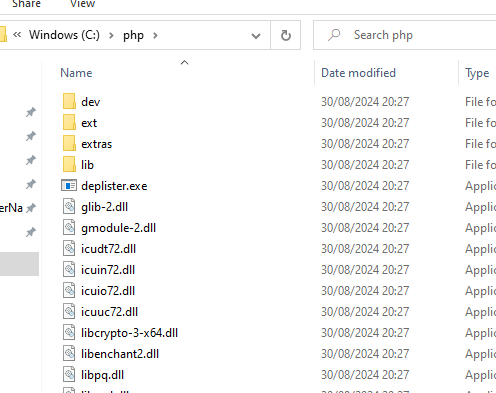
Create directory
- On inetpub\wwwroot create your directory
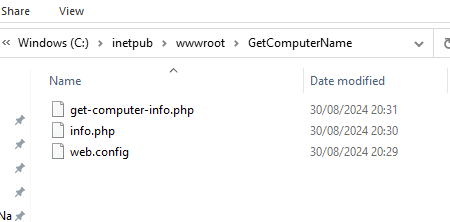
Configure PHP with IIS:
- Open IIS Manager:
- Open IIS Manager (you can find it by searching in the Start menu or running
inetmgr).
- Open IIS Manager (you can find it by searching in the Start menu or running
- Select Your Website:
- In the left panel (Connections), select your website.
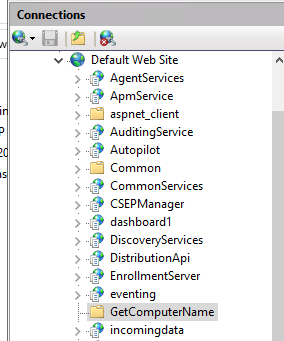
- Configure Handler Mappings:
- In the middle panel (Features View), double-click on Handler Mappings.
- Click on Add Module Mapping… and configure the following:
- Request Path:
*.php - Module:
FastCgiModule - Executable: Browse and select
php-cgi.exein the directory where PHP is installed (e.g.,C:\PHP\php-cgi.exe). - Name:
PHP_via_FastCGI
- Request Path:
- Click OK and confirm
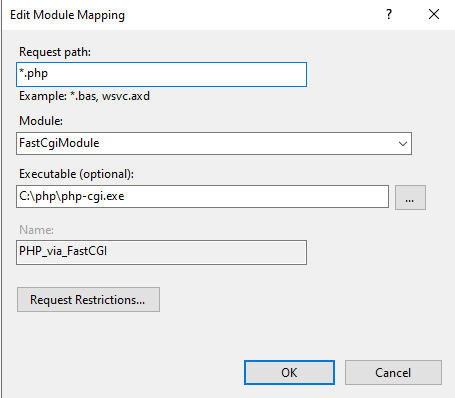
Create a Test File:
- Create a file named
info.phpin your web directory with the following content:php
1 2 3 | <?php phpinfo();?> |
Access the Test File:
- go to
http://yoursite/GetComputerName/info.php
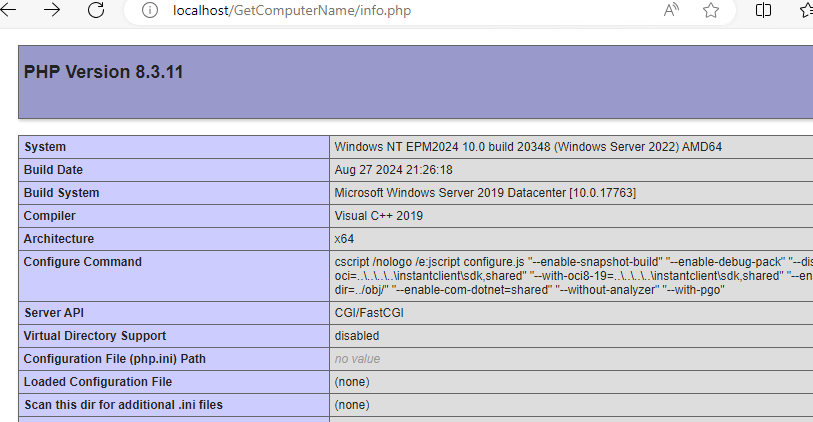
Sample php.ini
1 2 3 4 5 6 7 8 9 10 11 12 13 14 15 16 17 18 19 20 21 22 23 24 25 26 27 28 29 30 31 32 33 34 35 36 37 38 39 40 41 42 43 44 45 46 47 48 49 50 51 52 53 54 55 56 57 58 59 60 61 62 63 64 65 66 67 68 69 70 71 72 73 74 75 76 77 78 79 80 81 82 83 84 85 86 87 88 89 90 91 92 93 94 95 96 97 98 99 100 101 102 103 104 105 106 107 108 109 110 | ; PHP INI Configuration File; Basic PHP Settings[PHP]engine = Onshort_open_tag = Offprecision = 14output_buffering = 4096zlib.output_compression = Offimplicit_flush = Offunserialize_callback_func = serialize_precision = 17disable_functions = disable_classes = zend.enable_gc = On; Timezone settingdate.timezone = "Europe/Paris"; Error Handling and Loggingdisplay_errors = Ondisplay_startup_errors = Onlog_errors = Onerror_log = syslogerror_reporting = E_ALLtrack_errors = Off; File Uploadsfile_uploads = Onupload_max_filesize = 10Mmax_file_uploads = 20; Data Handlingpost_max_size = 10Mauto_globals_jit = On; Paths and Directoriesinclude_path = ".;C:\php\includes"; Resource Limitsmax_execution_time = 30max_input_time = 60memory_limit = 128M; Extensionsextension_dir = "ext"; Enable PDO and MySQL extensionsextension=pdo_mysql; Session Settings[Session]session.save_handler = filessession.save_path = "C:\Windows\Temp"session.use_strict_mode = 0session.use_cookies = 1session.use_only_cookies = 1session.name = PHPSESSIDsession.auto_start = 0session.cookie_lifetime = 0session.cookie_path = /session.cookie_domain =session.cookie_secure = session.cookie_httponly =session.cookie_samesite =session.serialize_handler = phpsession.gc_probability = 1session.gc_divisor = 1000session.gc_maxlifetime = 1440session.referer_check =session.cache_limiter = nocachesession.cache_expire = 180session.use_trans_sid = 0session.sid_length = 26session.trans_sid_tags = "a=href,area=href,frame=src,form="; cgi.force_redirect is necessary to provide security running PHP as a CGI under most web servers.; Uncomment it if you are running under CGI.cgi.force_redirect = 1cgi.fix_pathinfo = 1; FastCGI settingsfastcgi.impersonate = 1fastcgi.logging = 0; Paths and Directoriesupload_tmp_dir = "C:\Windows\Temp"sys_temp_dir = "C:\Windows\Temp"; Socket and Database Handlingpdo_mysql.default_socket=; Mail settings[mail function]; For Win32 only.SMTP = localhostsmtp_port = 25; For Win32 only.sendmail_from = me@example.com; Xdebug configuration (if you use Xdebug)[XDebug]zend_extension = "C:\php\ext\php_xdebug.dll"xdebug.remote_enable = 1xdebug.remote_autostart = 1xdebug.remote_port = 9000xdebug.remote_host = 127.0.0.1xdebug.remote_handler = dbgpxdebug.remote_mode = req |

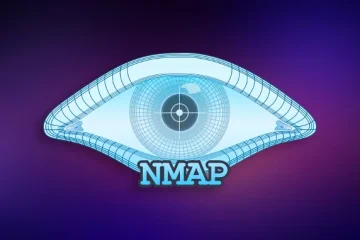
0 Comments