I want to change the computerName value in my unattend.xml file.
- Load the XML File: We start by loading the
unattend.xmlfile into a PowerShell object for easy manipulation.
1 | [xml]$xmlDoc = Get-Content $xmlFilePath |
- Set Up Namespace Management: Since
unattend.xmluses namespaces, we prepare a namespace manager to handle queries correctly.
1 2 | $ns = New-Object System.Xml.XmlNamespaceManager($xmlDoc.NameTable)$ns.AddNamespace("ns", "urn:schemas-microsoft-com:unattend") |
- Modify the ComputerName Element: We use an XPath query to locate the
ComputerNameelement. This element is typically nested within specific settings related to the system setup phase labeledspecialize.
1 | $computerNameNode = $xmlDoc.SelectSingleNode("//ns:settings[@pass='specialize']/ns:component/ns:ComputerName", $ns) |
- Update the ComputerName: If the element is found, we update its
InnerTextproperty with the computer name obtained from our web service. After updating, we save the changes back to the file.
1 2 3 4 5 6 7 | if ($computerNameNode -ne $null) { $computerNameNode.InnerText = "MaValueVariable" $xmlDoc.Save($xmlFilePath) Write-Host "The ComputerName in unattend.xml has been updated to $($response.Computername)"} else { Write-Host "No ComputerName element found in XML."} |

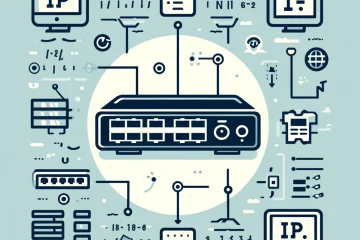

0 Comments