Detailed Explanation of the Reboot Checks
1. Windows Update
The first method checks the registry key responsible for pending reboots triggered by Windows Update. When updates have been applied but require a reboot to finalize, this key is set.
2. Component-Based Servicing (CBS)
CBS is responsible for managing updates and features on demand (FOD) on Windows systems. If an update managed by CBS requires a reboot, the script checks this registry key.
3. Pending File Rename Operations
Some installations or updates may need to rename or delete files after a reboot. These operations are stored in the PendingFileRenameOperations key. If this key contains values, a reboot is required.
4. MSI Installer (UpdateExeVolatile)
MSI installers often set the UpdateExeVolatile flag in the registry when a reboot is required after installation.
Handling User Notifications and System Reboots
The second part of the script checks for a logged-in user and sends a notification if a reboot is needed. If no user is logged in, the system will automatically reboot.
this script is available : https://github.com/DavidWuibaille/Repository/tree/main/Windows/Windows11/GetNeedReboot
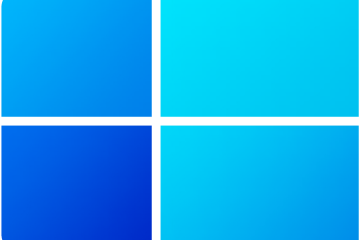

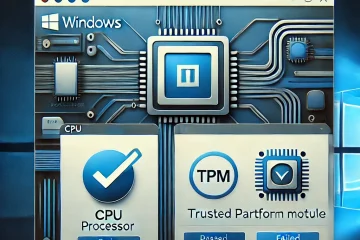
0 Comments