- Downloading Filezilla: Before you can install Filezilla, you need to download the installation file. You can obtain the latest version from the official : Download
- Silent Installation: Silent installation is performed with the /S
FileZilla_3.22.2.2_win32-setup.exe /S
- Disabling Automatic Updates: Create the file r fzdefaults.xml and copy it to the installation folder
1 2 3 4 5 6 7 | <?xml version="1.0" encoding="UTF-8" standalone="yes" ?><FileZilla3> <Settings> <Setting name="Disable update check">1</Setting> </Settings></FileZilla3> |
https://github.com/DavidWuibaille/Packaging/tree/main/SilentInstall/Filezilla

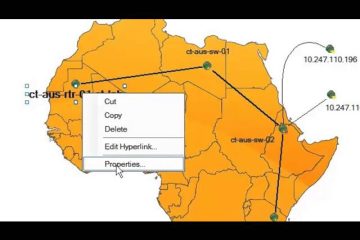
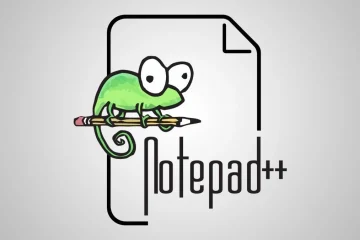
0 Comments