Windows 11 introduces many new features and improvements but also requires specific hardware specifications. To test or use Windows 11 on a virtual machine (VM), it’s crucial to properly configure Hyper-V to meet these requirements. We will guide you through the steps necessary to create a Hyper-V VM compatible with Windows 11.

- Memory: Allocate at least 4096 MB (4 GB) of RAM.
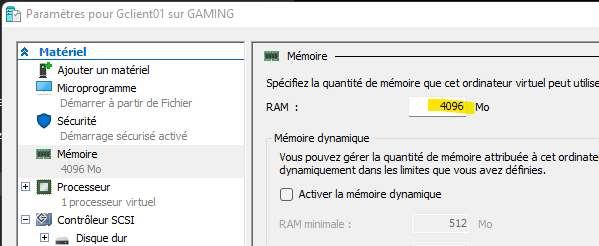
- TPM : Enabled TPM and Secure Boot.

- CPU : Configure 64-bit processor with 2 or more cores.
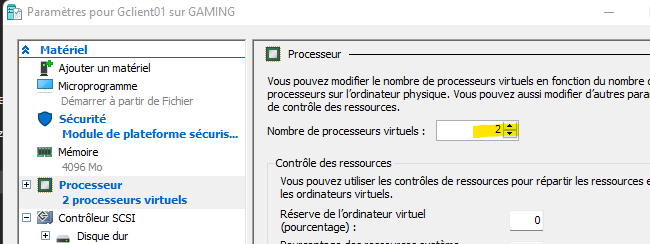
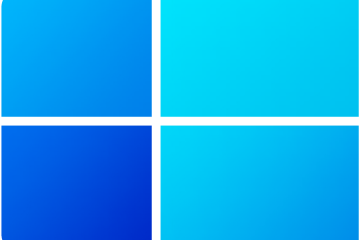


0 Comments