Manually
To find the uninstall commands, I first look in the registry keys on the following paths:
HKLM\SOFTWARE\Classes\Installer\Products HKLM\Software\Microsoft\Windows\CurrentVersion\Uninstall HKLM\Software\WOW6432Node\Microsoft\Windows\CurrentVersion\Uninstall
You can find a key called “UninstallString” in this case, you have the command, but you will be missing the argument to make the uninstallation silent.
You can also find a GUID in a key, in this case, try the command msiexec /x {theGUID}.
Script
Here is an example of a script to perform the uninstallations
1 2 3 4 5 6 7 8 9 10 11 12 13 14 15 16 17 18 19 20 21 22 23 24 25 26 27 28 29 30 31 32 33 34 35 36 37 38 39 40 41 42 43 44 45 46 47 | function Uninstall { param ( [Parameter(Mandatory=$true)] [string]$AppName, [Parameter(Mandatory=$false)] [string]$Arg = "/S" ) # Define uninstall keys $uninstallKeys = @( 'HKCU:\Software\Microsoft\Windows\CurrentVersion\Uninstall\*', 'HKLM:\SOFTWARE\Microsoft\Windows\CurrentVersion\Uninstall\*', 'HKLM:\SOFTWARE\Wow6432Node\Microsoft\Windows\CurrentVersion\Uninstall\*' ) # Define the log file path $logFilePath = "C:\Windows\temp\uninstall.log" # Fetch all keys $keys = Get-ChildItem -Path $uninstallKeys -ErrorAction SilentlyContinue # Filter and uninstall the specified app $keys | Where-Object { $_.GetValue('DisplayName') -like "*$AppName*" } | ForEach-Object { $uninstallString = $_.GetValue('UninstallString') $uninstallApps = $_.GetValue('DisplayName') if ($uninstallString -like "msiexec*" -and $uninstallString -like '*{*') { $uninstallString = "{$($uninstallString.split('{')[1])" $logEntry = "$uninstallApps => msiexec.exe /X $uninstallString REBOOT=ReallySuppress /qn" Write-Host $logEntry Add-Content -Path $logFilePath -Value $logEntry Start-Process -FilePath "c:\windows\system32\msiexec.exe" -ArgumentList "/X $uninstallString REBOOT=ReallySuppress /qn" -Wait } if (($uninstallString -like "*.exe*") -and ($uninstallString -notlike "*msiexec*")) { $logEntry = "$uninstallApps => $uninstallString $Arg" Write-Host $logEntry Add-Content -Path $logFilePath -Value $logEntry Start-Process -FilePath "$uninstallString" -ArgumentList "$Arg" -Wait } }}Uninstall -AppName "Firefox" -Arg "-ms"Uninstall -AppName "Teamviewer"Uninstall -AppName "AnyDesk" |
https://github.com/DavidWuibaille/Packaging/tree/main/Packaging/Uninstall_Script

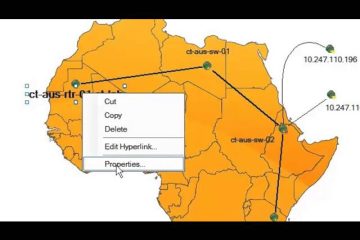
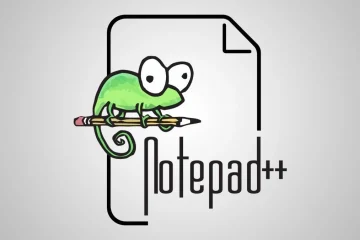
0 Comments