Powershell
1 2 3 4 5 6 7 8 9 10 11 12 13 14 15 16 17 18 19 20 21 22 23 24 25 26 27 28 29 30 31 32 33 34 35 36 37 38 39 | function Read-Ini { [CmdletBinding()] param ( [Parameter(Mandatory=$true)] [string]$FilePath, [Parameter(Mandatory=$true)] [string]$Section, [Parameter(Mandatory=$true)] [string]$Key ) # Check if the file exists if (-Not (Test-Path $FilePath)) { Write-Host "Error: The file $FilePath does not exist." return $null } $iniContent = Get-Content -Path $FilePath $sectionFound = $false # Loop through each line of the INI file foreach ($line in $iniContent) { if ($line -eq "[$Section]") { $sectionFound = $true } if ($sectionFound -and $line -match "^$Key=") { return ($line -split "=")[1] } } Write-Host "Error: Key not found." return $null}# Example usage$value = Read-Ini -FilePath "C:\path\to\your.ini" -Section "Settings" -Key "username"Write-Host "Value: $value" |
Powershell compatible V1 (Winpe)
1 2 3 4 5 6 7 8 9 10 11 12 13 14 15 16 17 18 19 20 21 22 23 24 25 26 27 | function Read-Ini($FilePath, $Section, $Key) { # Check if the file exists if (-not (Test-Path $FilePath)) { Write-Host "Error: The file $FilePath does not exist." return $null } $iniContent = Get-Content $FilePath $sectionFound = $false # Loop through each line of the INI file foreach ($line in $iniContent) { if ($line -eq "[$Section]") { $sectionFound = $true } if ($sectionFound -and $line -match "^$Key=") { return ($line -split "=")[1] } } Write-Host "Error: Key not found." return $null}# Example usage$value = Read-Ini "C:\path\to\your.ini" "Settings" "username"Write-Host "Value: $value" |

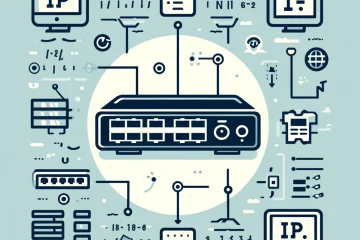

0 Comments