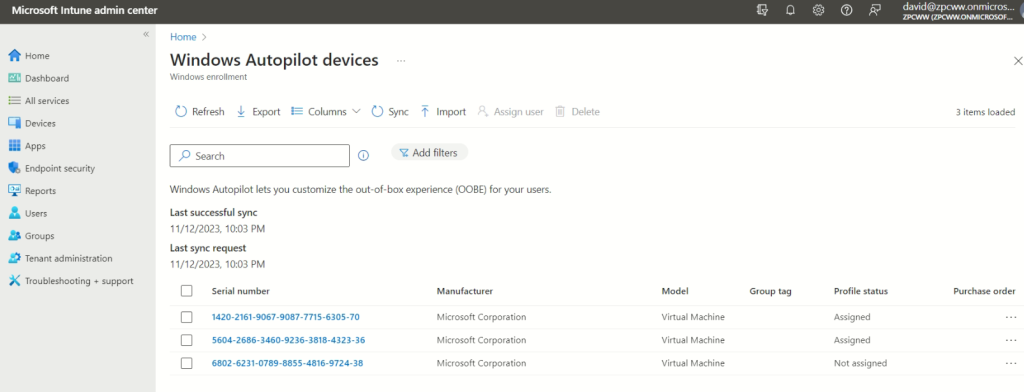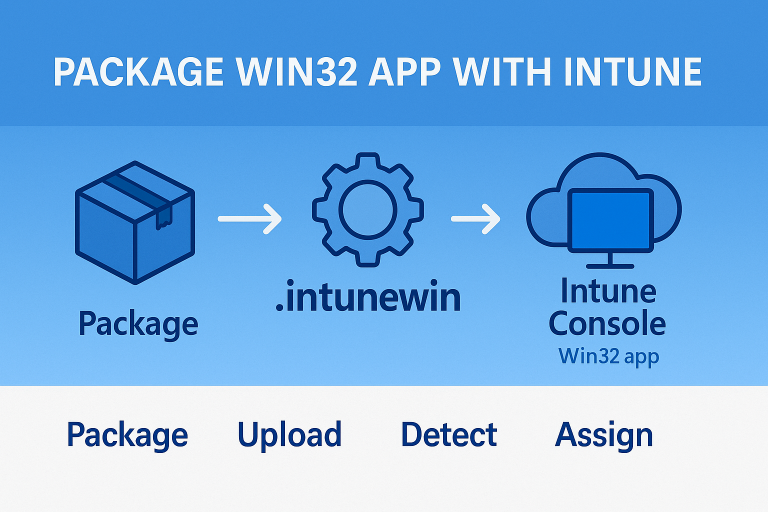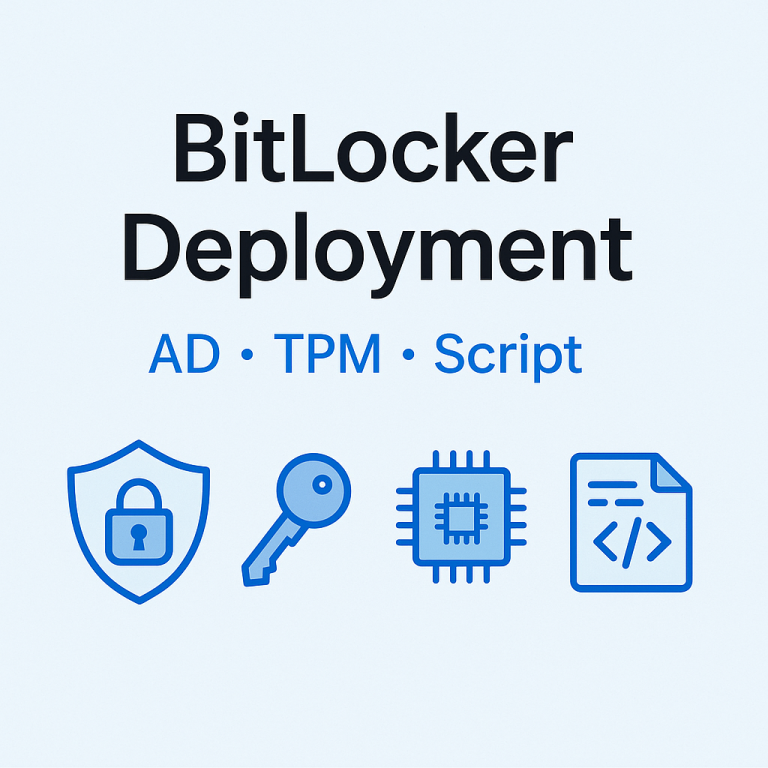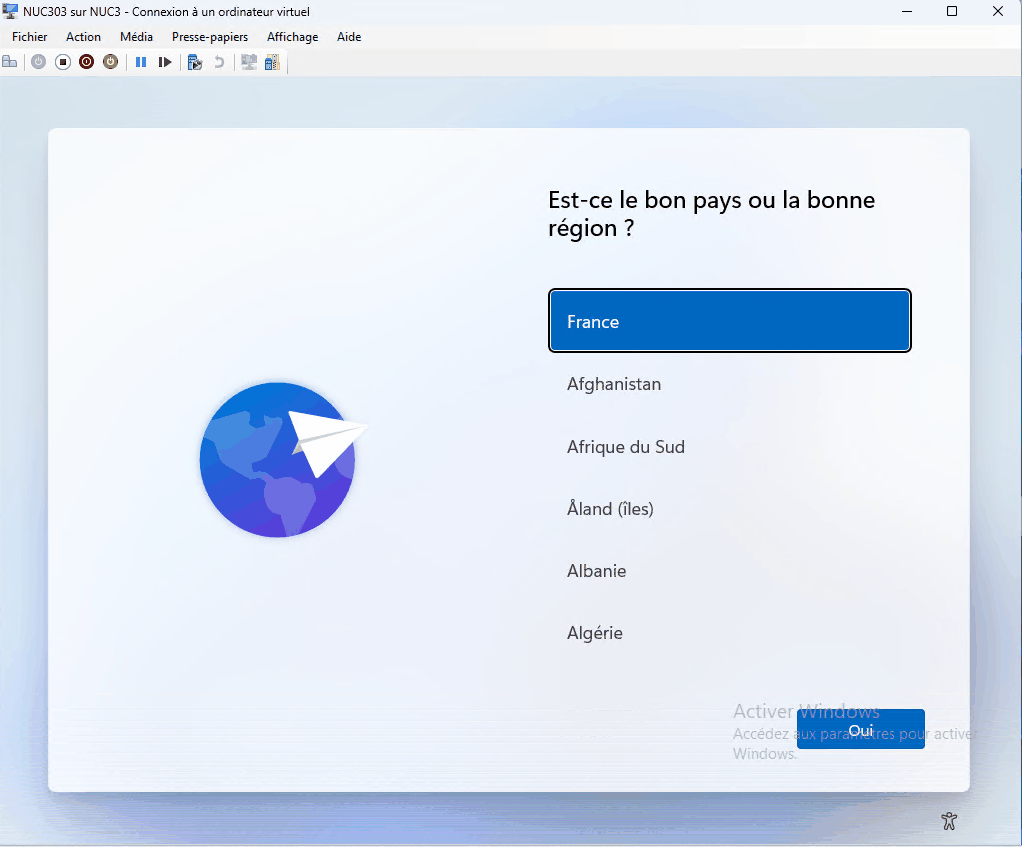
- Initiating the Process during Windows OOBE: in the Out-of-Box Experience (OOBE) of Windows installation.
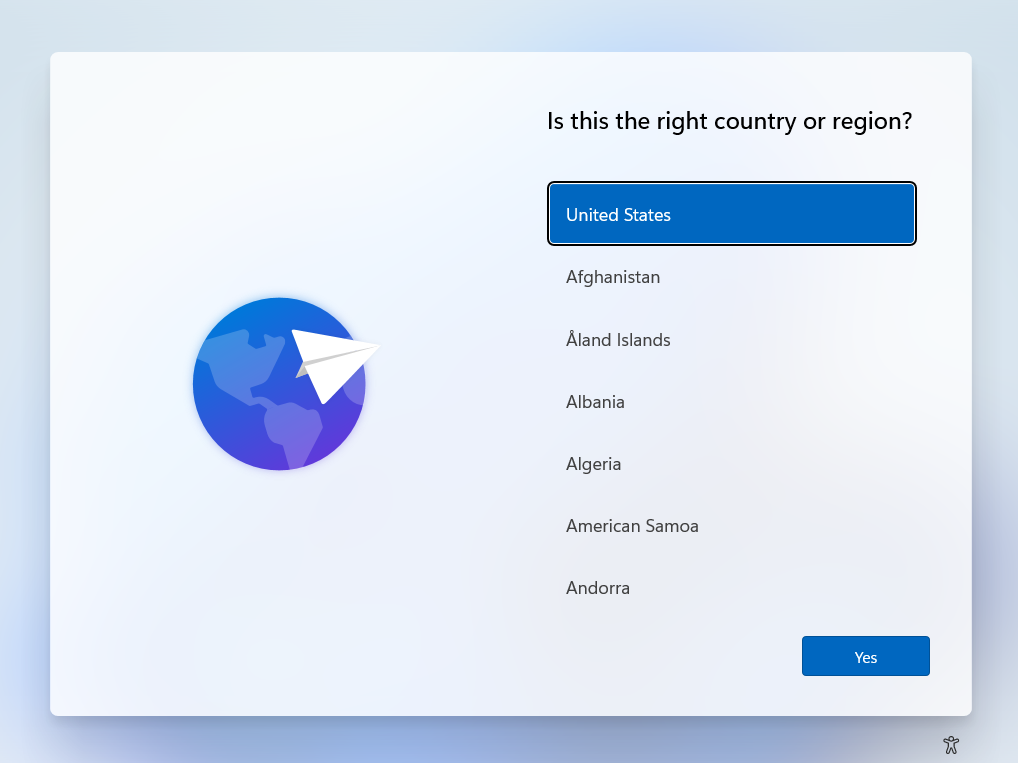
- You can access PowerShell by pressing ‘Shift + F10’.
#Security
powershell -executionpolicy bypass
#install module
install-script -name get-WindowsAutopilotInfo -Force
#Check script
get-WindowsAutoPilotInfo.ps1

- Registering the Device in Intune
# Configure security
Set-executionpolicy -scope Process -ExecutionPolicy RemoteSigned
#Register computer in intune
get-WindowsAutoPilotInfo.ps1 -online
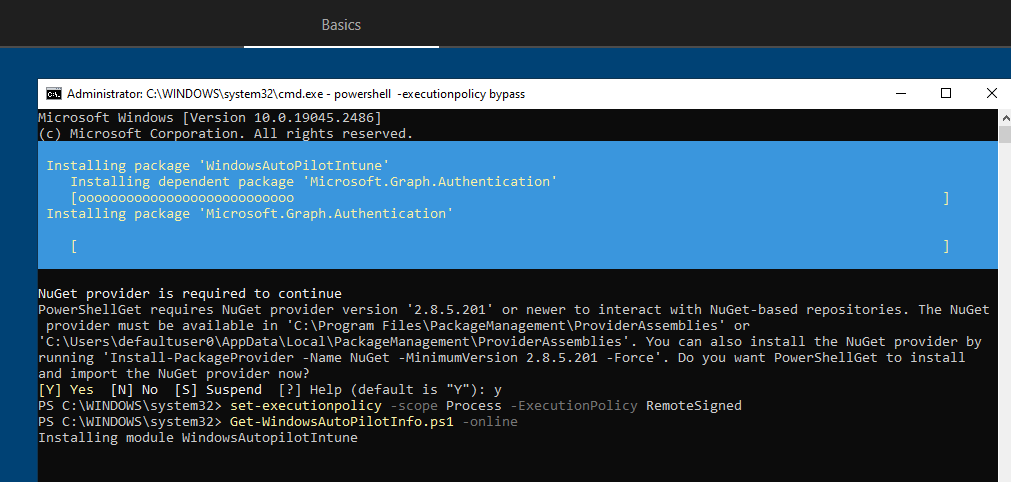
- This process requires your Intune account credentials.

- Completing the Enrollment: The device will appear in the Autopilot section of Intune within 15 minutes.