Creating an Autopilot Deployment Profile
- In the Intune admin center, navigate to Devices > Windows > Windows enrollment > Deployment Profiles
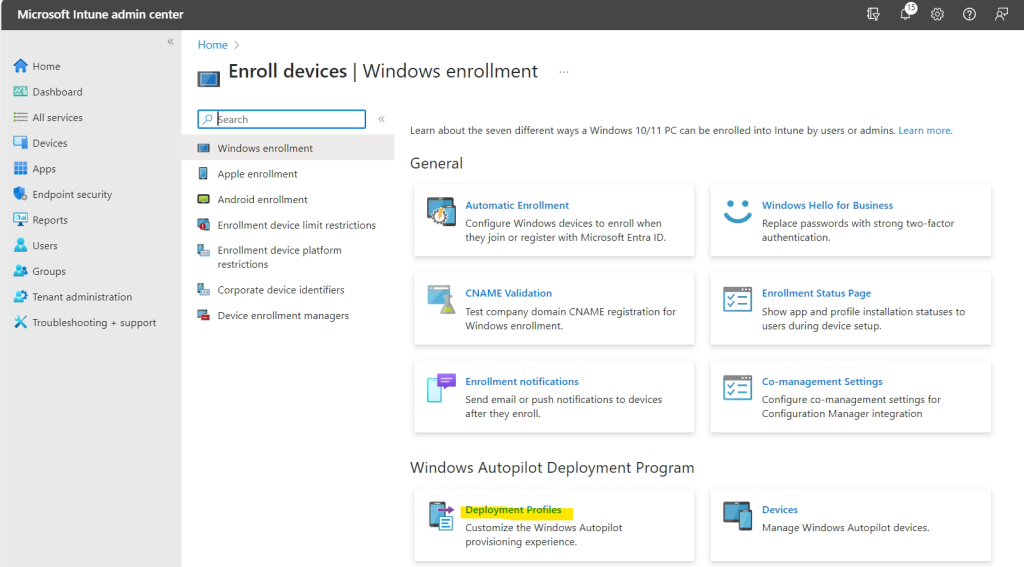
- Create new profile (Windows PC) and Assign a name and optional description to your profile.
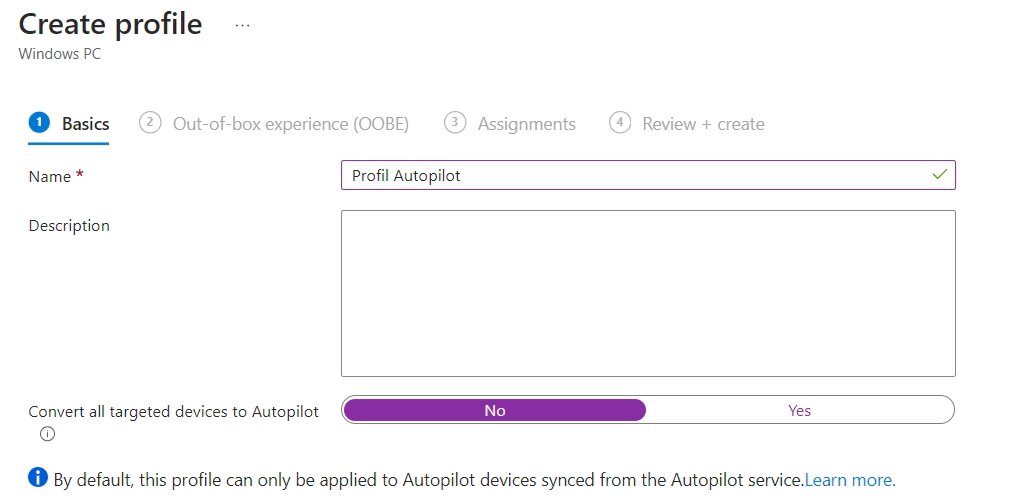
- Customize OOBE Settings: Choose between User-driven or Self-deploying modes depending on whether user credentials are required. Also, configure options like Microsoft Software License Terms, privacy settings, and account types
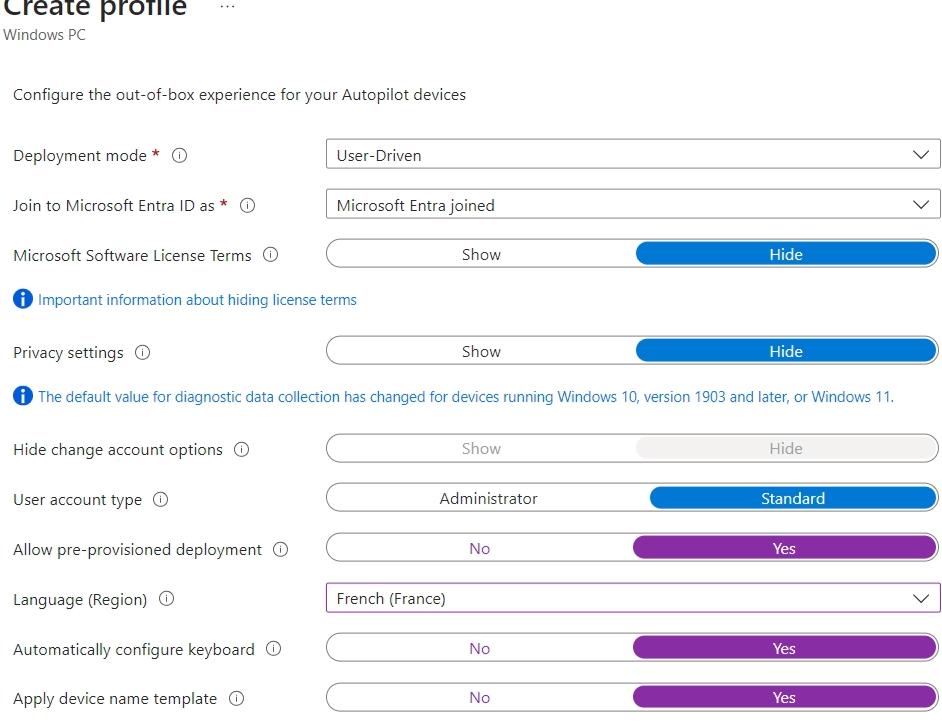
- Assign to Groups: On the Assignments page, choose specific groups to include or exclude in this profile
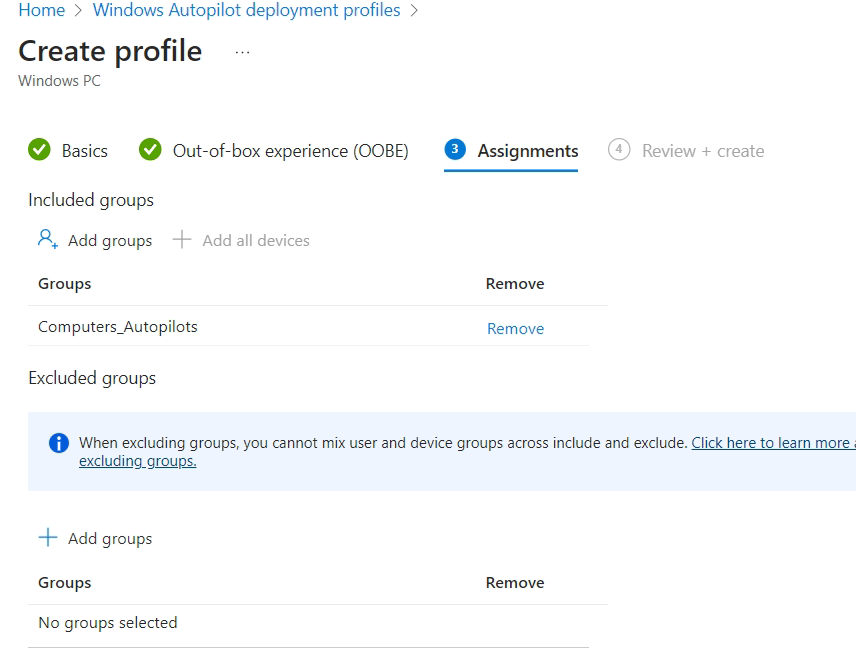
- After Restart, your computer is enable with intune
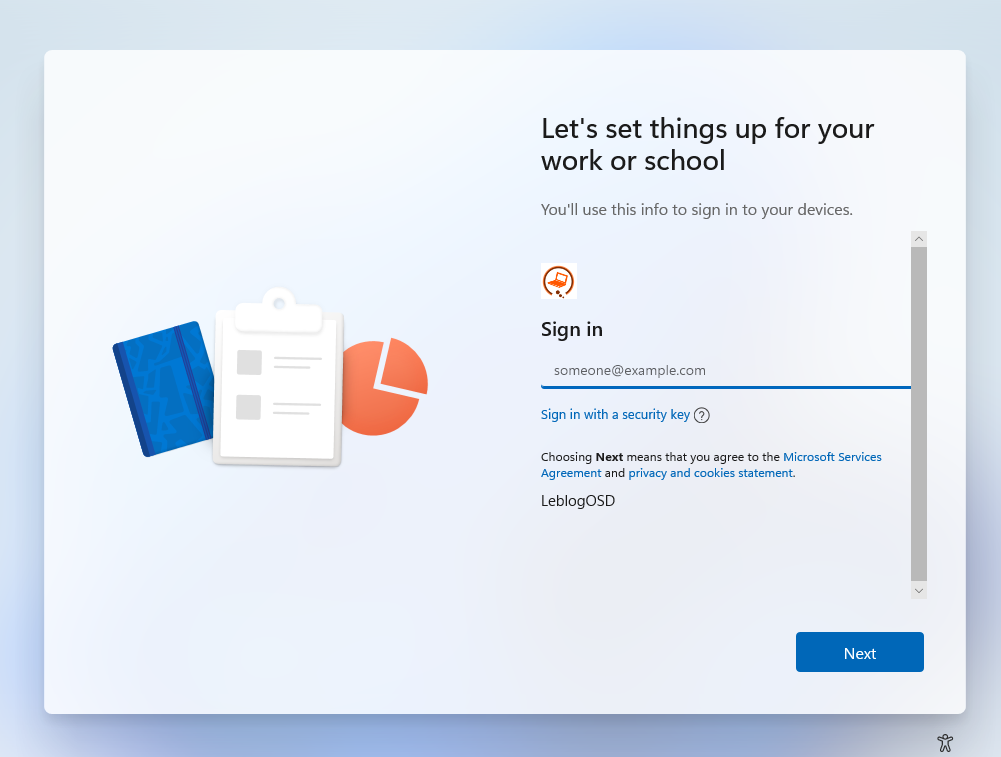



0 Comments