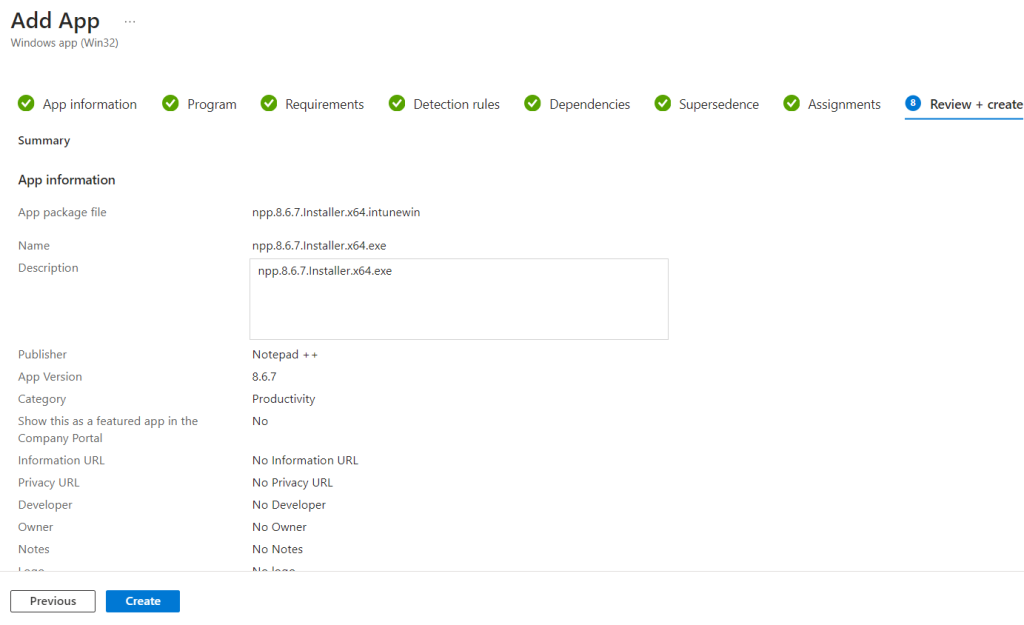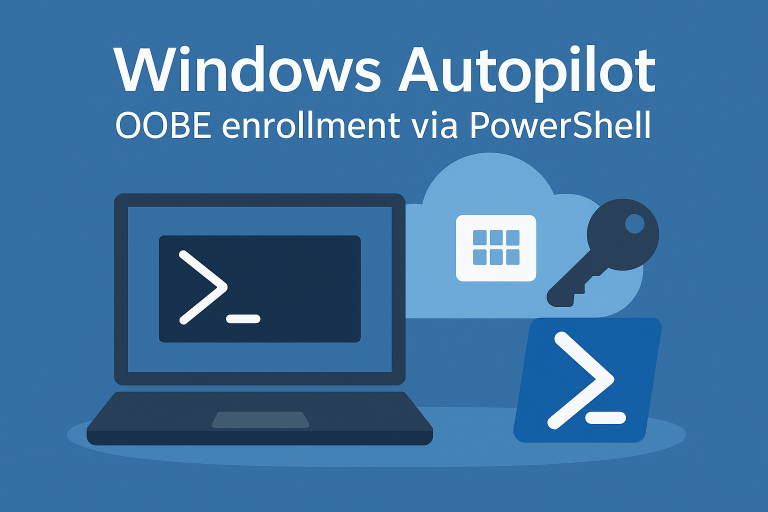Creating the Package with IntuneWinAppUtil:
To create the package, follow these steps:
- Use IntuneWinAppUtil to create Intune format packages.
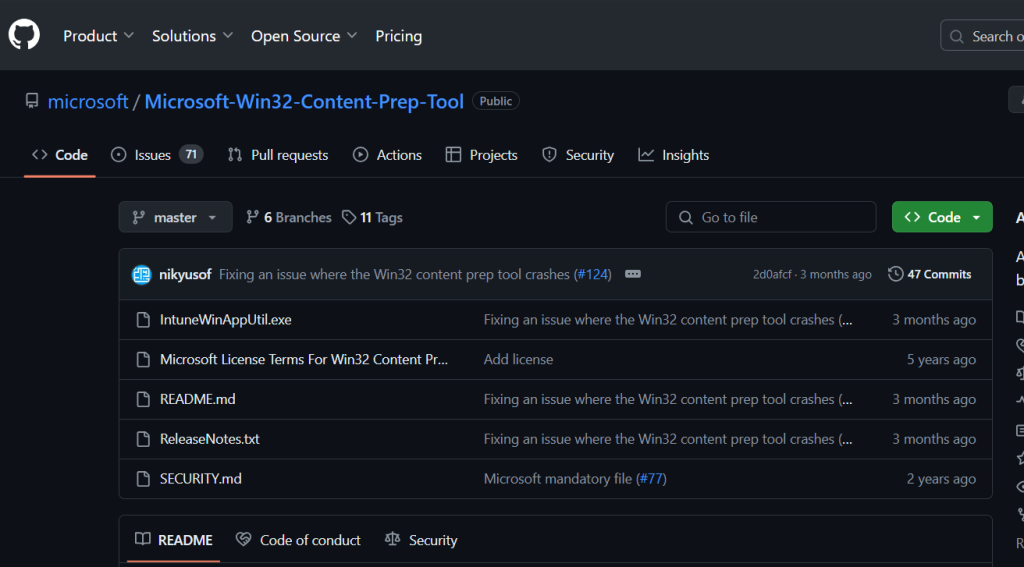
- Ensure you have the setup.exe and other necessary configuration files (or an installation script).
- Execute the following command to create the package:
IntuneWinAppUtil -c <setup_folder> -s <source_setup_file> -o <output_folder> <-q>
.\IntuneWinAppUtil.exe -c C:\Users\David\OneDrive\Bureau\DML\Notepadpp -s C:\Users\David\OneDrive\Bureau\DML\Notepadpp\npp.8.6.7.Installer.x64.exe -o C:\Users\David\OneDrive\Bureau\DML\Notepadpp -q
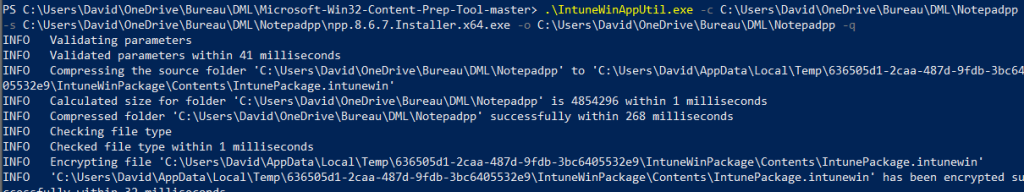
Adding the Package to Intune:
To add the package to Intune, proceed as follows:
- Add the package as a Windows app (Win32).
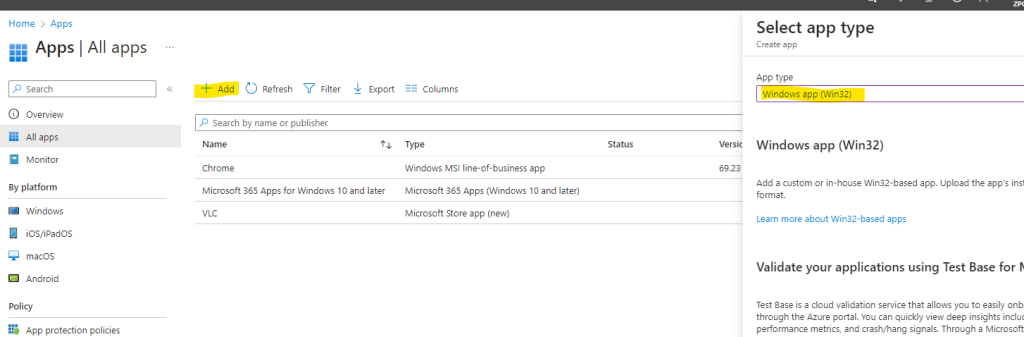
- Include the exported file in the IntuneWim format.
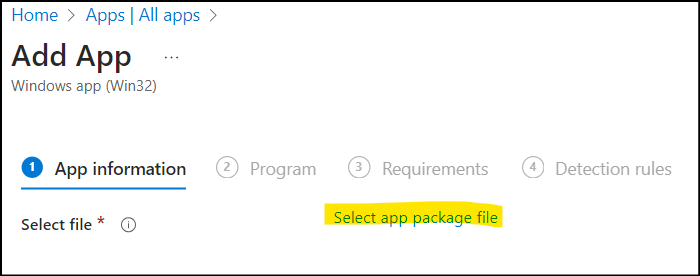
- Fill in your package information, installation and uninstallation commands, error codes, minimum OS version, and architecture requirements.
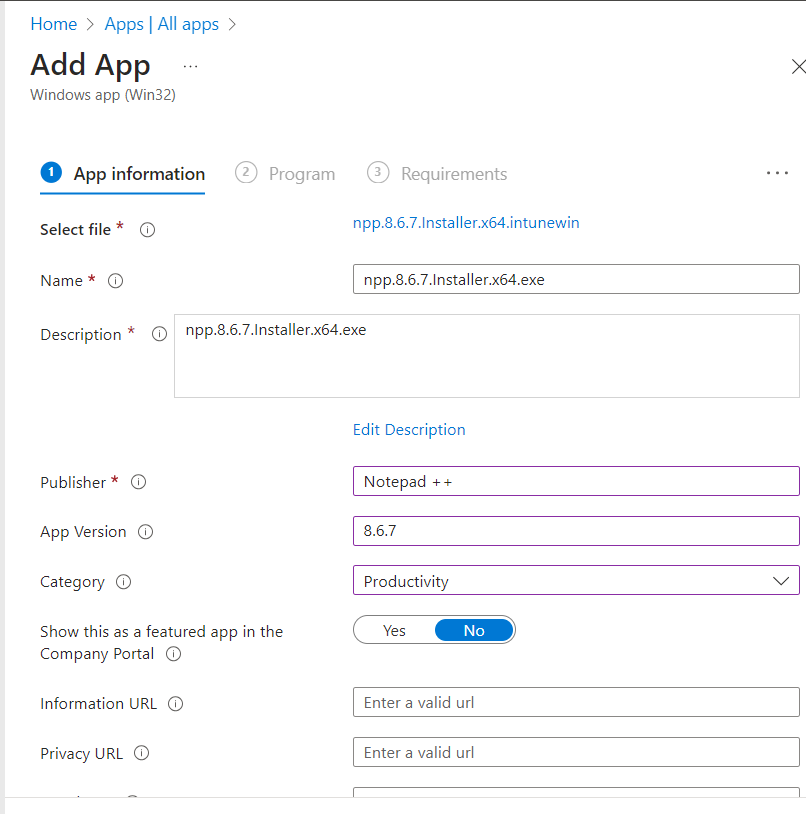
- Configure installation and uninstallation commands.
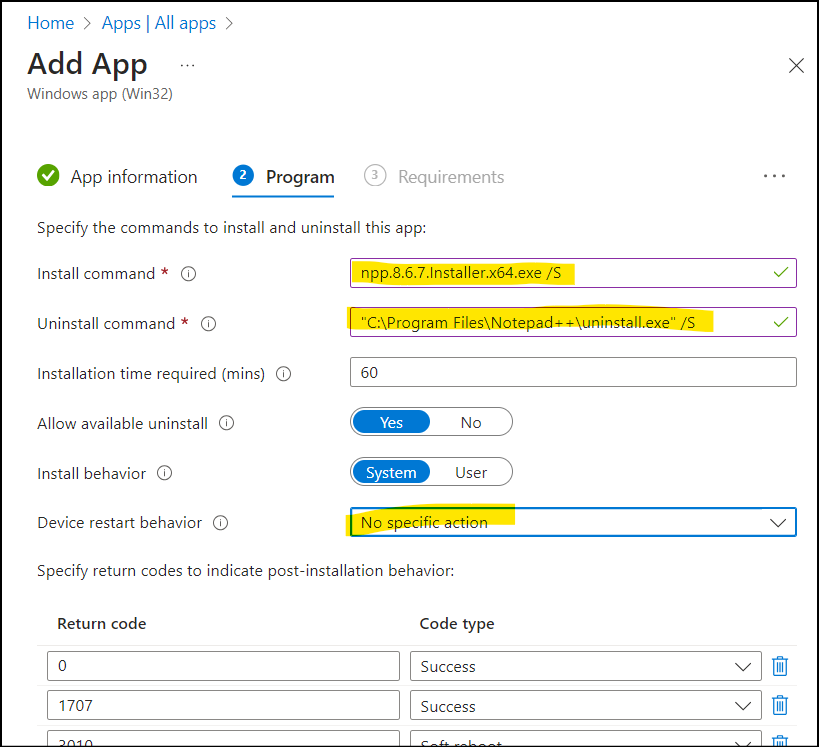
- Specify requirements such as OS version and architecture.
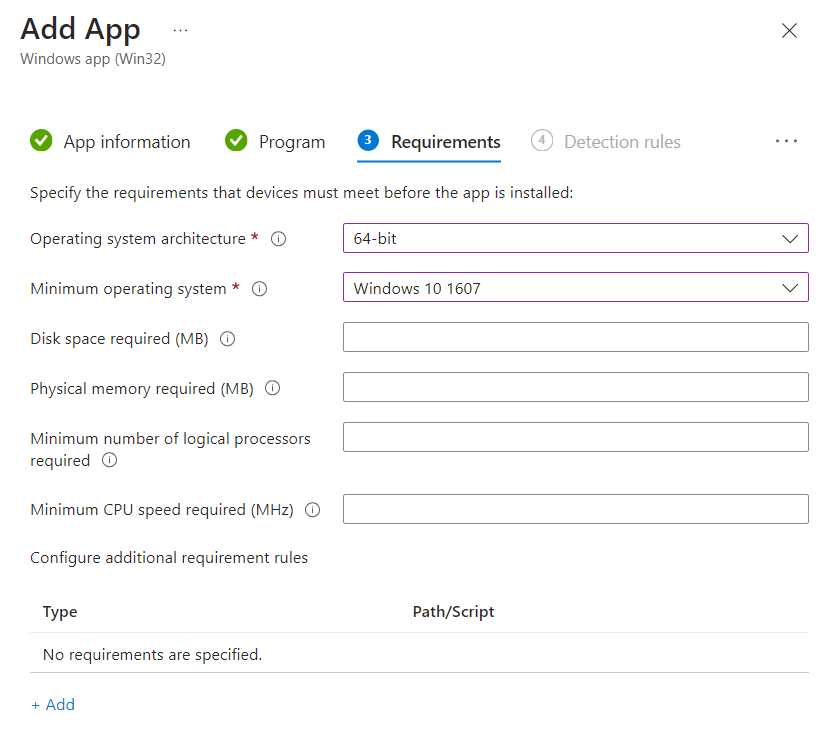
- Set up a detection rule to ensure proper deployment.
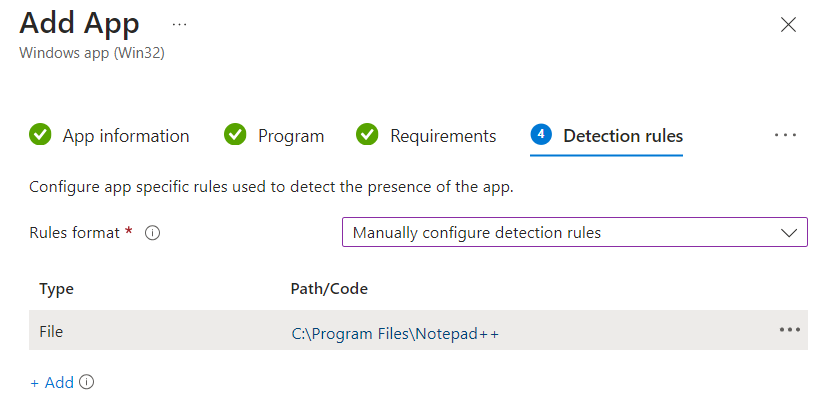
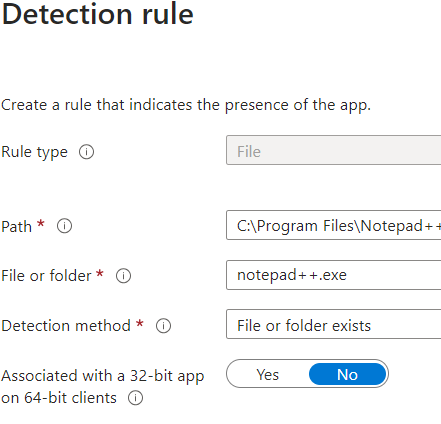
- Configure dependencies if necessary.
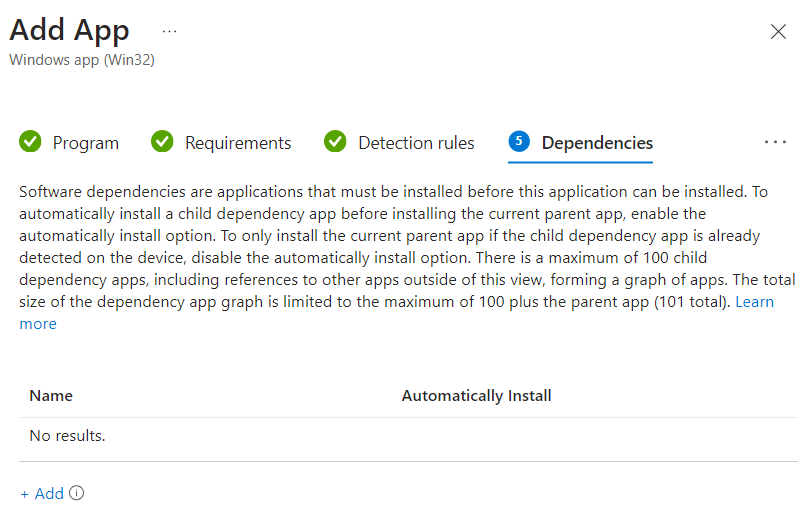
- Add Supersedence if necessary
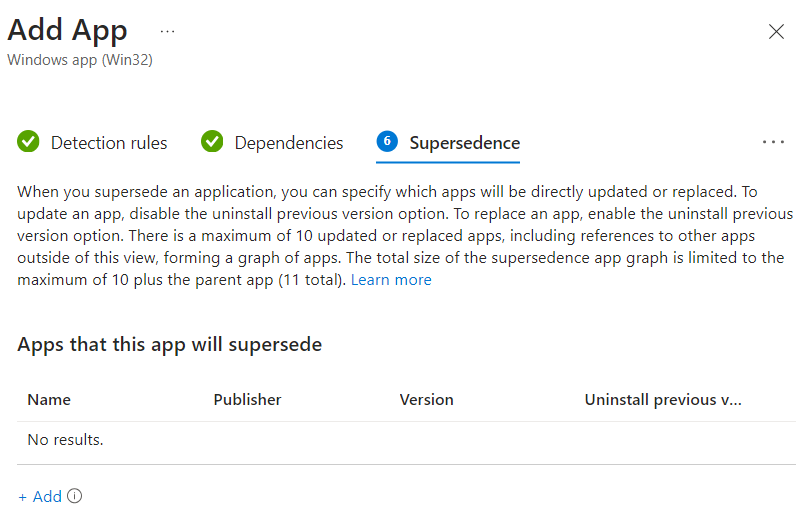
- Select the deployment group for your package.
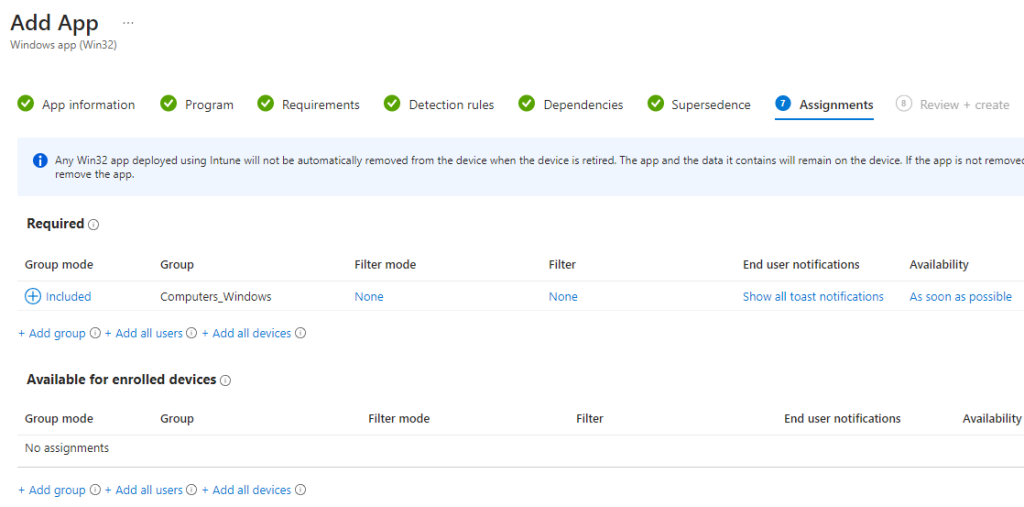
- Validate the creation of the package.