The following PowerShell script provides a way to change network profiles.
1 2 3 4 5 6 7 8 9 10 11 12 13 14 15 16 17 | # Run as Administrator# Get all network profiles set as public$publicNetworks = Get-NetConnectionProfile | Where-Object { $_.NetworkCategory -eq "Public" }if ($publicNetworks){ foreach ($network in $publicNetworks) { try { Set-NetConnectionProfile -InterfaceIndex $network.InterfaceIndex -NetworkCategory Private Write-Host "Network $($network.Name) changed to Private." } catch { Write-Error "Failed to change network $($network.Name) to Private." } }} |
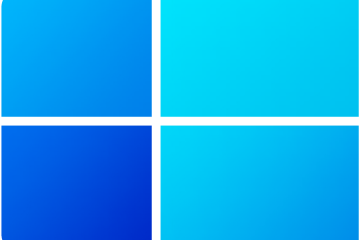


0 Comments