In this example, I’ll demonstrate using the ‘column configuration’.
As an illustration, I’m using Chrome because the version reported in LANDESK may not match the actual version on the computers.
- Navigate to Software \ Package and select ‘Version’.
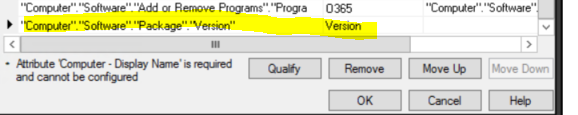
- Click the ‘Qualify’ button; it may take a while to display.
- Search for Chrome and select the path ‘c:\program Files\google\chrome\application\chrome.exe’ (or the appropriate path including x86) as preferred.
You can also utilize this method for your queries.

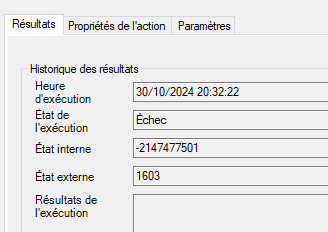

0 Comments