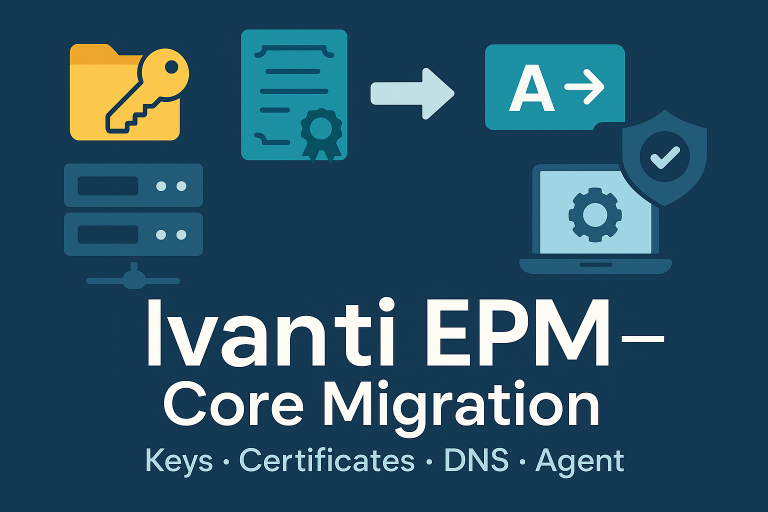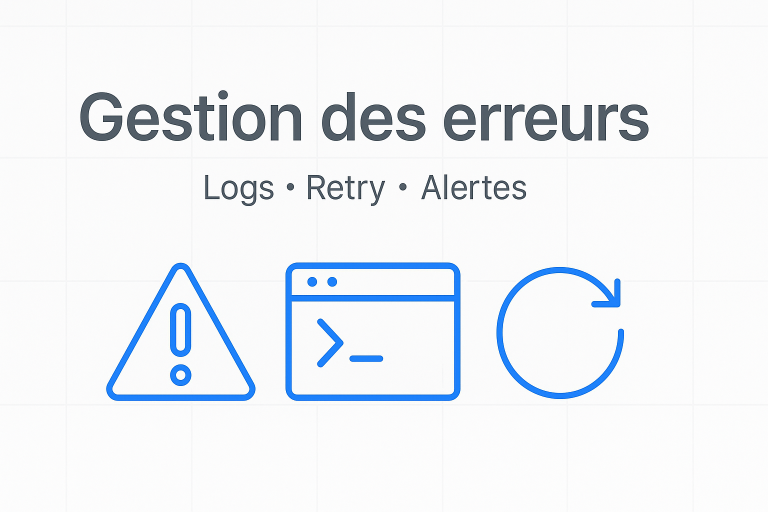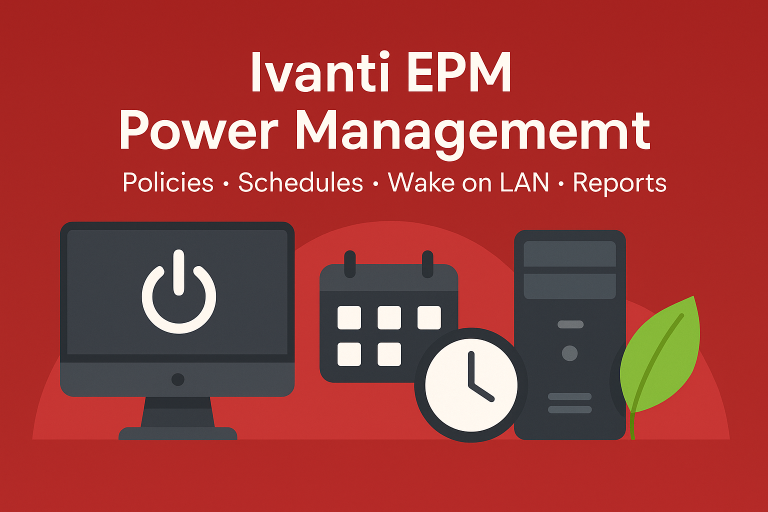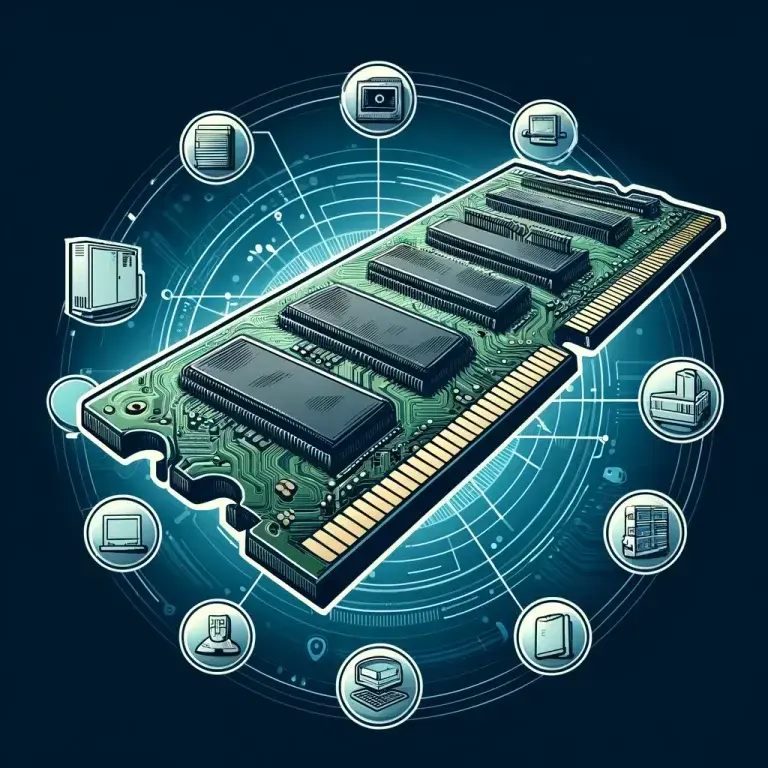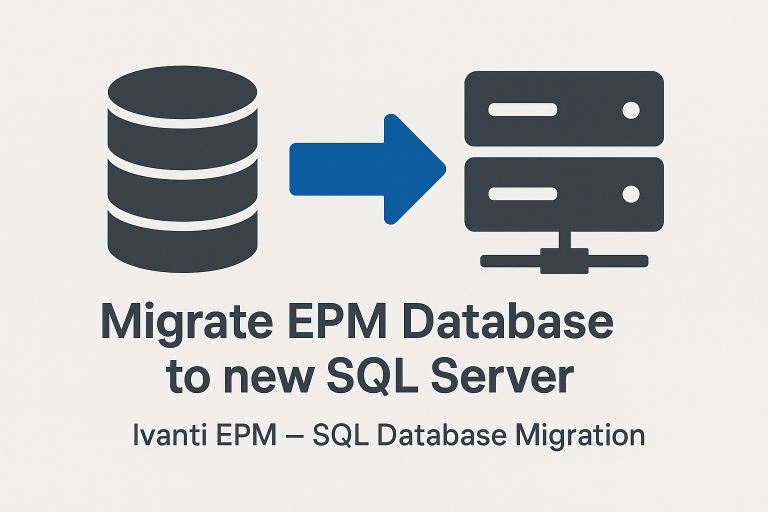You may need to create a connector for an external help desk tool such as GLPI.
In reality, it’s quite simple to achieve!
- Start by creating a query in LANDESK, displaying all the elements you need in the columns.
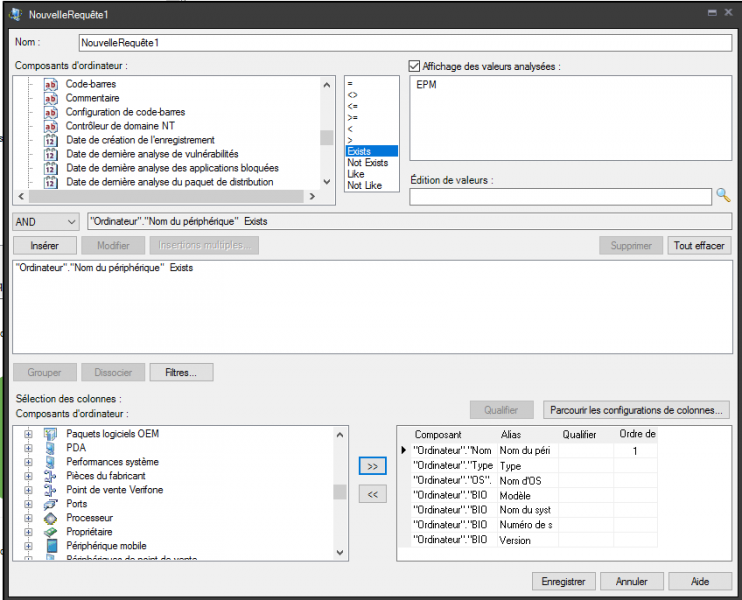
- Then, simply inspect your query to obtain the SQL query (which you can then use directly in SQL).
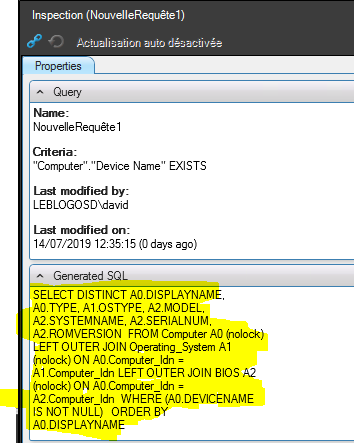
- Go further by creating a view in SQL; start by copying the SQL query. Then launch the SQL console.
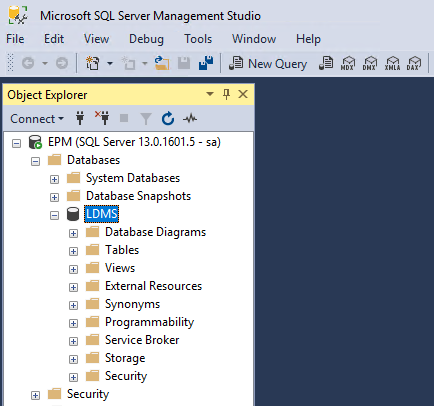
- Create a new view in the EPM database (click ‘Close’ on the table selection window).
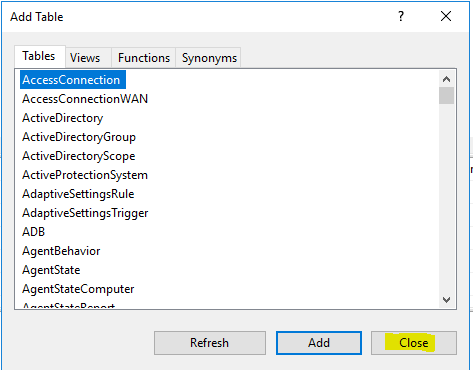
- Simply paste the SQL query; within a few seconds, SQL will perform the associations, and you can save it.
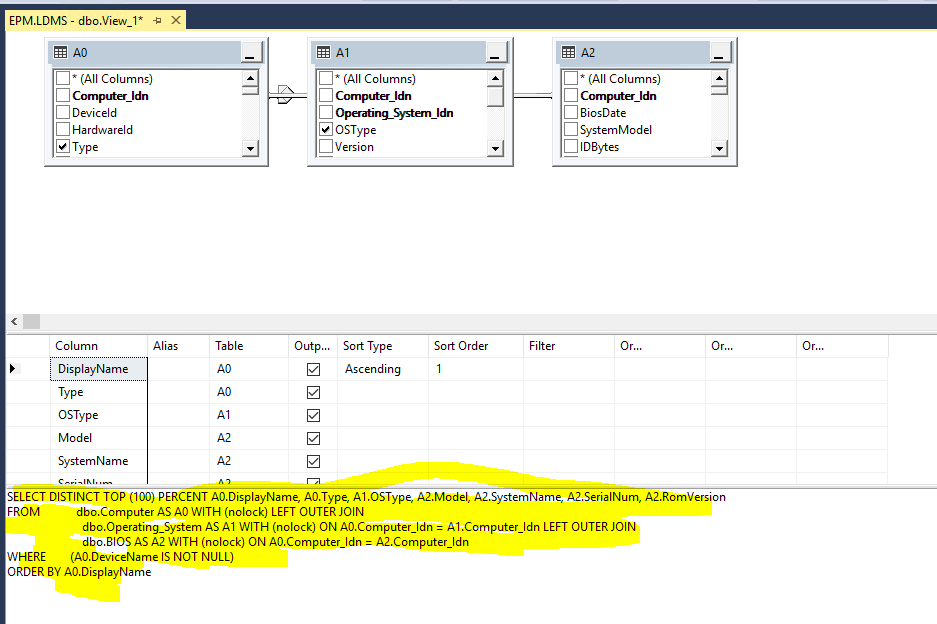
- This is how to create an SQL view in a few minutes without extensive SQL knowledge.